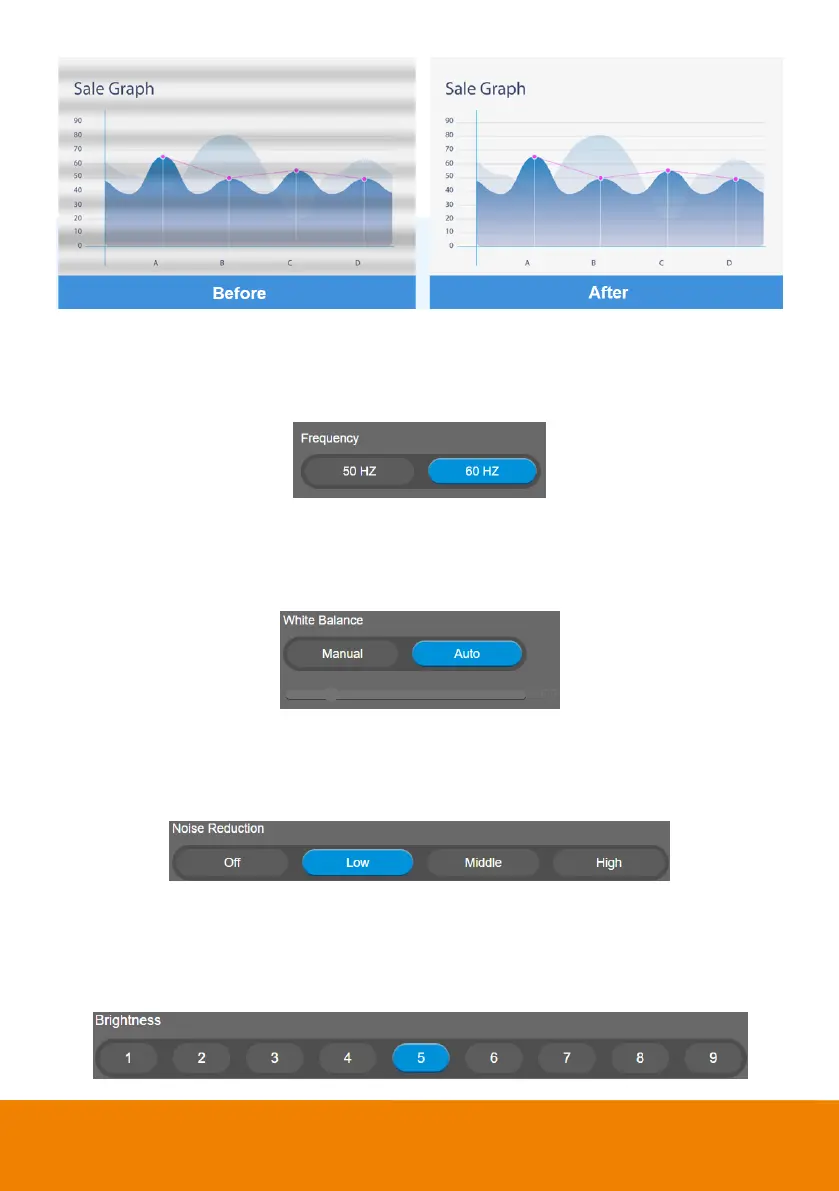37
Frequency
Select the frequency of the camera.
Select Setting > Image > Frequency > 50 HZ or 60 HZ (default).
White Balance
Select the White Balance setting for various light conditions or color temperature.
Select Setting > Image > White Balance > Auto (default) or Manual.
Noise Reduction
To reduce the noise from the signal.
Select Setting > Image > Noise Reduction > Off (default), Low, Middle or High.
Brightness
Adjust the value of brightness.
Select Setting > Image > Brightness > 1 ~ 9.
