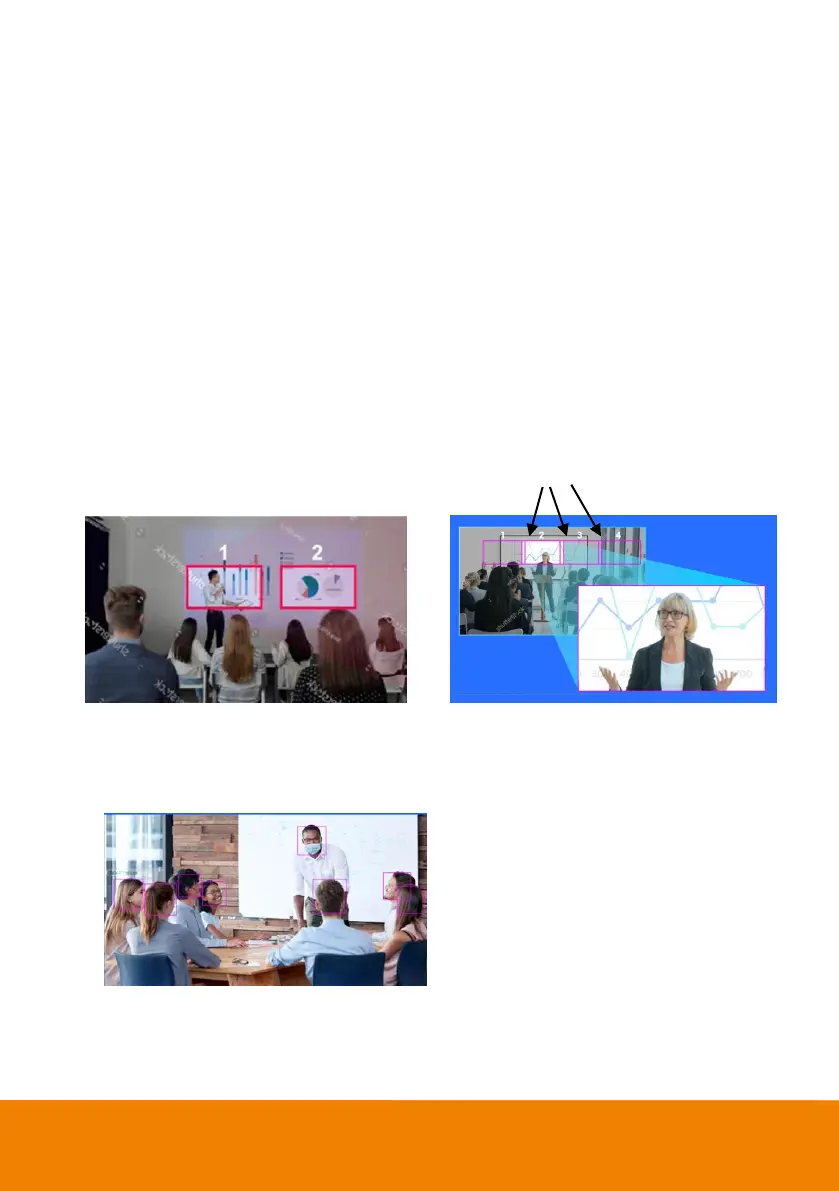29
Preset Framing: This is designed for requiring a specific zooming area with preferred image
proportion. Set up preset points in advance. (Only for Preset points 1~9. Preset 0 is for home
position.) Make sure the preset areas are within AI lens’ view. When any of people enter a preset
area, the PTZ camera will immediately shoot the preset zones instead of focusing and zooming into
presenter. PTZ Camera tracks and frames all the participants if none of them touch any preset area.
To keep the screen stable, whenever there is a person in the area, the camera won’t move any
more until no one shows up. However, the camera can detect the direction where the last person
goes. If the person goes to the next preset area with overlap section, the camera will directly move
to the next preset area. Thus, to ensure smooth transition, please set up zones with overlapping
presets. If the preset zones do not overlap and when the last person leave the preset area, camera
will zoom out to wide to find people and frame them again. If more than 2 presets areas are
touched by 2 persons, camera will go to preset 1. The priority is preset 1>preset2> preset
3….>preset 9
Separate preset area setting
Overlap preset area setting
[Note] VB350 can best frame people in masks or any facial profile up to 5 meters away!
Overlap beginning & end of each zone
