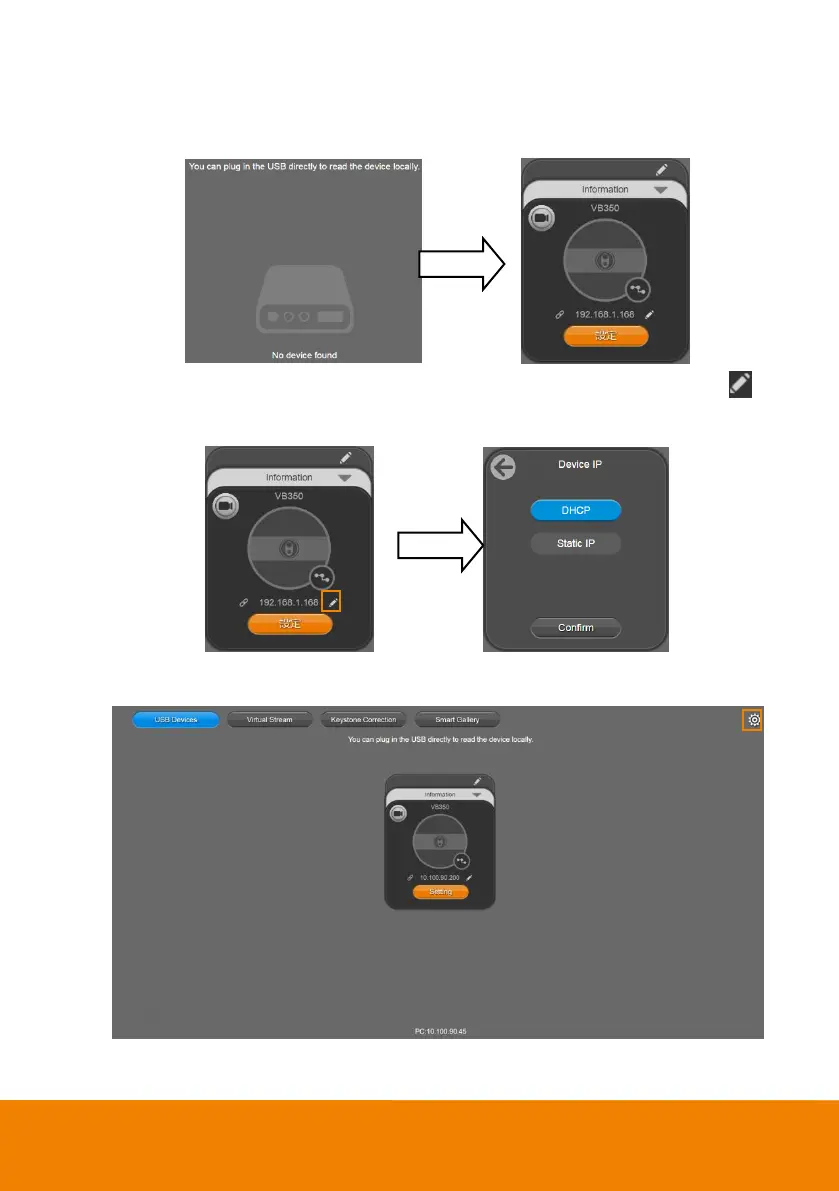54
4. Choose “USB Devices” and connect VB350 to PC/laptop with USB cable. When the camera is
detected, the product card will show up.
5. Set up IP address. The camera default IP address is 192.168.1.168. Click the pencil icon ( ) to
edit IP address.
6. Click the setting icon to change Language, Hotkey Control, and PTZApp 2 Version.
