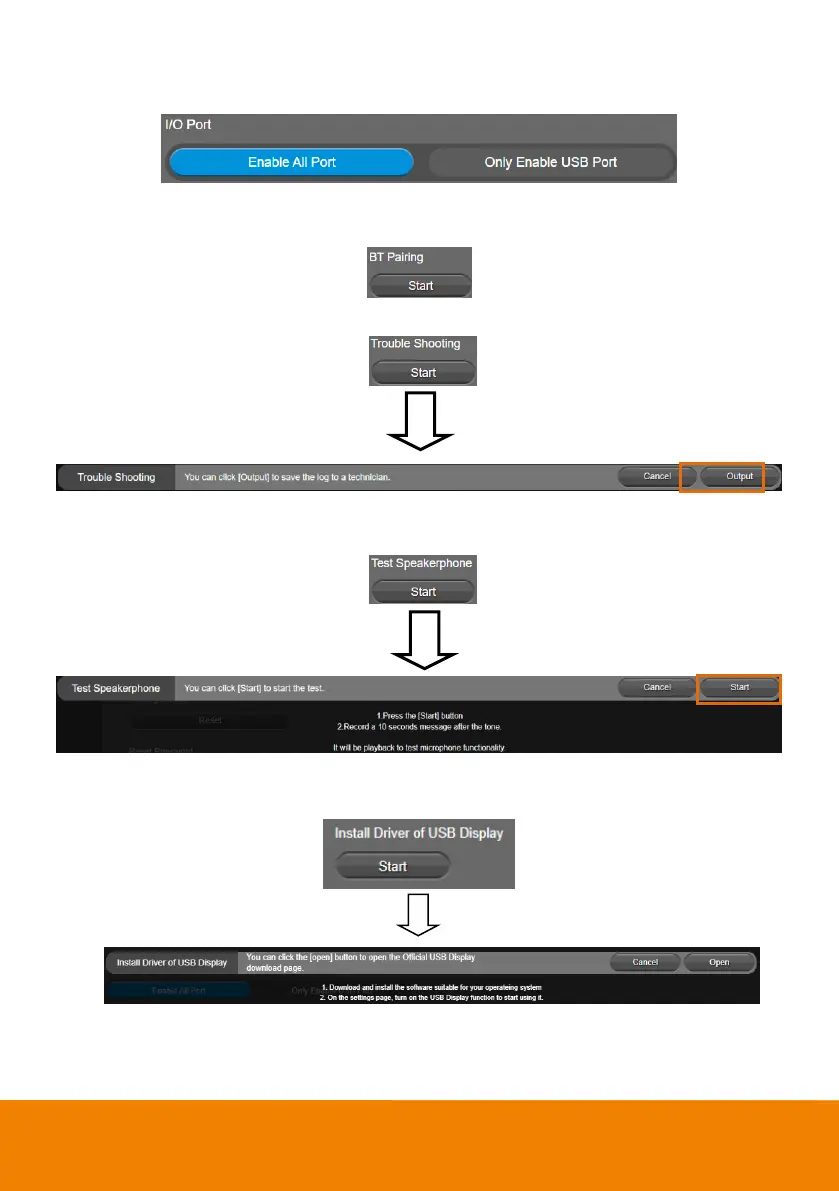61
The following items are different from web page in System.
I/O Port: Except USB port, user can enable or disable all I/O ports.
BT Pairing: Click Start to pair VB350 with mobile phone via Bluetooth connection. To
disconnect Bluetooth connection, please cut if off from mobile phone or use remote control.
Trouble Shooting: Click Start and Output to output log to save in local PC.
Test Speakerphone: Click Start and Start to check the speakerphone status. It will require
user to record a short message and play it back to ensure the speakerphone is working.
Install Driver of USB Display: Before you start to use the HDMI port for USB Display, click the
Start button and follow the on-screen instructions to install the driver.
