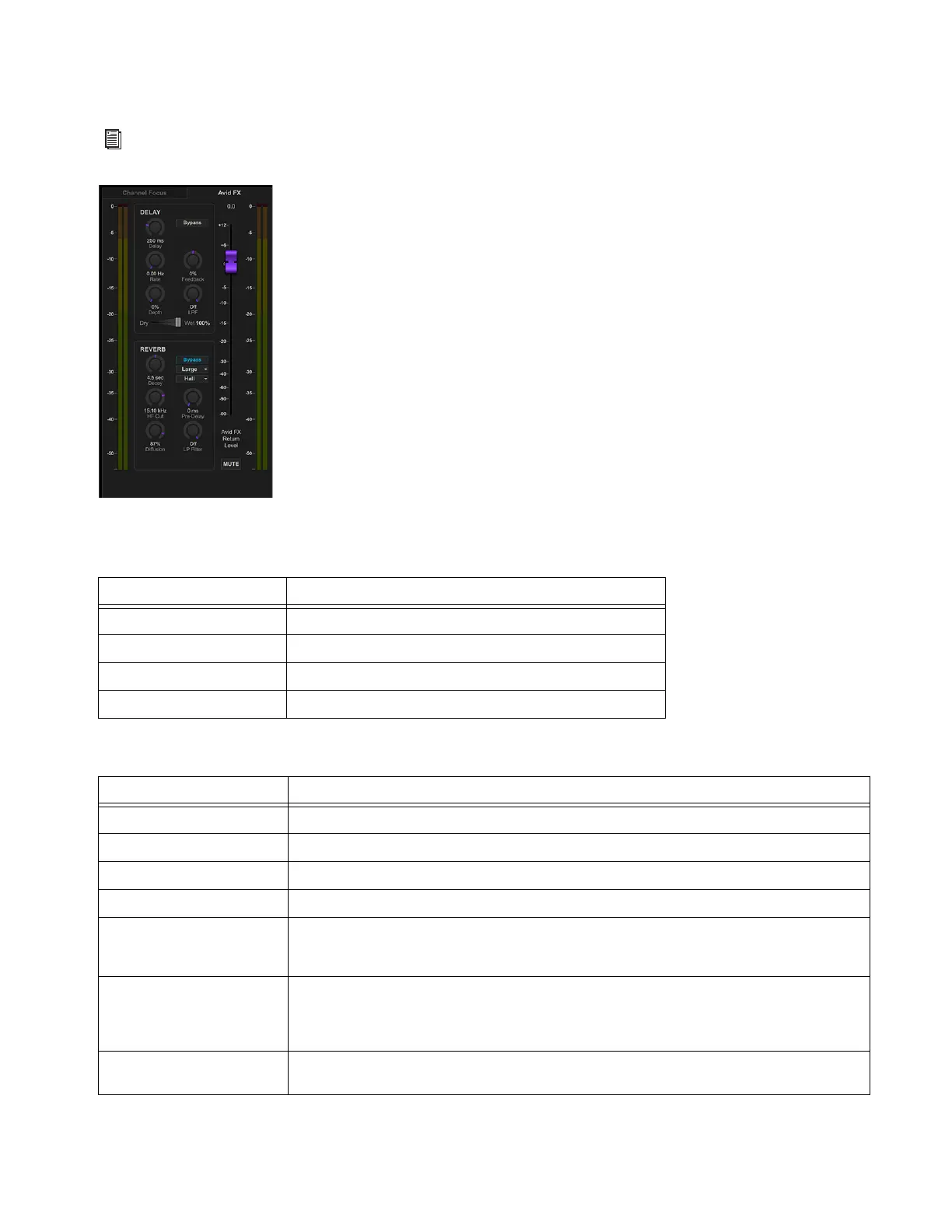MBOX Control Software Overview
30
Avid FX Delay and Reverb
When selected, this section of the mixer shows the global controls for AVID FX Delay and Reverb.
AVID FX Global Controls and Indicators
DELAY Controls
For instructions, see Using AVID FX.
Avid FX
AVID FX Globals
Item Description
Meters (Input) Indicate level of signals being sent to Avid FX
Avid FX Return Level (Fader) Adjusts Avid FX output level
Meters (Output) Indicate level of Avid FX output
MUTE Mutes Avid FX output
AVID FX Delay
Item Description
Bypass Disables the effect.
Delay Time Sets the delay time between the original signal and the delayed signal (from 0.0 ms to 320 ms).
Rate Sets the rate of modulation of the delayed signal (from 0.00 Hz to 20.0 Hz).
Depth Sets the depth of the modulation applied to the delayed signal (from 0% to 100%).
Feedback
Controls the amount of feedback applied from the output of the delay back into its input (from –100% to
100%). It also controls the number of repetitions of the delayed signal. Negative feedback settings give
a more intense “tunnellike” sound to flanging effects.
LPF (Low Pass Filter)
Controls the cutoff frequency of the Low Pass Filter (from 10 Hz to 22 kHz). Use the LPF setting to atten-
uate the high frequency content of the feedback signal. The lower the setting, the more high frequencies
are attenuated. The maximum value for LPF is Off. This lets the signal pass through without limiting the
bandwidth of the plug-in.
Mix
Sets the balance between the delayed signal (wet) and the original signal (dry). If you are using a delay
for flanging or chorusing, you can control the depth of the effect somewhat with the Mix setting.
