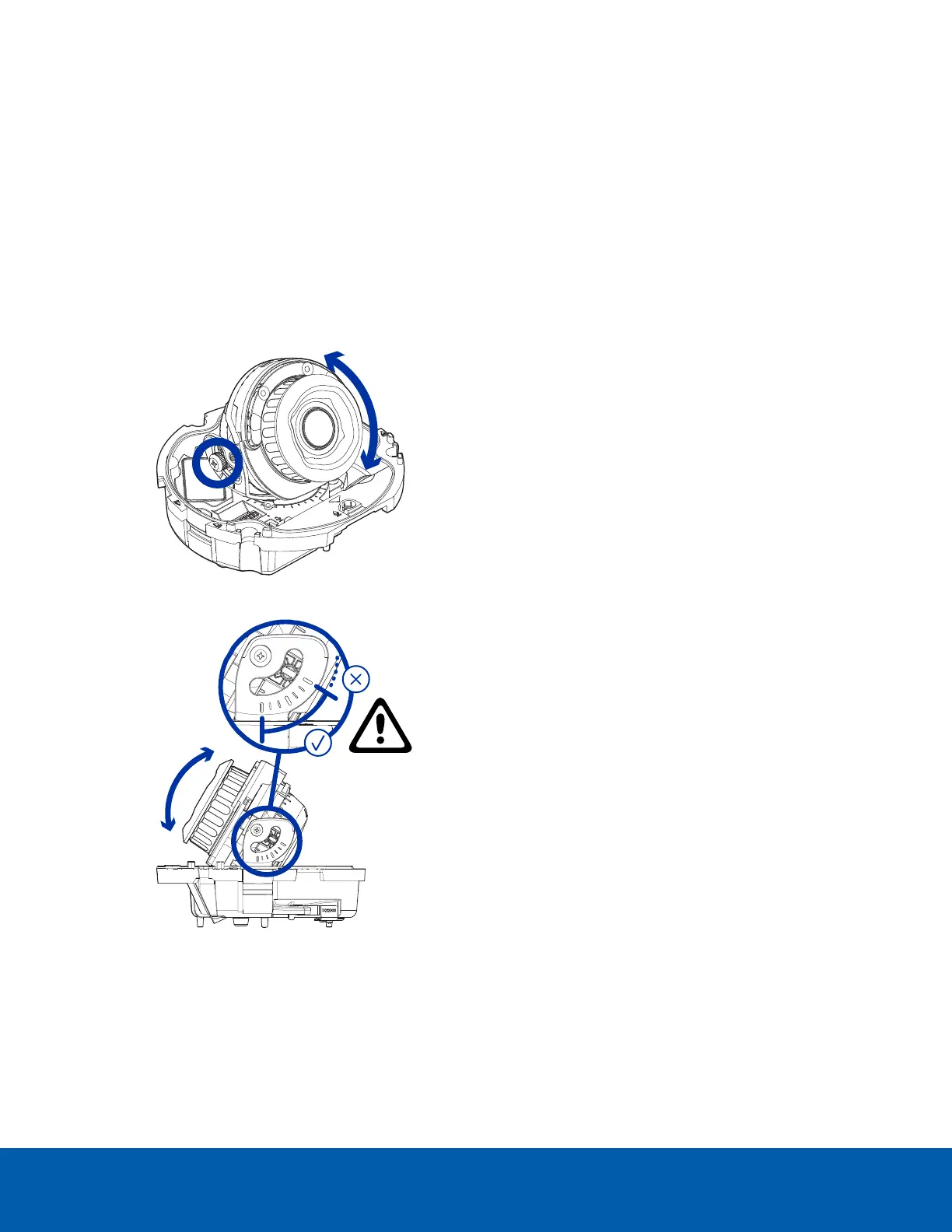Aiming the Dome Camera
Reference the camera's live stream as you aim the camera.
1. Pan the lens until it is aimed in the correct direction.
If the camera stops panning before it reaches its final destination, stop and pan the camera in the
opposite direction. If the camera is unable to reach the desired position, check that no cables are
being pinched while the camera turns.
2. Loosen the tilt lock thumb screw to tilt the lens.
3. Adjust the tilt angle of the camera as needed.
Avigilon recommends that you adjust the tilt angle within the range indicated by the markings for best
results. Tilting the camera past these markings is possible, but may result in infrared reflections and
viewing angle occlusions beyond an acceptable level.
4. Tighten the tilt lock screw to secure the dome camera’s position.
Aiming the Dome Camera 42
