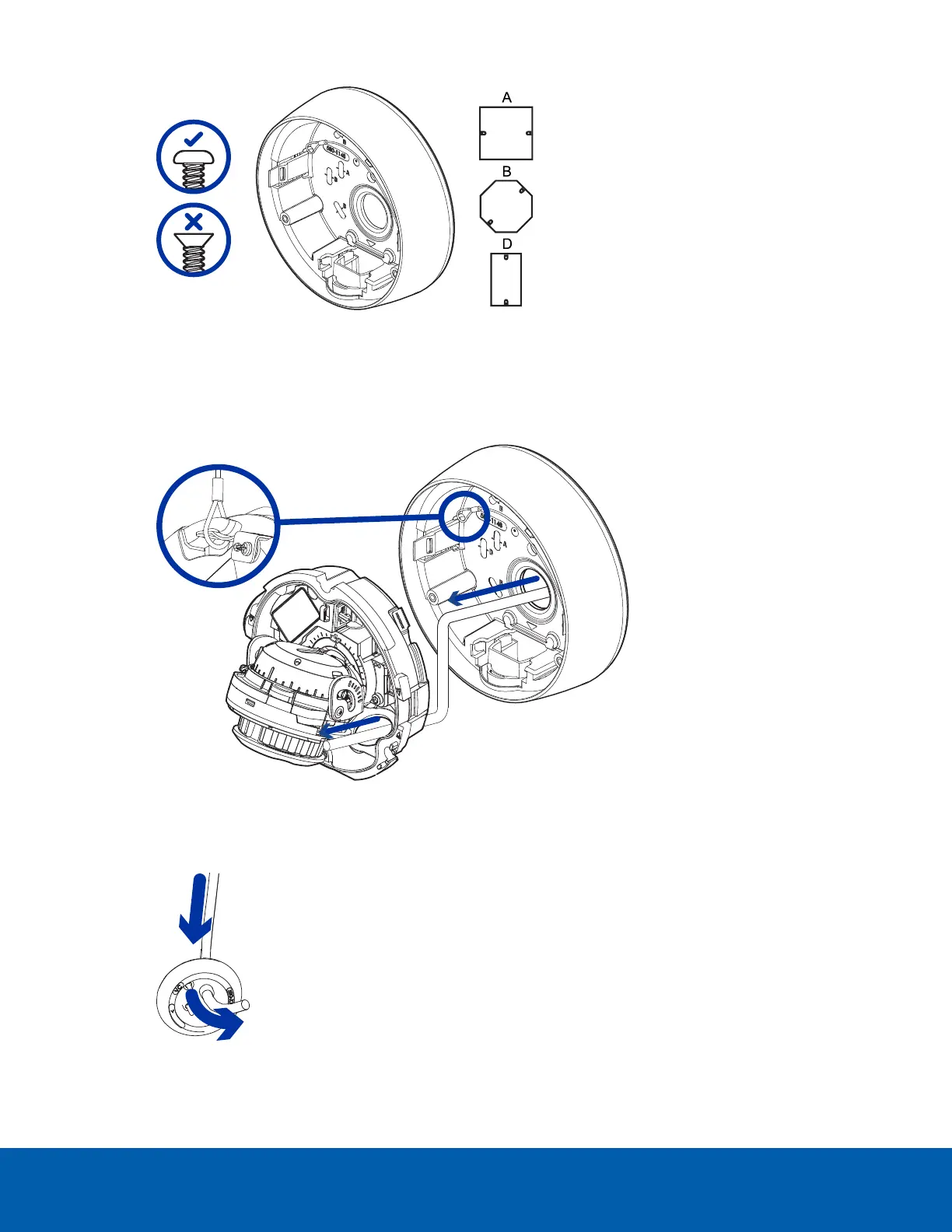Installing the Camera Base to the Mounting Adapter
After you install the mounting adapter, mount the camera base to the adapter.
1. Attach the lanyard on the mounting adapter to the anchor on the camera base.
2. Pull the Ethernet cable through the cable entry hole on the camera base.
3. Push the Ethernet cable through the provided cable entry grommet.
Always use the provided cable entry grommet to prevent dust and debris from entering the camera.
4. Crimp the Ethernet cable. Ensure that the orientation of the cable and grommet matches the one
Installing the Camera Base to the Mounting Adapter 23
