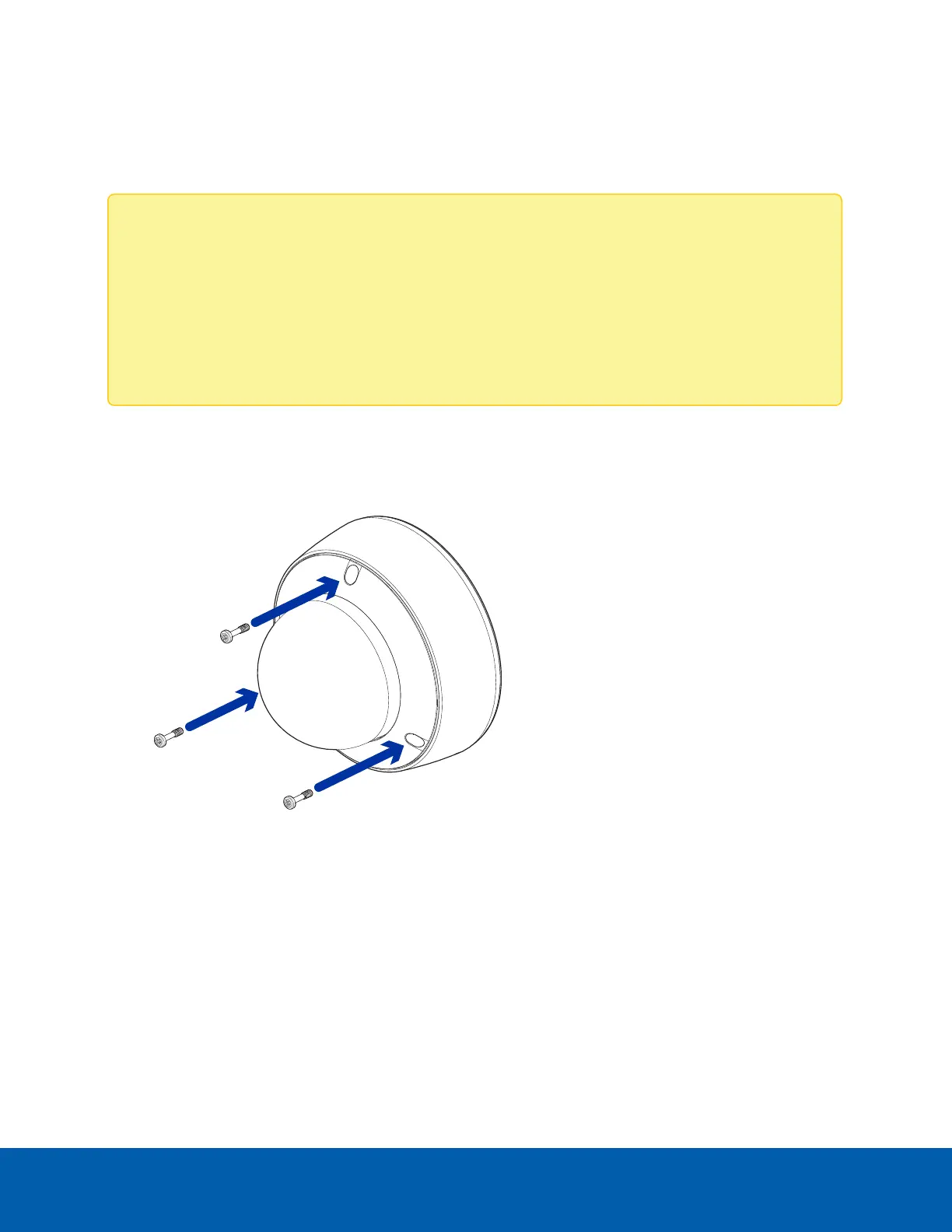Installing the Dome Cover
Note:
Before installing the dome cover, we recommend that you first connect to the camera and adjust the
aim, zoom, and focus so that the camera covers the required field of view. For more information, see:
l
Connecting to the Camera on page39
l
Aiming the Dome Camera on page42
l
Zooming and Focusing the DomeCamera on the next page
1. Align the dome cover screws with the screw holes in the camera base. Apply even pressure on the
dome cover and tighten the screws with the star-shaped driver.
If the optional Weather Shield accessory will be installed, only install the two screws closest to the
mounting adapter's side conduit.
2. (Optional) If installing the Weather Shield accessory, align it and the provided screw with the center
screw hole on the dome cover. If the captive screw is still in the center screw hole, unscrew it and
discard it.
Installing the Dome Cover 45
