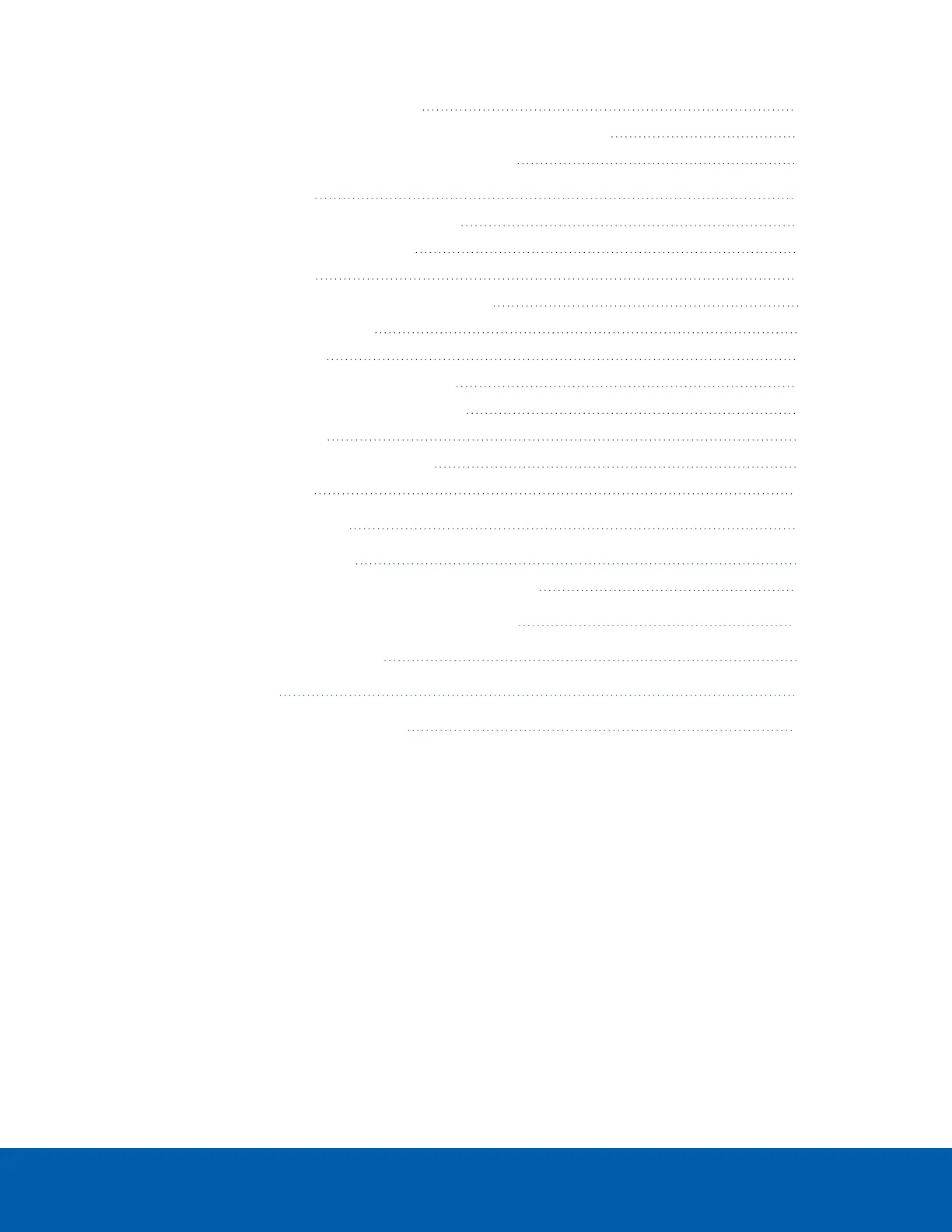Mounting the Dome Camera to a Pipe 32
(Optional) Mounting the Dome Camera to the Pendant Wall Mount 33
Installing the Camera Base to the Mounting Adapter 36
Connecting to the Camera 39
Initializing a Camera Username and Password 39
(Optional) Using the USB Wi-Fi Adapter 39
Assigning an IP Address 40
Setting the IP Address Using the ARP/Ping Method 41
Accessing the Live VideoStream 41
Aiming the Dome Camera 42
(Optional) Configuring microSD Card Storage 43
(Optional) Installing the Microphone Accessory 44
Installing the Dome Cover 45
Zooming and Focusing the DomeCamera 46
Configuring the Camera 46
Connecting to External Devices 47
Connection Status LED Indicator 48
Troubleshooting Network Connections and LED Behavior 48
Removing the Dome Camera from the Mounting Adapter 50
Resetting to Factory Default Settings 51
For More Information 52
Limited Warranty and Technical Support 53
7
