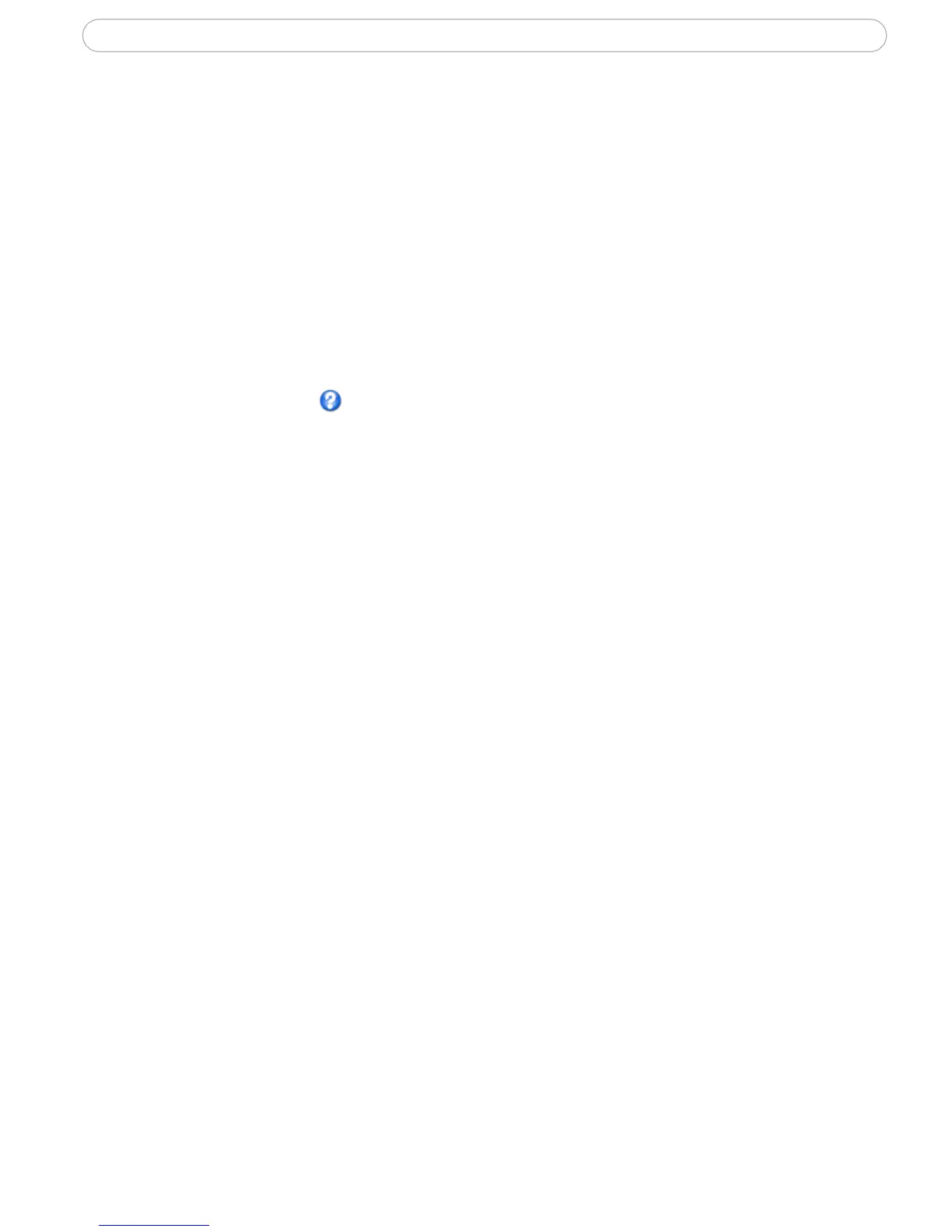18
AXIS 223M - Video and Image Settings
When the box for Widescreen resolutions (16:9) is checked, all the currently open video
streams are stopped and the resolutions for this format are displayed in the drop-down list.
Open video streams are also stopped when this box is unchecked and the format switches
to 4:3. Please see the online help for further information on these settings.
Text overlay settings
The date, time, and user defined text can be included on one line, either on the top or
bottom of the video image.
It is also possible to set how the text and text background are displayed. You can set the
text to be either black or white, and the text background can also be set to black, white,
semi-transparent, or transparent.
Please see the online help for further information on these settings.
Video stream
Define the maximum video stream time per session in seconds, minutes or hours. When
the set time has expired, a new stream can be started by refreshing the page in the Web
browser. For unlimited video stream time, set this value to 0. This setting is only applicable
to Motion JPEG.
The frame rate allowed to each viewer can also be limited, to avoid bandwidth problems
on the network.
Test
To preview the image before saving, click Test. Note that the preview image will be in
JPEG format, even though the settings are valid both for Motion JPEG and MPEG-4.