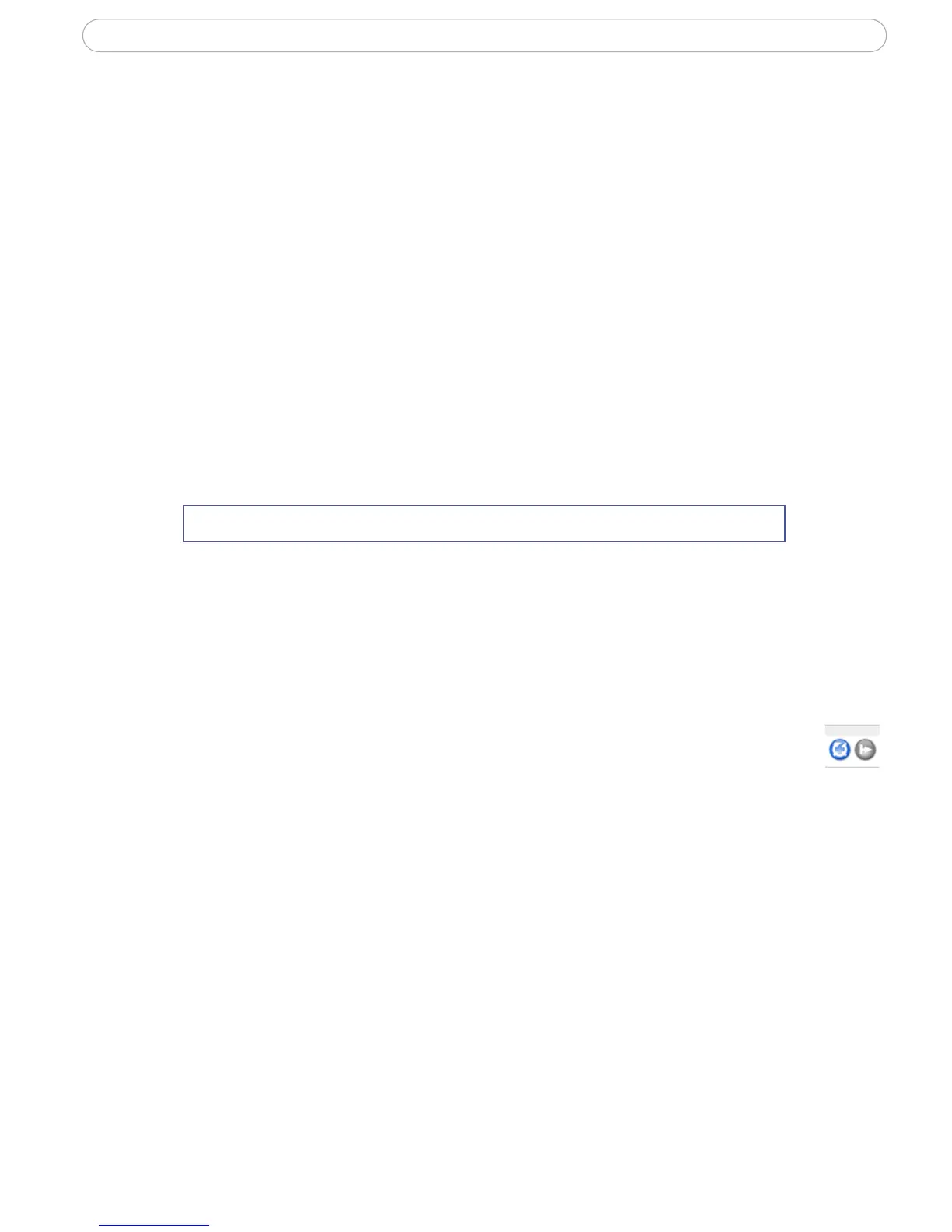30
AXIS 223M - Live View Config
Enter the Video Format, Image Type, Image Size and other settings to suit your Web page
and click Update. The camera then generates the required source code for your
configuration. Copy this code and paste it into your own Web page code.
External Video
The camera can also display video images from other Axis network cameras and video
servers, directly on the Live View page. These are known as External Video sources. These
external video sources are available from the drop-down list on the Live View page.
Click the Add button to open the External Video Source Setup dialog, which is used to
make all the necessary settings. Enter the IP address or host name of the external video
source you wish to add. Depending on the external source, then select either MPEG-2,
MPEG-4 or Motion JPEG as the type of video stream to receive.
Note: Ensure that you have installed the correct decoders.
Example of a path to an external video source:
Sequence Mode
The Live View page can be configured to cycle through the internal and selected external
video sources, in order, or randomly.
Select the desired video sources and enter the time in seconds to display each
source (up to 59 minutes). Click Save.
The Sequence buttons that appear on the Live View page are used to start and stop
the sequence mode.
Please see the online help for more information.
http://192.168.0.125/axis-cgi/mjpeg/video.cgi