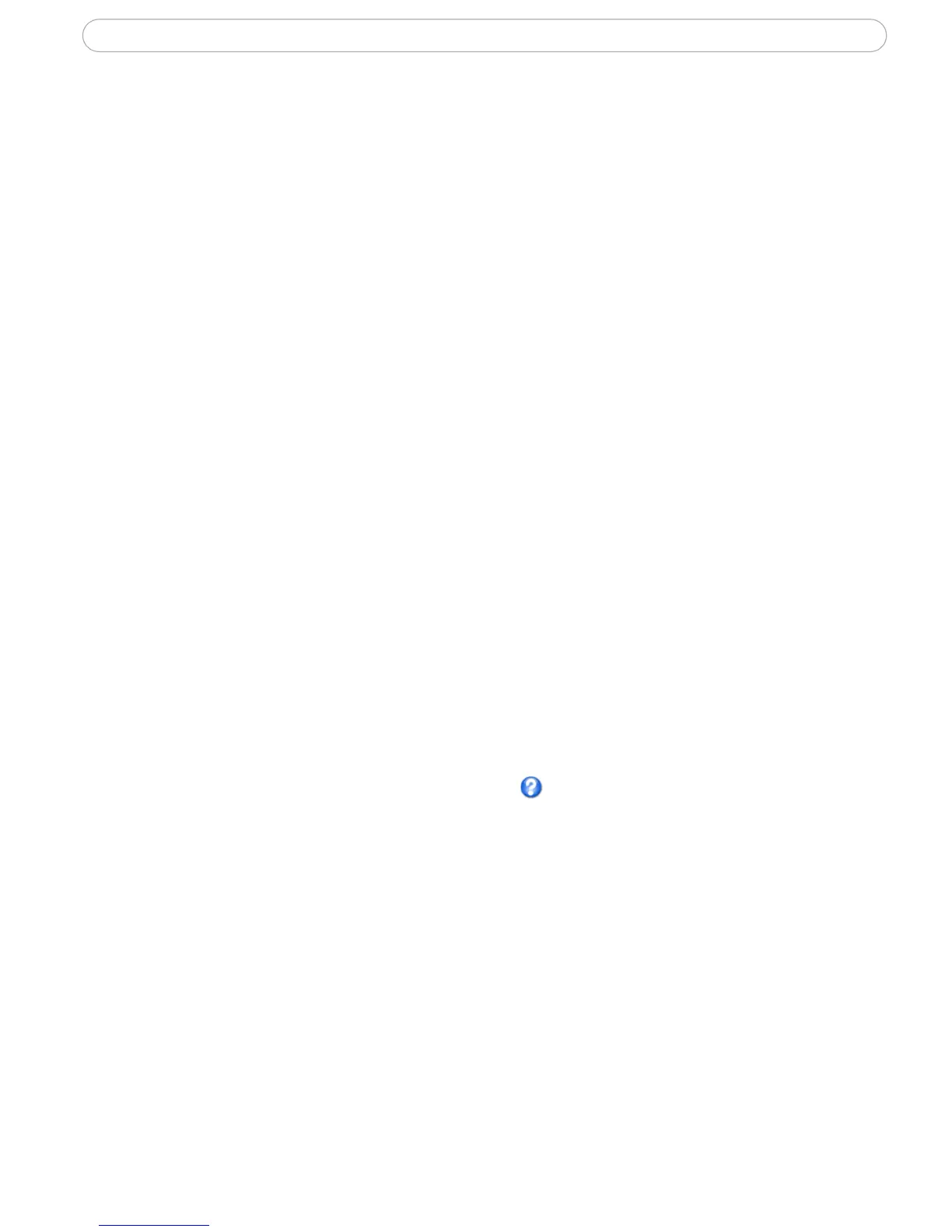44
AXIS 223M - System Options
If a router is not manually specified, the AXIS 223M will automatically search for NAT
routers on your network. If more than one router is found, the default router will be
selected
Alternative HTTP port - Select this option to manually define an external HTTP port. Enter
the port number in the field provided. If no port is entered here a port number will
automatically be selected when NAT traversal is enabled.
FTP
The FTP server running in the AXIS 223M enables the upload of e.g. new firmware, user
applications, etc. Check the box to enable the service.
RTSP
The RTSP protocol allows a connecting client to start an MPEG-4 stream. Enter the RTSP
port number to use. The default setting is 554.
Network Traffic
Connection type - The default setting is Auto-negotiate, i.e. the correct speed is
automatically selected. If necessary, the connection speed can be set by selecting it from
the drop-down list.
Maximum bandwidth - Specify, in Mbit/s or kbit/s, the maximum bandwidth that the
camera is allowed to use on the network. This is a useful function when connecting the
camera to busy or heavily loaded networks. The default setting is Unlimited.
Note: When using MPEG-4 as the video format, remember that setting a maximum bandwidth value here may
create problems for individual video streams if the maximum value is less than the sum of the bit rates set
for the video streams.
For more information, please see the online help .
Network - SOCKS
SOCKS is a network proxy protocol. The camera can be configured to use a SOCKS server
to reach networks on the other side of a firewall/proxy server. This functionality is useful
if the camera is located on a local network behind a firewall, but notifications, uploads,
alarms, etc., need to be sent to a destination outside the local network (e.g. to the Internet).