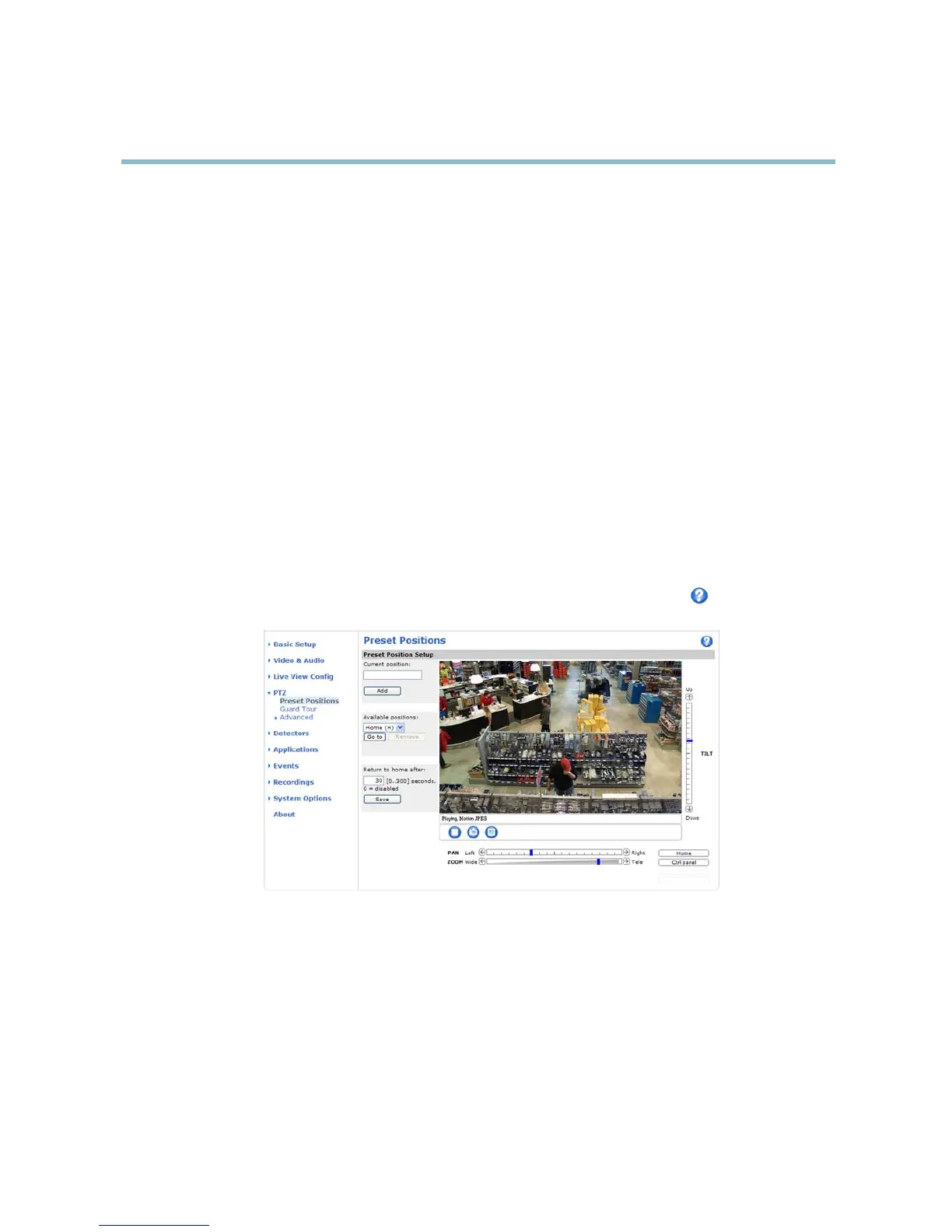AXIS P3344 Fixed Dome Network Camera
PTZ (Pan Tilt Zoom)
PTZ (Pan Tilt Zoom)
Preset Positions
A preset position is a predefined view that can be used to quickly steer the camera to a specific location. Preset positions can
be accessed in several w ays:
• By selecting the preset from the Preset positions drop-down list in the Live View Page.
• When setting up action rules. See page 32.
• When setting up Guard Tour. See page 26.
To add a preset position:
1. Go to PTZ > Preset Positions.
2. Use the pan, tilt and zoom controls to steer the camera view to the desired position.
3. Enter a descriptive n ame in the Current position field.
The product can be configured to return to the Home position when the PTZ functionality has been inactive for a specified length
of time. Enter the length of time in the field and click Save. Set the time to zero to prevent the product from auto m atically
returning to the Home position.
To include the preset position name in the overlay text, go to Video & Audio,selectInclude overlay text and enter the mo difi er #P in
the field. For m ore information about modifiers, see File Naming & Date/Tim e Formats intheonlinehelp
.
Guard Tour
A guard tour displays the video stre am from dif ferent preset positions, one-by-one, in a predetermined order or at random and for
config
urable time periods. The enabled guard tour will keep running after the user has logged off or closed the browser.
T
o add a guard tour:
1. Go to PTZ>GuardTourand click Add.
2. Enter a descriptive name.
3. Specify the pause length between runs.
26