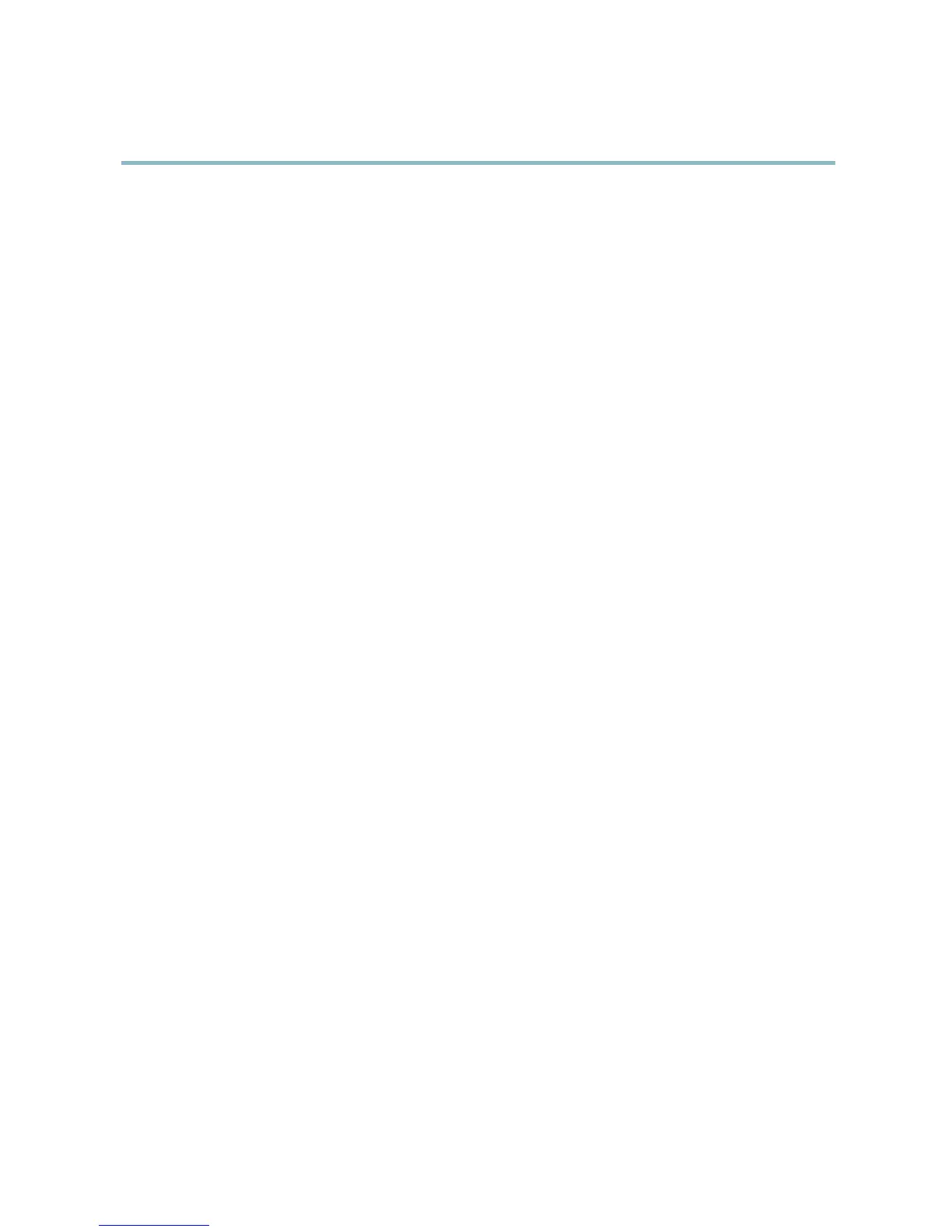AXIS P3344 Fixed Dome Network Camera
System Options
Reset to factory default settings
This will rese t all parameters, including the IP address, to the factory default settings:
1. Disconnect power from the product.
2. Press and hold the Control button and reconnect power (see Hardware overview, on page 5 ).
3. Keep the Control button pressed for about 15 seconds until the Status indicator flashes amber.
4. Release the Control button. The pro cess is complete after about 1 minute (when the Status indicator turns green). The
product has been reset to the factory default settings. The default IP address is 192.168.0.90
5. Re-assign the IP address.
It is also possible to reset parameters to factory default via the web interface. Go to Setup > System Options > Maintenance.
47