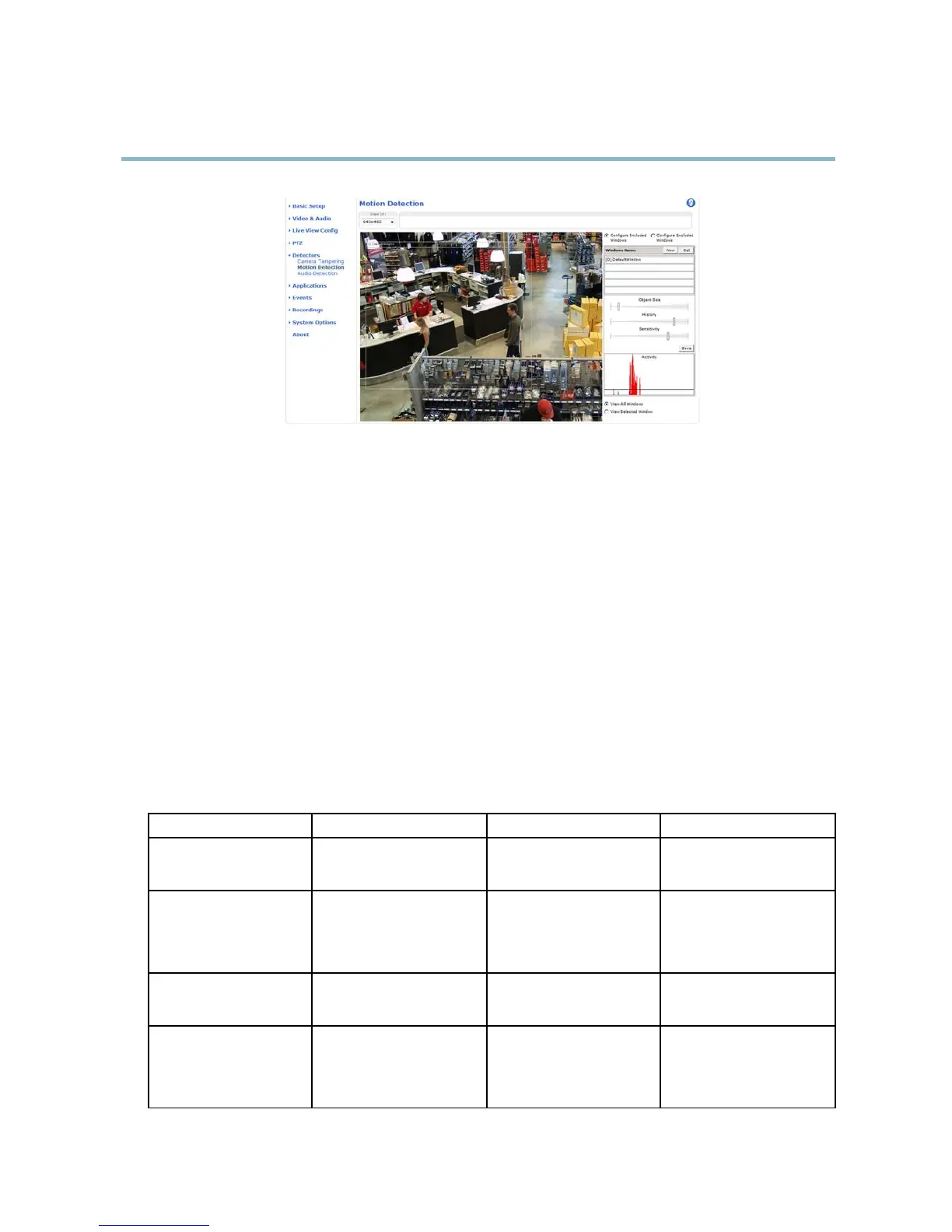AXIS P3344 Fixed Dome Network Camera
Detectors
Set up motion detection
To set u p a motion detection Include Window, follow these instructions:
1. Go to Detectors > Motion Detection.
2. Select the Configure Included Windows option and click New. Se lect the new window in the list of wind ows and enter
adescriptivename.
3. Adjust the size (drag the bottom right-hand corner) and the po sitio n (click on the text at the top and drag to the desired
position) of the active window (window with red frame).
4. Adjust the Object Size, History and Sensitivity profile sliders (see Motion detection parameters for details). Any detected
motion within an active window is indicated by red peaks in the Activity window.
5. Click Save .
To exclude parts of the include window, select the Configure Excluded Windows and position the exclude window within the
include window.
To delete an include or exclude window, select the window in the list of
windows and click Del.
Motion detection parameters
The parameters controlling motion detection are described in the table below:
Parameter
Object Size
History
Sensitivity
Description
Object size relative to window
size.
Object memory length.
Difference in luminance
between background and
object.
High level (100%)
Only very large objects trigger
motion detection.
An object that appears in
the window triggers motion
detection for a l
ong time
before it is considered as
non-moving.
Ordinary colored objects on
ordinary backgrounds trigger
motion detection.
Medium l
evel (50%)
A large difference in luminance
is required to trigger motion
detection.
Low level (0%)
E
ven very small objects trigger
motion detection.
A
n object that appears in
the window triggers motion
detection only for a very short
time before it is considered as
non-moving.
Only ver y bright objects on
a dark background trigger
motion detection.
29