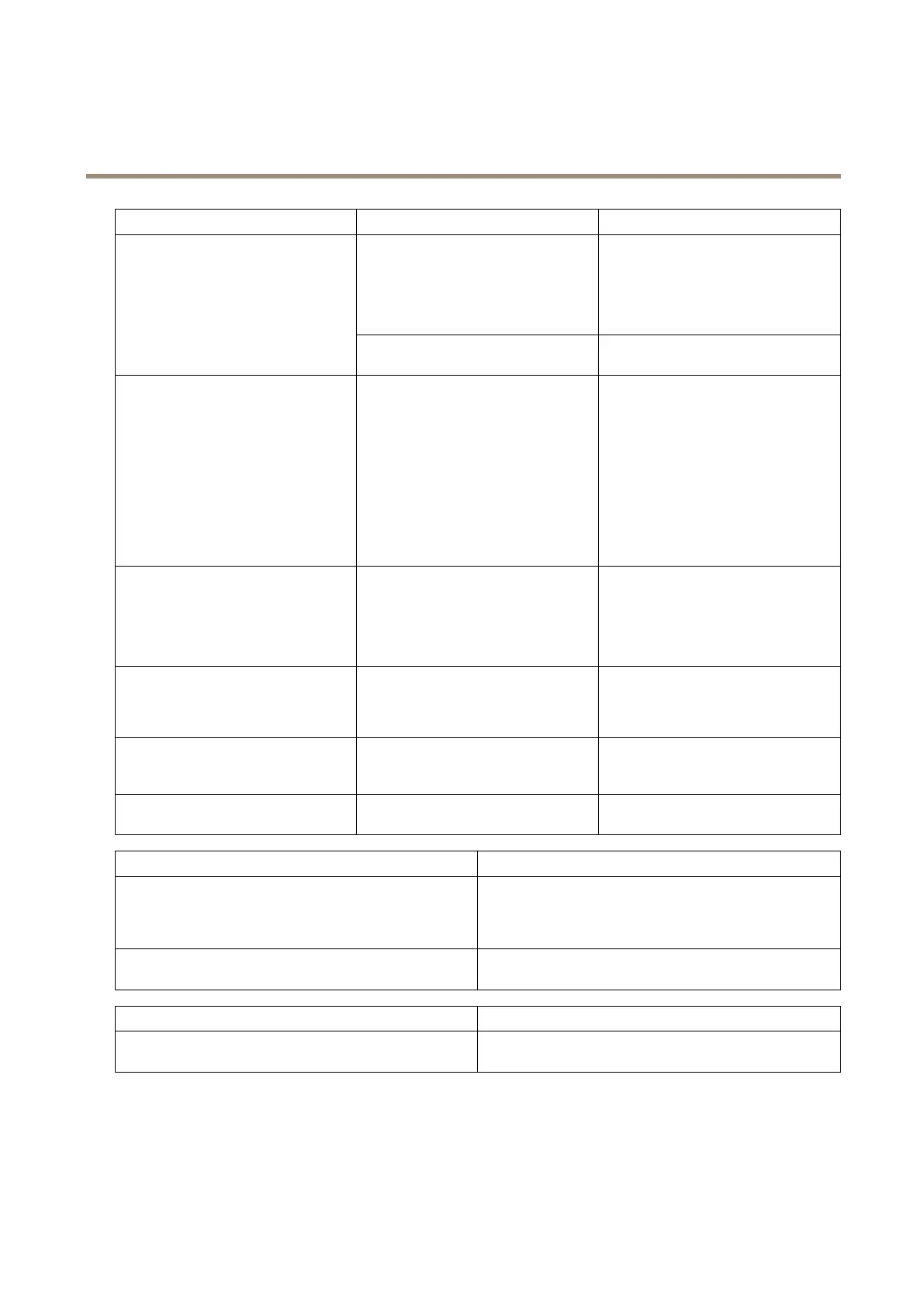Axisbodywornsolution
Configureyoursystem
CamerasettingsSub-setting
Description
Chooseifyouwanttostarttherecording
usinga:
•Singleclick,ora
•Doubleclick
ofthefrontbutton.
Recordingactivation
FalldetectionTurnontostartarecordingwhenthe
cameradetectsafall.
Frontrecordingindicator
—
Chooseifyouwantthefrontrecording
indicatortobe
•Steady
•None
•Flash
duringrecording.
WhenAXISTW1201MiniCubeSensor
isconnected,thisbehaviorisappliedto
theminicubesensor’sfrontrecording
indicator.
Notication
—
Choosecamerafeedbackforstartingand
stoppingrecordings:
•Beepandvibration
•Beep
•Vibration
Periodicrecordingreminder
—
Thecameravibratesperiodically
whilerecordingasareminderandas
reassurance.Selectapreferredinterval
fortheperiodicreminder,orturnitoff.
Allowsilentmode
—
Allowsthecamerausertoturnthe
display,frontrecordingindicator,beep,
andvibrationonoroff.
Allowaudiorecordingoff
—
Allowsthecamerausertoturnoffthe
microphonewhilerecording.
AXISTW1201MiniCubeSensor
Description
Disablemaincamerafrontbutton
Disablesthemainbodyworncamera'sfrontbutton(used
tostartandstoprecordings)whentheminicubesensoris
connected.Selectthisoptionifyouwanttousetherecording
buttonontheminicubesensoronly.
Rotateimage180degreesTheabilitytorotatetheimagegivesyouaddedmounting
exibilityfortheminicubesensor.
AXISBodyWornAssistantsettings
Description
Allowaccesstorecordings
Choosewhetherthecamerauserisallowedtoviewrecordings
inAXISBodyWornAssistant,ornot.
10