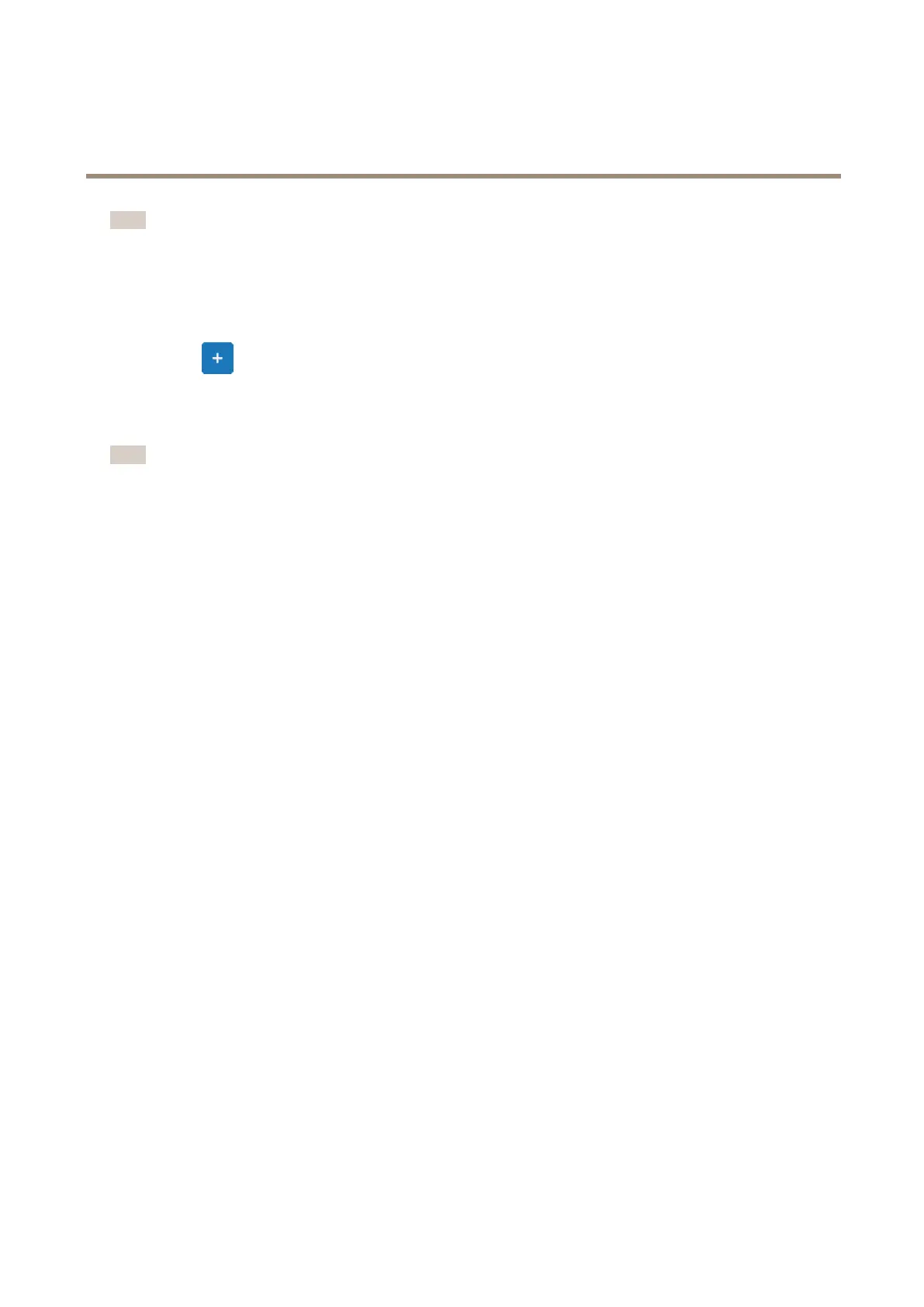Axisbodywornsolution
Configureyoursystem
Note
Setupviaanyremotedesktopsolutionisnotsupported.TheRFIDreadermustbeconnecteddirectlytothecomputerthatyou
useforaccessingAXISBodyWornManager.
4.InAXISBodyWornManager,gotoUsers.
5.Selecttheuserthatyouwanttopairtheself-assigntagwith.
6.Click
topairnewequipment.
7.ClickPair(Self-assigntag).
8.Taptheself-assigntagontheRFIDreadertoregisterit.Keeptappinguntilalldotsturnblue.
Note
Repeatsteps4-8ifyouwanttodomorethanonepairing.
9.DisconnecttheRFIDreaderfromthecomputer.
10.ConnectthesameRFIDreadertothesystemcontroller.
Nowthecamerausercanusethetagtoself-assignabodyworncamera.
Extendthesystem
1.Connectthenewsystemcontrollertothesamenetworkastheexistingbodywornsystem.
2.Accessthenewsystemcontroller,seeAccessAXISBodyWornManagerforthersttime.
3.SelectExtendanexistingsystem.
4.CreateanadministratorpasswordandclickOkay.
5.TypeintheIPaddressofthesystemcontrollerthatyouinitiallycreatedthebodywornsystemon,andclickConnect.
6.Addthenewsystemcontrollertothebodywornsystem,seeAddsystemcontrollers.
Addsystemcontrollers
1.Installthenewsystemcontroller,seeExtendthesystem
2.GotoDevices.
3.Inthesystemcontrollerlist,clickNew.
4.IntheAddsystemcontrollerslist,selectthesystemcontroller(s)youwanttoaddandclickAdd.
Certicates
Certicatesauthenticatedevicesonanetwork,andenableencryptedwebbrowsingusingHTTPS.Werecommendusingcerticates
tosecurelyconnecttoyourbodywornsystem.
Tosecurelyconnecttoyourbodywornsystem:
1.Createacerticatesigningrequest
2.UseyourCA(certicateauthority)tosigntheCSR(certicatesigningrequest).
3.Installcerticate
15