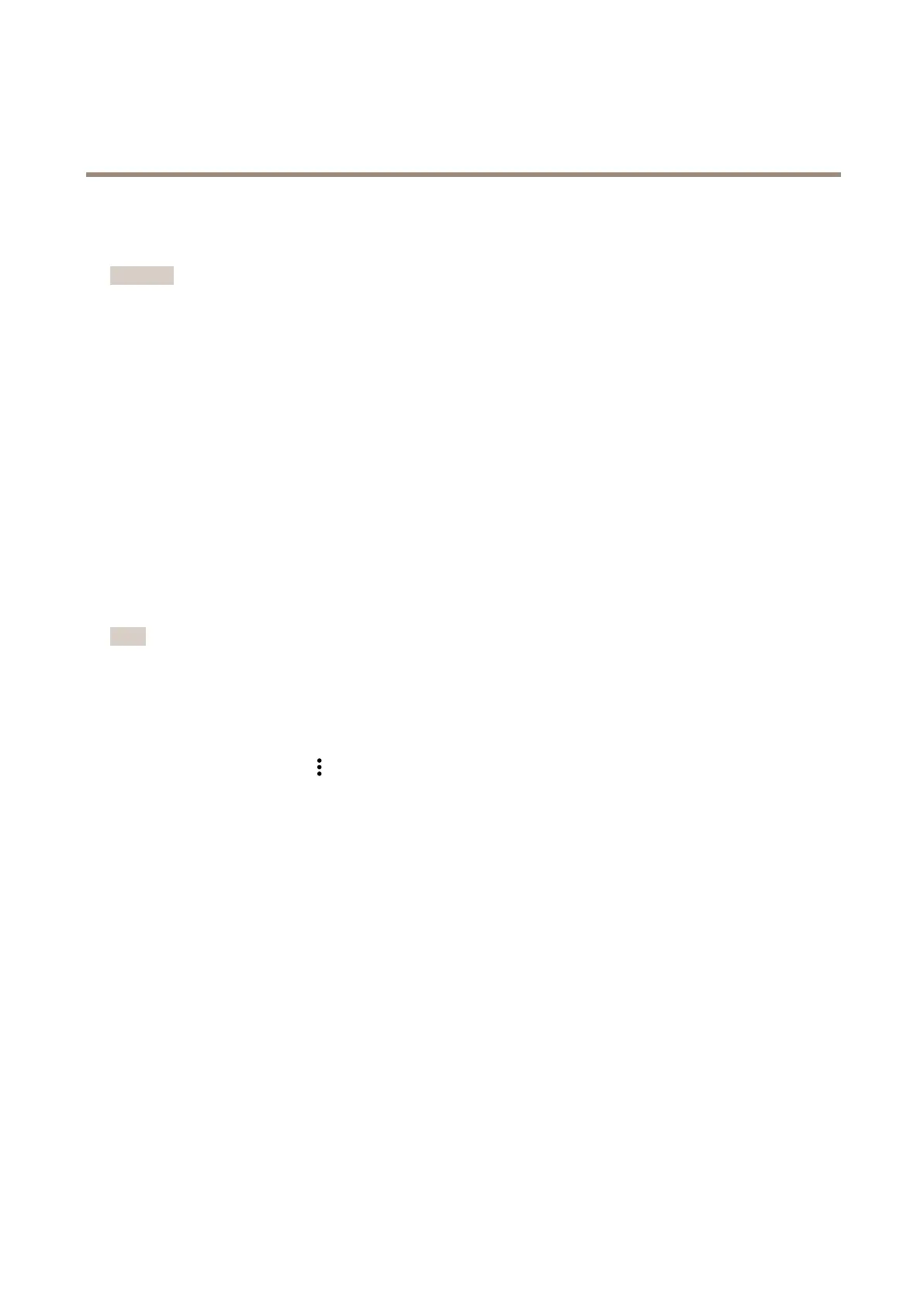Axisbodywornsolution
Maintenance
Maintenance
Important
Alwaysinitiateallbodywornsystemmaintenance,suchasresettingthesystem,orremovingacamera,fromAXISBody
WornManager.
Changepassword
1.GotoSettings>Password.
2.Enteryouroldpasswordandyournewpassword.
3.ClickSave.
Downloadsystemreport
Youcandownloadasystemreportfromyourbodywornsystem.Axissupportusesthesystemreportfortroubleshooting.
1.GotoSupport>Systemreport.
2.ClickDownloadsystemreport.
3.SendtheletoAxissupport.
Note
Asystemreportincludesthesystemcontrollerthatyouaresigned-into,andthecamerasthatare,orhavebeendockedtoit.
Thelatestlogsfromacameraareincludedafterit'sdocked.
Todownloadasystemreportfromasystemcontroller,thatispartoftheextendedsystem:
1.Accessthesystemcontroller.
2.Openthecontextmenu
.
3.ClickDownloadsystemreport.
4.SendtheletoAxissupport.
Transferacameratoanotherbodywornsystem
Touseabodyworncamerainanothersystem,youmustrstremovethecamerafromyourcurrentsystem.Thenyoucanaddthe
cameratothenewsystem.
Totransferacameratoanotherbodywornsystem:
1.Removethecamerafromyourcurrentsystem,seeRemoveacameraonpage27.
2.FollowtheinstructionsinAddcamerastoaddthecamerainthenewsystem.
Changeconnectionle
Replacingthecurrentconnectionlewithanewone,maybeasolutionifconnectiontothecontentdestinationislost.Thistypically
happenswhenthecontentdestinationgetsanewIPaddress,orwhencertaincongurationsarechangedinthecontentdestination.
1.GotoSettings.
25