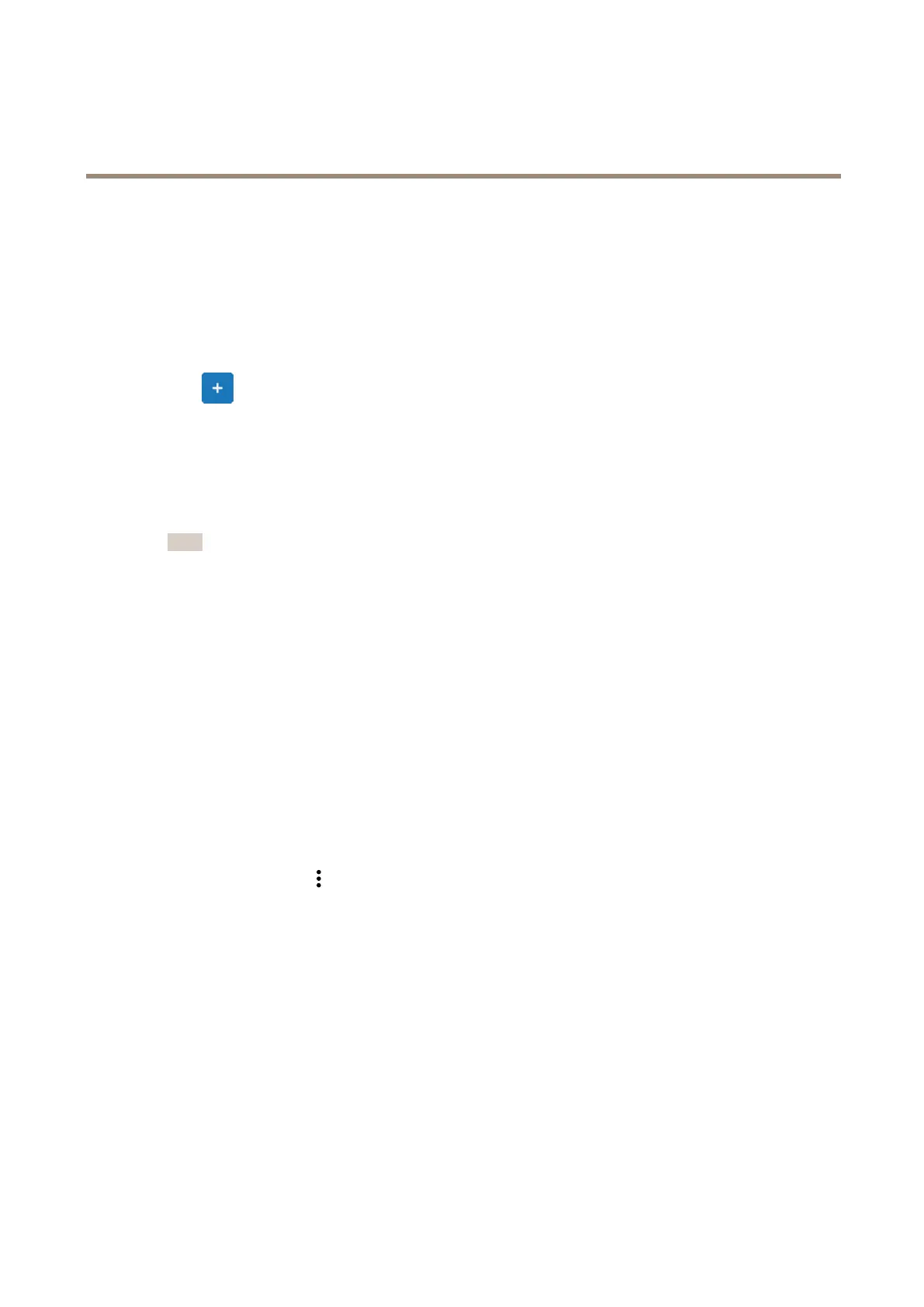Axisbodywornsolution
Configureyoursystem
1.Locationdataisforoutdooruseonly.WerecommendturningLocationdataoffforindooruse.
Createauser
Abodywornuserinthesystemisthelinkbetweenarecordingandthepersonusingabodyworncamera.
Tocreateauser:
1.GotoUsers.
2.Clicktoaddanewuser.
3.Enteruserinformation:
3.1Nameoftheuser(canbeshownintheoverlay).
3.2User'suniqueIDwithintheorganization(canbeshownintheoverlay).
3.3Optionally,entertheAXISCaseInsightusername.
Note
•Thisoptionispresentedonlyifyou’reusingAXISCaseInsight.
•Whenyouenterauser’semailaddressasusername,acorrespondingguestuseriscreatedinAXISCaseInsight.
Thisguestuserhasnoaccesstoanyrecordedevidenceinthesystem.Accessrightsfortheuseraremanagedin
AXISCaseInsight.
•Youcan’tenterorchangetheusernameforanexistinguser.Todothis,youmustremovetheuserandadditagain.
3.4ChooseaCameraprole
4.ClickAdduser.
Importbodywornusers
ThebodywornsystemallowsyoutoimportyourbodywornusersfromaCSVUTF-8(Commadelimited)le.Thisisthemostefcient
waytoaddnewusers,aswellasupdateusernamesandcameraprolesforexistingbodywornuserswithauserID.
Toimportbodywornusers:
1.GotoUsers.
2.Openthecontextmenu
andclickImportusers.
3.DownloadtheCSVtemplate,whichshowsyouthecorrectformatfortheusersanduserIDs.
4.EntertheusersanduserIDsintheCSVle.
5.ClickSelectCSVleandselectthelethatyoucreated.
6.ResolveanyconictsshowninthestatuswindowandthenclickImport.
Addcameras
1.Dockthecamerayouwanttoaddtoyoursystem.AllcameraLEDswillashwithamberlight.
2.GotoDevices.
3.Inthecameralist,clickNew.
13