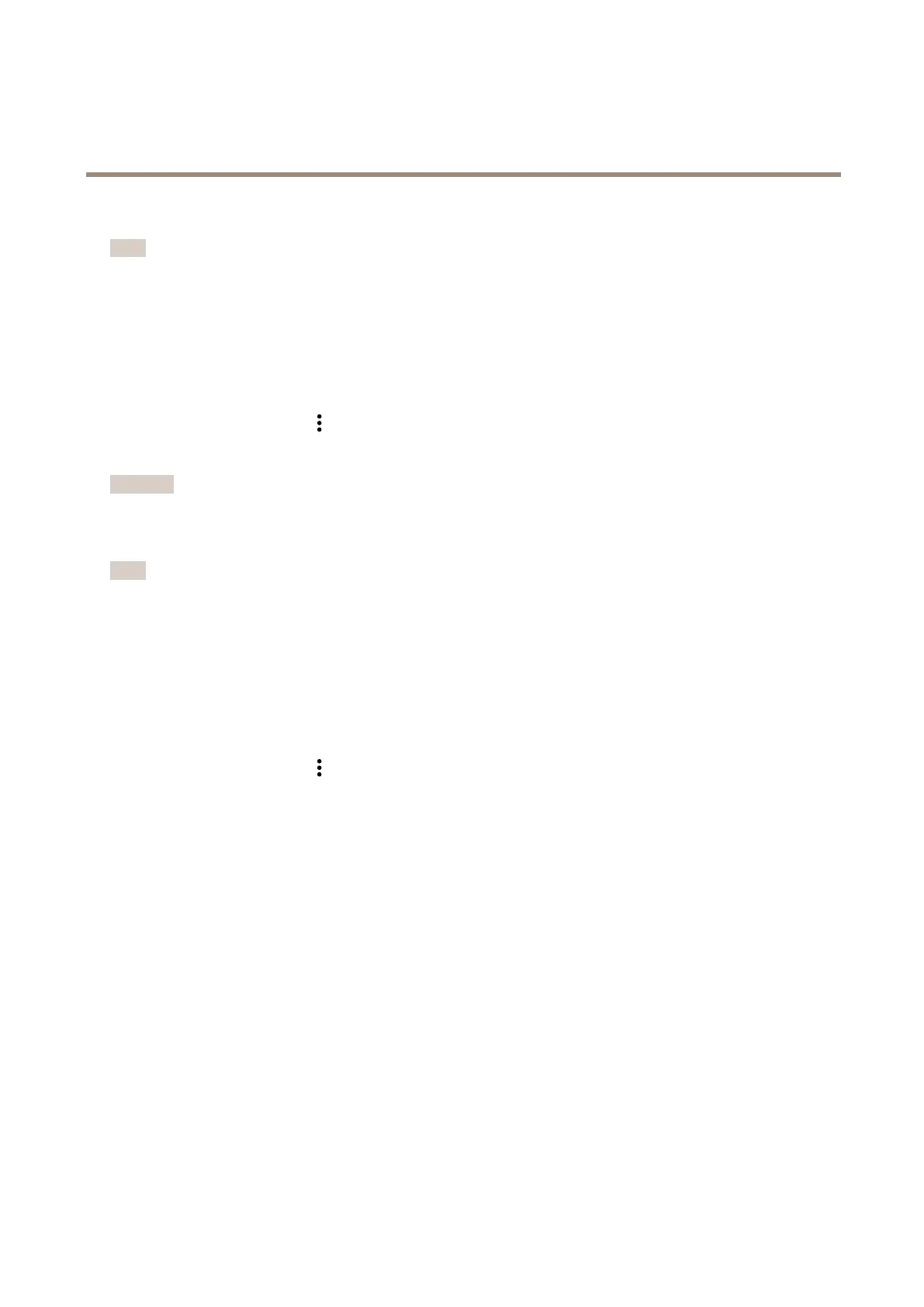Axisbodywornsolution
Maintenance
Removeacamera
Note
Youcanremoveacamerabothdockedandwhenit’sinuse.Ifyouchoosetoremovethecamerawhenit’sinuse,all
contentistransferred,andthecameraisremovedafterit’sdocked.Whenthecontenttransferiscomplete,thecamerais
resettofactorydefaultwiththelatestuploadedrmware.
Toremoveacamerafromthebodywornsystem:
1.GotoDevices.
2.Clickthecamerayouwanttoremove.
3.Openthecontextmenu
.
4.ClickRemove.
Important
Neverremovebodyworncamerasfromyourcontentdestination.AlwaysuseAXISBodyWornManagertoremovecameras.
Removeanextensionsystemcontroller
Note
•AlwaysremovetheextensionsystemcontrollerfromthesysteminAXISBodyWornManagerbeforeyouphysically
disconnectit.
•Whenyouremoveasystemcontrollerfromthebodywornsystem,allcontentistransferredtothecontentdestination,and
thesystemcontrollerisresettofactorydefaultsettings.
Toremoveanextensionsystemcontrollerfromthebodywornsystem:
1.GotoDevices.
2.Clickthesystemcontrolleryouwanttoremove.
3.Openthecontextmenu
.
4.ClickRemove.
Replacesystemhardware
Youcanreplacecamerasandsystemcontrollersinthebodywornsystem.
Replaceacamera
1.Dockthecamerathatyouwanttoreplace.
2.WaitforthestorageLEDonthecameratoturngreen,whichmeansthatallrecordingsaretransferred.
3.OpenAXISBodyWornManagerandremovethecamerathatyouwanttoreplace,seeRemoveacamera.
4.Undocktheoldcamera.
5.Addthenewcameratothesystem,seeAddcameras.
Replaceextensionsystemcontroller
Toreplaceasystemcontroller,thatispartoftheextendedbodywornsystem:
1.Removetheoldsystemcontroller,seeRemoveanextensionsystemcontroller.
27