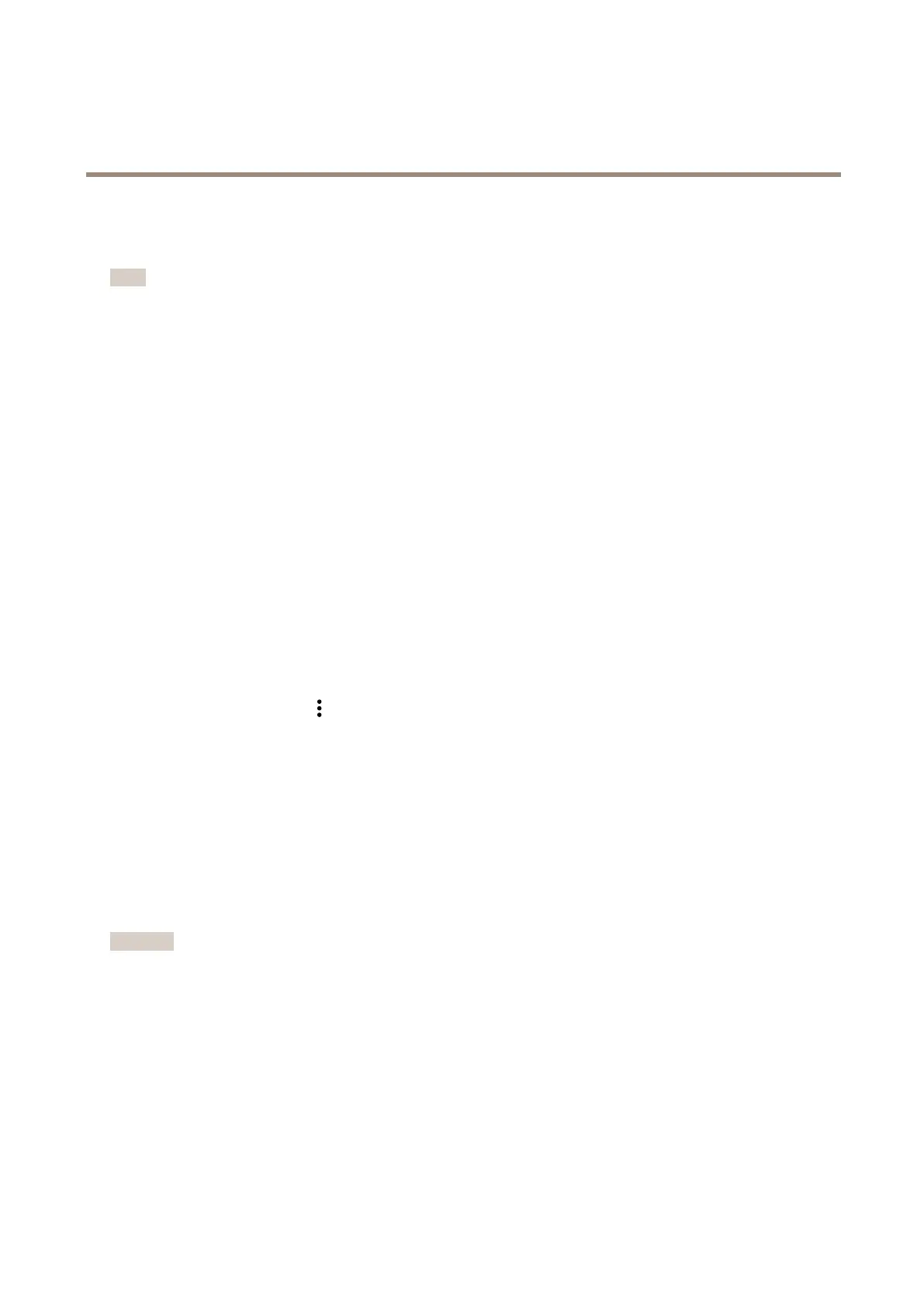Axisbodywornsolution
Maintenance
3.Locatetheequipmentthatyouwanttoremove,andopenthecontextmenu.
4.ClickRemove.
Note
WhenapairingbetweenabodywornuserandAXISBodyWornAssistantisremovedfromthebodywornsystem,itstill
remainsinAXISBodyWornAssistant.ToreplacetheexistingpairinginAXISBodyWornAssistant,seeReplaceexistingpairing.
Systemrestore
Youcanrestoreasystemintheunlikelyeventthatthesystemcontroller,onwhichthesystemwasinitiallycreatedon,malfunctions.
Restoringasystemwithmorethanonesystemcontrollerisdifferentfromrestoringasystemwithasinglesystemcontroller:
Morethanonesystemcontroller-Letsyourestorethesystem,includingallusers,cameraproles,cameraassignment,andsystem
settings.Whenyourestorethesystemfromabackupsavedonanextensionsystemcontroller,itbecomesthesystemcontroller
whereyouaccessAXISBodyWornManager.Thesystemrestoretakesaboutthesameamountoftimeittakestorestartthesystem.
SeeRestoreasystemwithmorethanonesystemcontrolleronpage29forinformationonhowtorestorethesystem.
Singlesystemcontroller-Letsyoureplacethesystemcontroller,andreestablishtheconnectionbetweenthebodywornsystemand
theexistingcameras.SeeRestoreasystemwithasinglesystemcontrollerforinformationonhowtorestorethesystem.Torestore
thesystem,youneedyourlatestSystemrestorekey,seeDownloadSystemrestorekey.
Restoreasystemwithmorethanonesystemcontroller
RestoringthebodywornsystemrequiresaSystembackuponpage9.
Torestorethebodywornsystem:
1.Accesstheextensionsystemcontrollercontainingthesystembackup(entertheIPaddressofthesystemcontroller
inawebbrowser).
2.Openthecontextmenu
.
3.ClickRestoresystem.
4.EntertheSuperadminpassphrase.
5.ClickRestore.
6.Reestablishtheconnectionbetweentherestoredsystemandtheexistingextensionsystemcontrollers:
6.1Resetallextensionsystemcontrollers,seeResetextensionsystemcontrolleronpage28.
6.2Congureallextensionsystemcontrollers,seeExtendthesystemonpage15.
7.Reestablishtheconnectionbetweenthebodywornsystemandtheexistingcameras.seeUnlockcamerasonpage30.
Important
Remembertore-congurethebackupwhenthesystemrestoreisdone.Thepreviousbackupsystemcontrollerisnowwhere
youaccessAXISBodyWornManager.Youalsoneedtoreplacethemalfunctioningsystemcontrollerwithanewone.
Restoreasystemwithasinglesystemcontroller
1.Installanewsystemcontroller.
2.Accessthenewsystemcontroller,seeAccessAXISBodyWornManagerforthersttime.
3.ClickCreateanewsystem.
4.IntheInstallthelatestrmwarestepofthesystemsetup,afterthermwareupgradeiscompleted,clickRestore.
5.ClickSelectSystemrestorekey,thenlocateandopenyourpreviouslydownloadedSystemrestorekey.
29