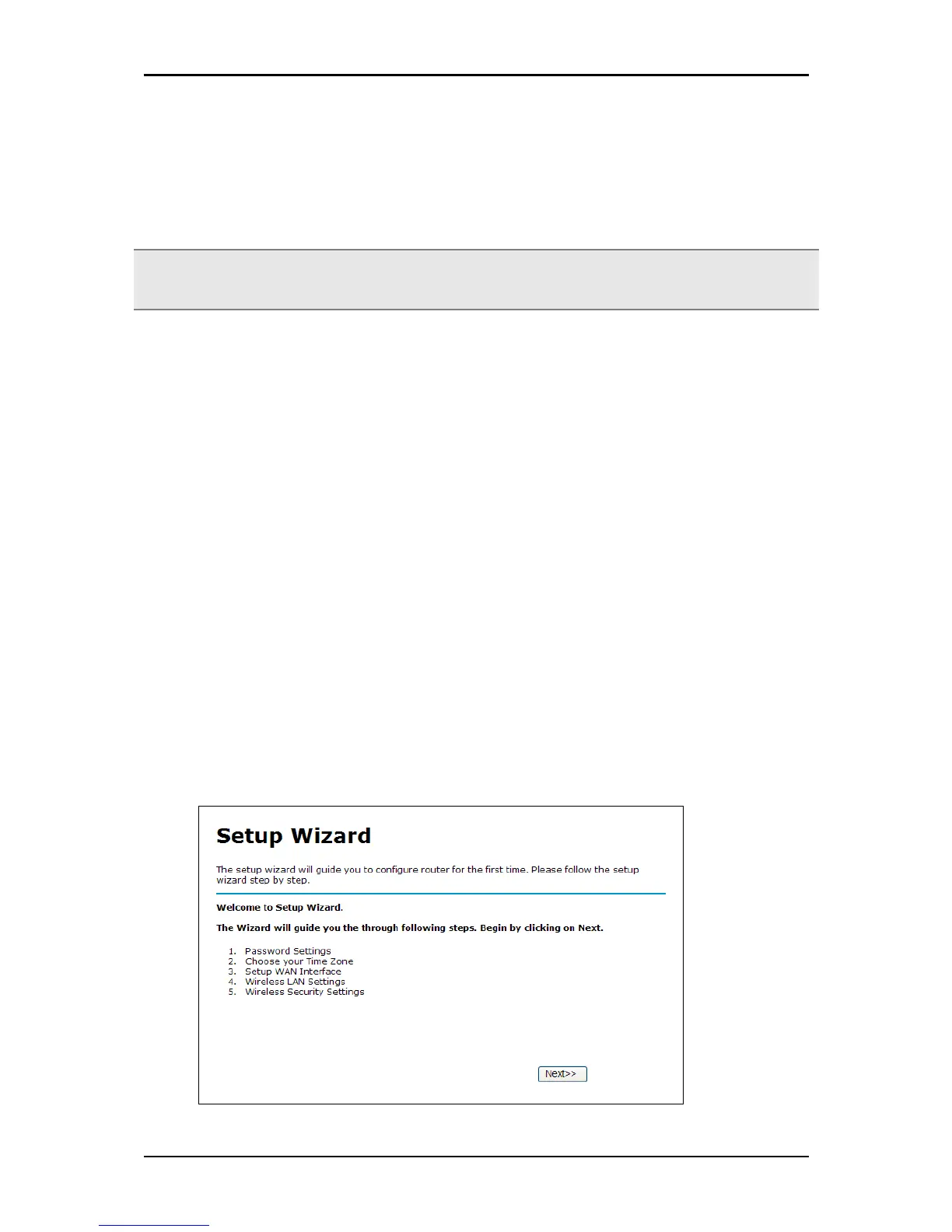User Manual
Connecting to the Internet
To connect to the Internet, use the Web Manager’s Setup Wizard.
Note: To connect to the Internet, make sure that your router is connected to a modem and you have an
active Internet service account.
To connect to the Internet via the Web Interface:
1. Open your browser.
2. Type 192.168.1.254 in the address field and then press Enter. This opens the Log
In Authentication page.
3. Type your Username and Password. The default username/password for the Web
Manager is admin/admin.
4. Under Basic Settings, click Setup Wizard. This opens the Setup Wizard. You will be
asked to provide the following information:
a. New Web Manager password
b. Time Zone
c. Internet account username and password
d. Wireless network settings
e. Wireless security settings
Page 15 of 57
