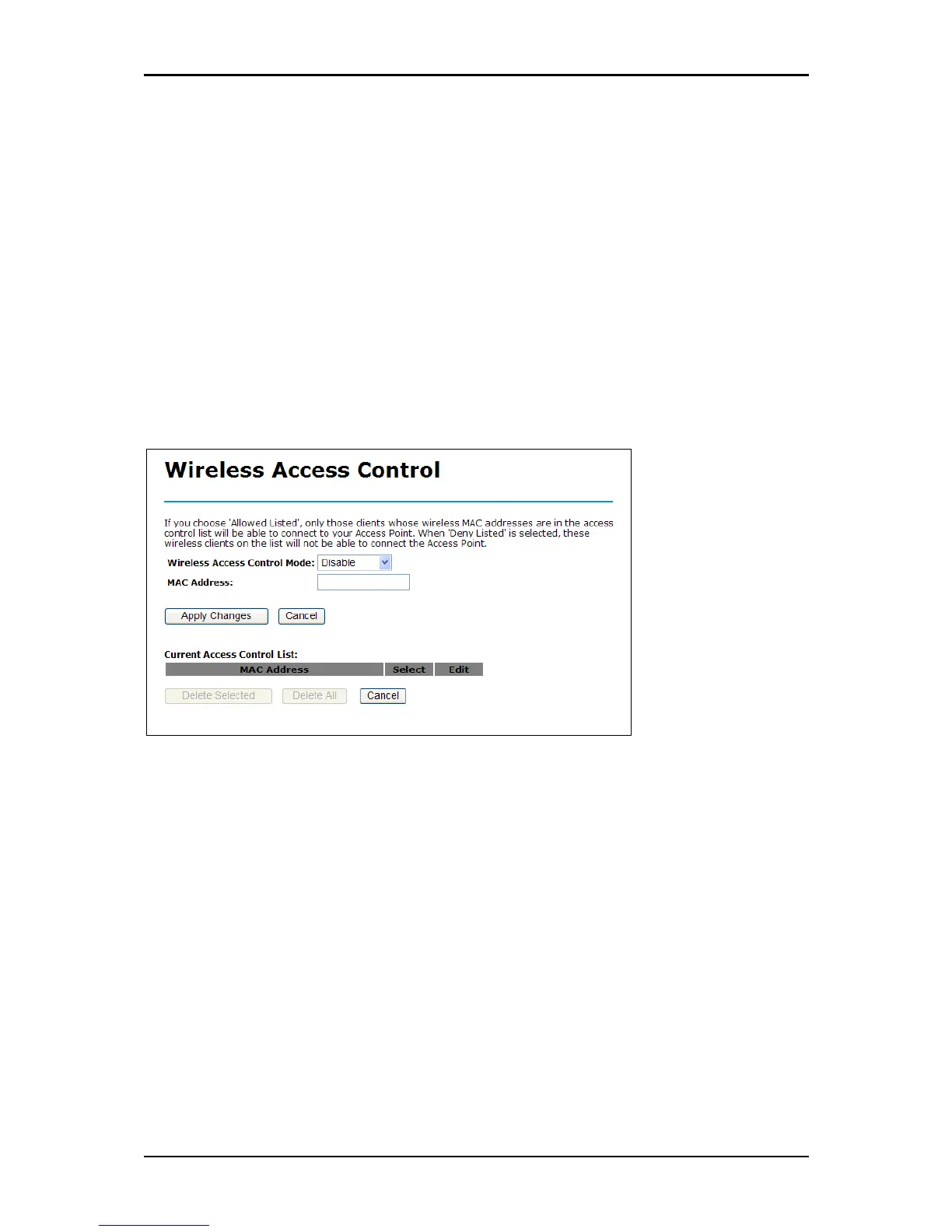User Manual
Preamble Type Defines the length of the PLCP synchronization field for communication between the Access
Point and Network Card. Select the appropriate preamble type and press the Apply button to set it. The
default setting is “Long Preamble”.
Wireless Client Security Separation Disable Wireless Client Security Separation to allow wireless stations
connected to the device to communicate with each other.
Enable Wireless Client Security Separation to only allow wireless stations to communicate with wired
network, not with each other.
Wireless Access Control
Access Control allows you to configure AP to give exclusive access to wireless stations or exclude them
from accessing AP. Select Allow Listed to allow the wireless stations to access the wireless network.
Otherwise, select Deny Listed to deny the wireless stations to access the wireless network.
Page 39 of 57
