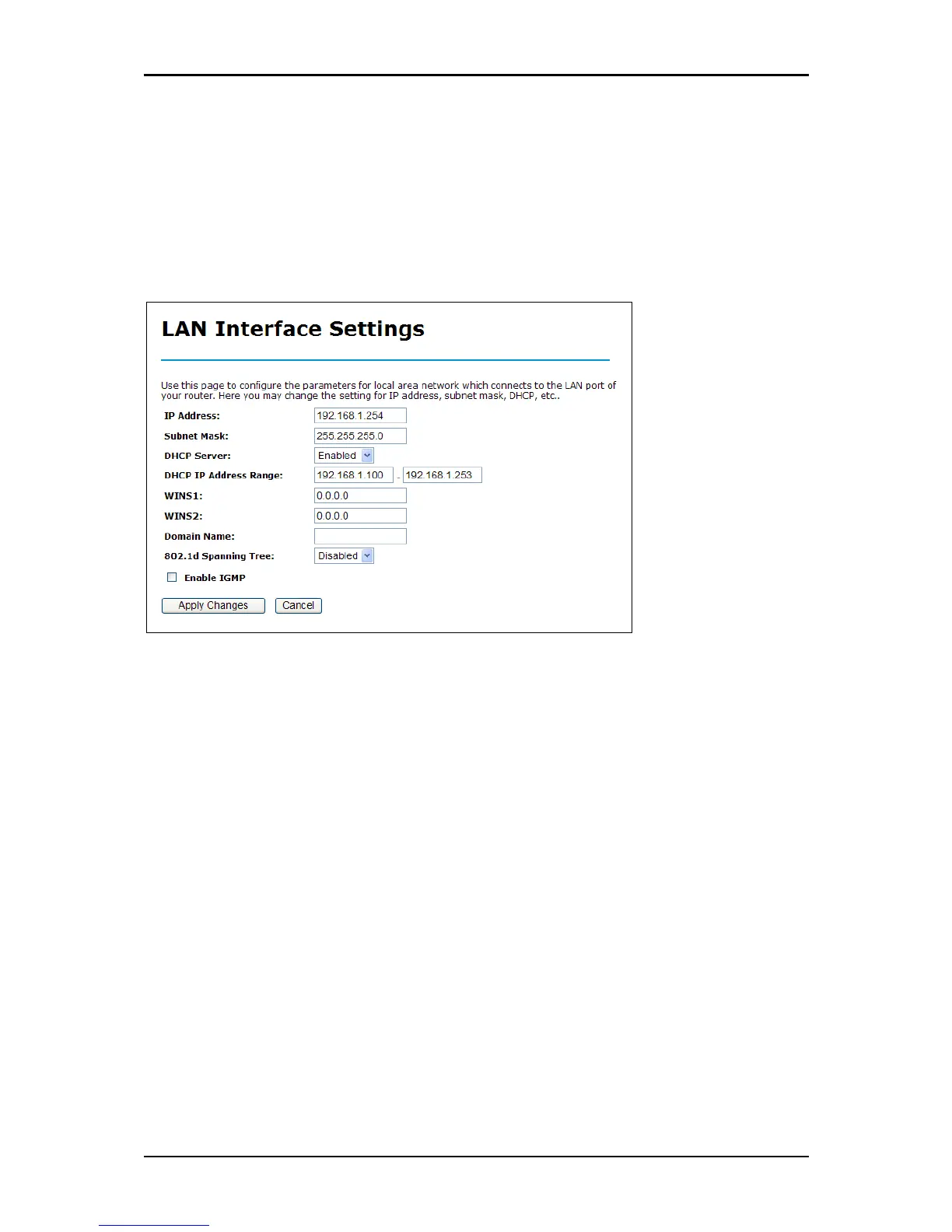User Manual
LAN
LAN Settings
This item allows you to manage the IP and DHCP Server setting for the wireless router.
IP Address Type the router’s IP address. The default router IP address is 192.168.1.254. When you change
the router IP address, you will need to enter the new IP address to access the Web Manager.
Subnet Mask Type the Subnet Mask. The default Subnet Mask is 255.255.255.0
DHCP Server If you plan to use any external DHCP server, select Disable. Otherwise set the LAN address to
Static and select Enable. If you enable the DHCP server, the client computers will automatically load the
proper TCP/IP settings when the computer is powered up. The default setting is “Enable”.
DHCP IP Address Range If the DHCP Server setting is “Enable”, you may specify the start and end address of
the IP address pool.
WINS1 (2) Enter the WINS Server IP address included in your network.
Domain Name Type the Domain Name (Optional)
802.1d Spanning Tree Enables the 802.1d Spanning Tree which prevents the broadcast storm
Enable IGMP Check to enable IGMP (Internet Group Management Protocol)
Page 31 of 57
