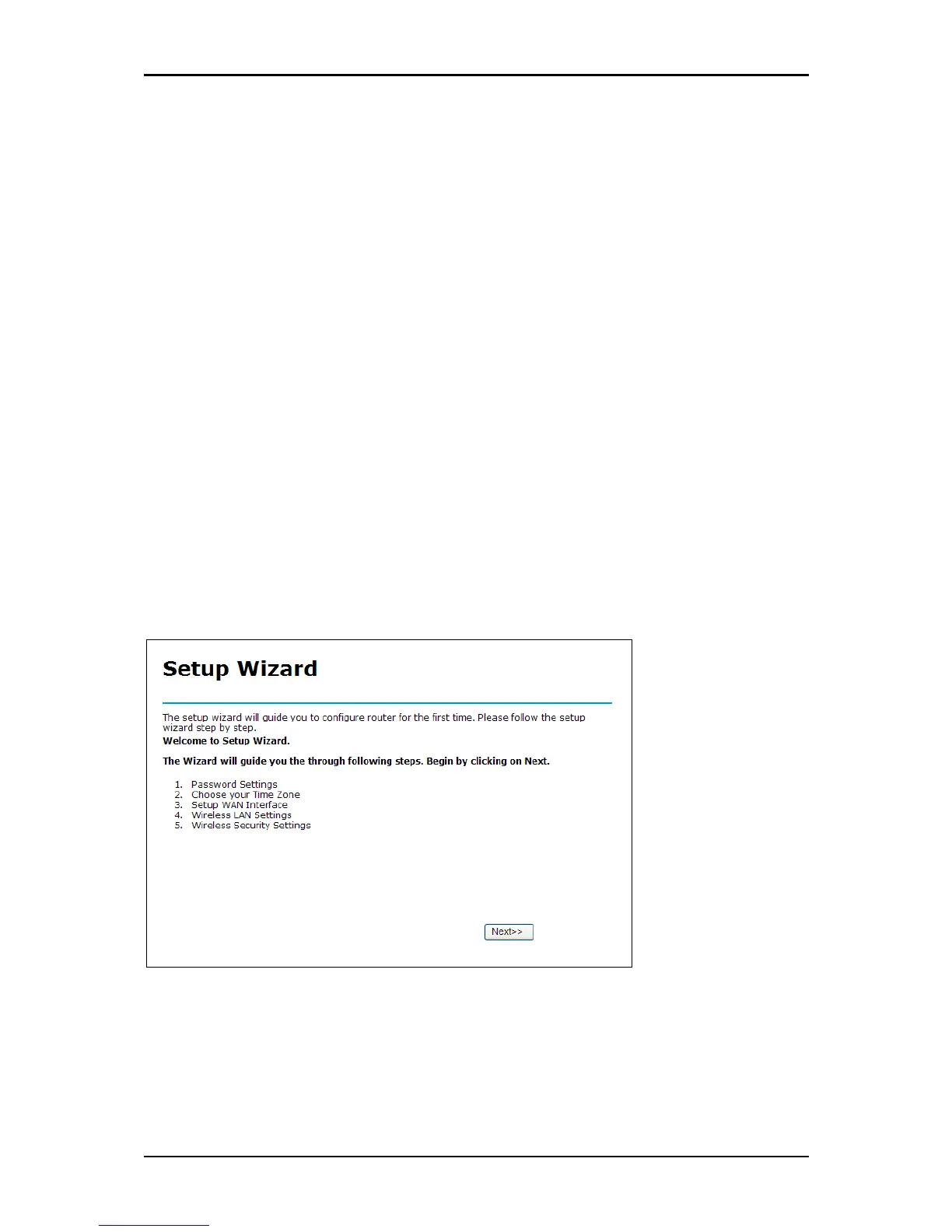User Manual
Router Information
This pane provides all the necessary information to determine the firmware version, LAN
MAC Address, WAN MAC Address, and NAT status.
Local Network Information
The Local Network pane displays the current IP address of the router. It also provides the
DHCP status, DHCP Range, and Ethernet status.
Wireless Network Information
This pane displays the current wireless configuration settings for the router’s access point
including the encryption key.
Setup Wizard
Setup Wizard gives you the ability to instantly connect to the Internet and configure the
Web Manager settings.
To use Setup Wizard:
1. Under Basic Menu, click Setup Wizard. This opens the Setup Wizard.
2. Click Next.
Page 22 of 57
