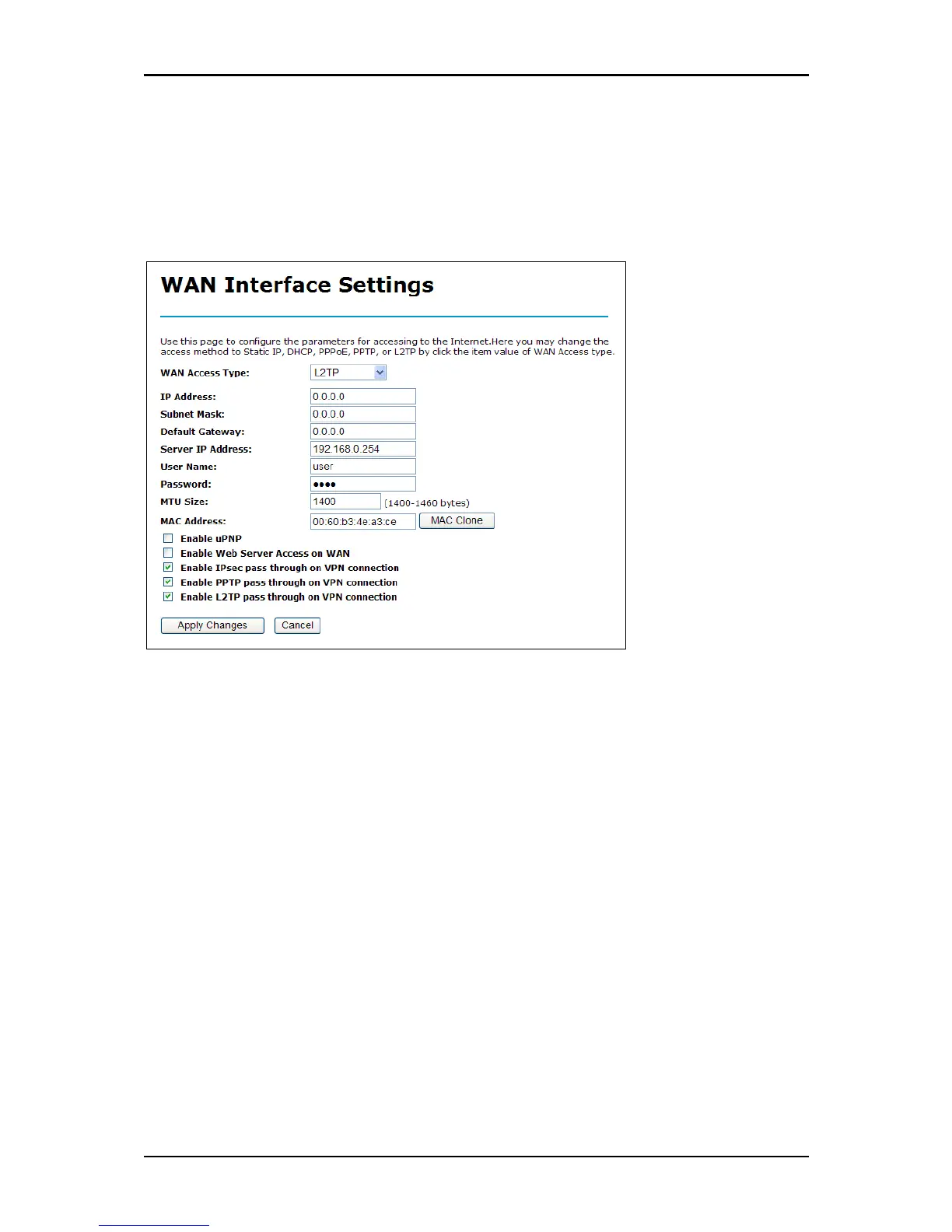User Manual
L2TP
Use Layer 2 Tunneling Protocol (L2TP) if your ISP uses an L2TP connection. Your ISP will
provide you with a username and password.
IP Address and Subnet Mask The L2TP IP address and subnet mask supplied by your ISP (Static only).
Gateway The Gateway IP Address provided by your ISP.
Server IP The Server IP provided by your ISP (optional).
Username and Password Your L2TP username and password.
MTU Size: Change the MTU size that your ISP provided. The default value is 1400 and range is 1400 to 1460
bytes.
Enable UPnP You can select it according to your request
Page 30 of 57
