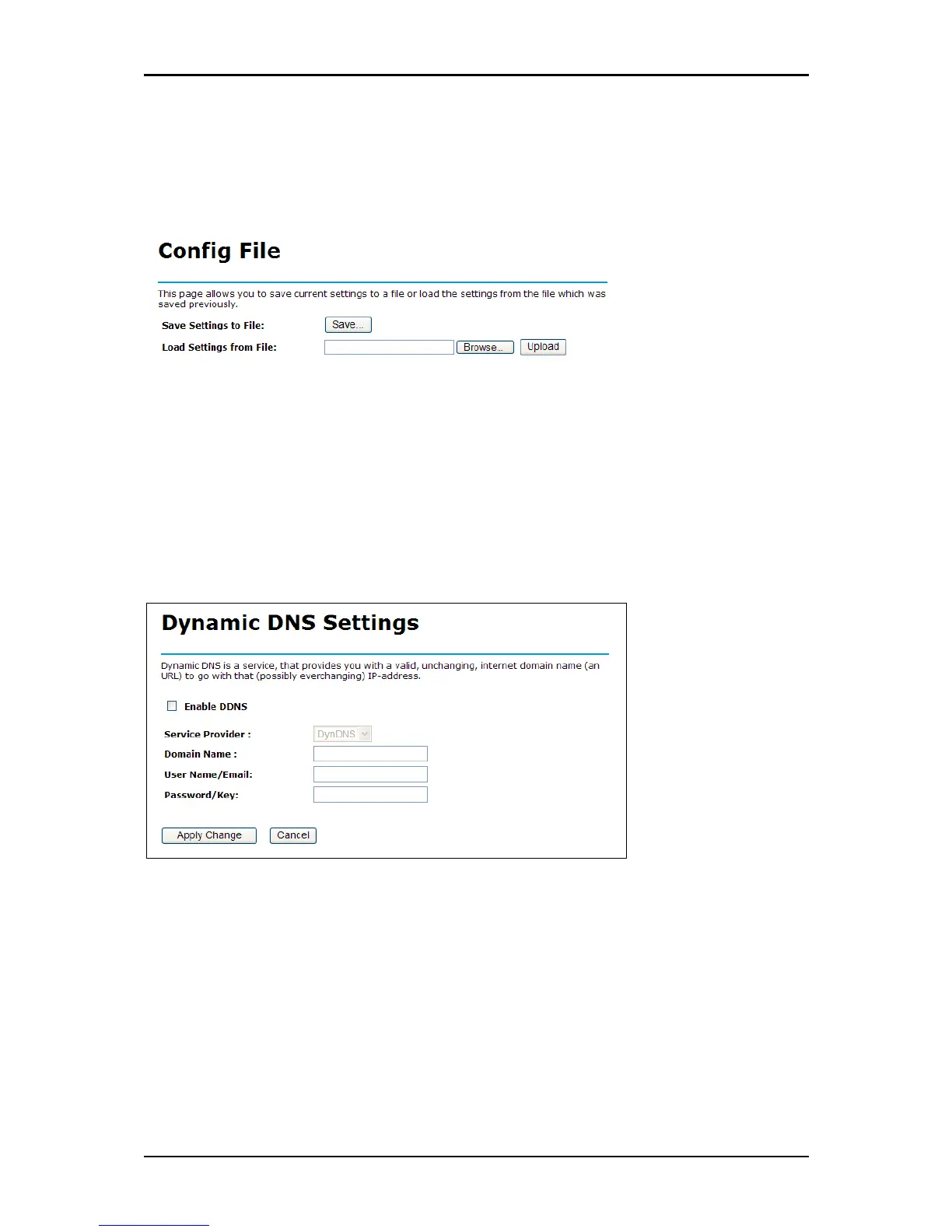User Manual
Config File
This page allows you to save current settings to a file or restore from a file.
Save Settings to File: Makes a back up file of your current router configuration.
Load Settings from File: Restores your configuration using a configuration file.
DDNS
Dynamic DNS is a service that provides you with a valid, unchanging Internet domain
name (a URL) to go with that (possibly everchanging) IP address.
Page 52 of 57
