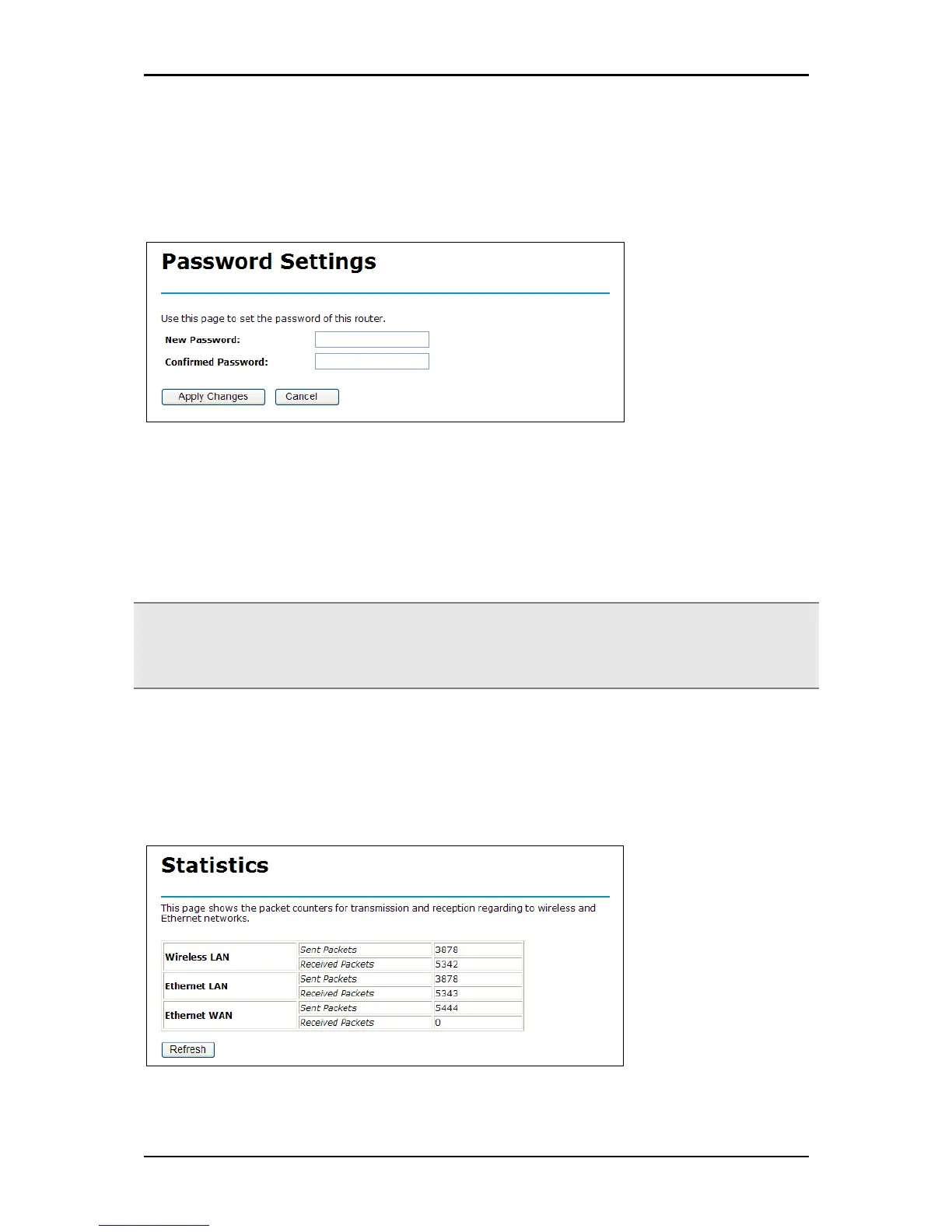User Manual
Password
Allows you to change the password for the Web Manager.
To change the Web Manager’s password:
1. Select Password from the Advanced Menu.
2. Type the New Password and confirm it.
3. Click Apply Changes.
Note: After you change the Web Manager’s password, please take note of your new password. Otherwise,
you will not able to access the Wireless Router setup. If you forget the password, you could restore the
default password by pressing the Reset button on the back panel for at least 3 seconds.
Statistics
Displays the sent and received packet counters for the wireless, Ethernet LAN, and
Ethernet WAN.
Page 54 of 57
