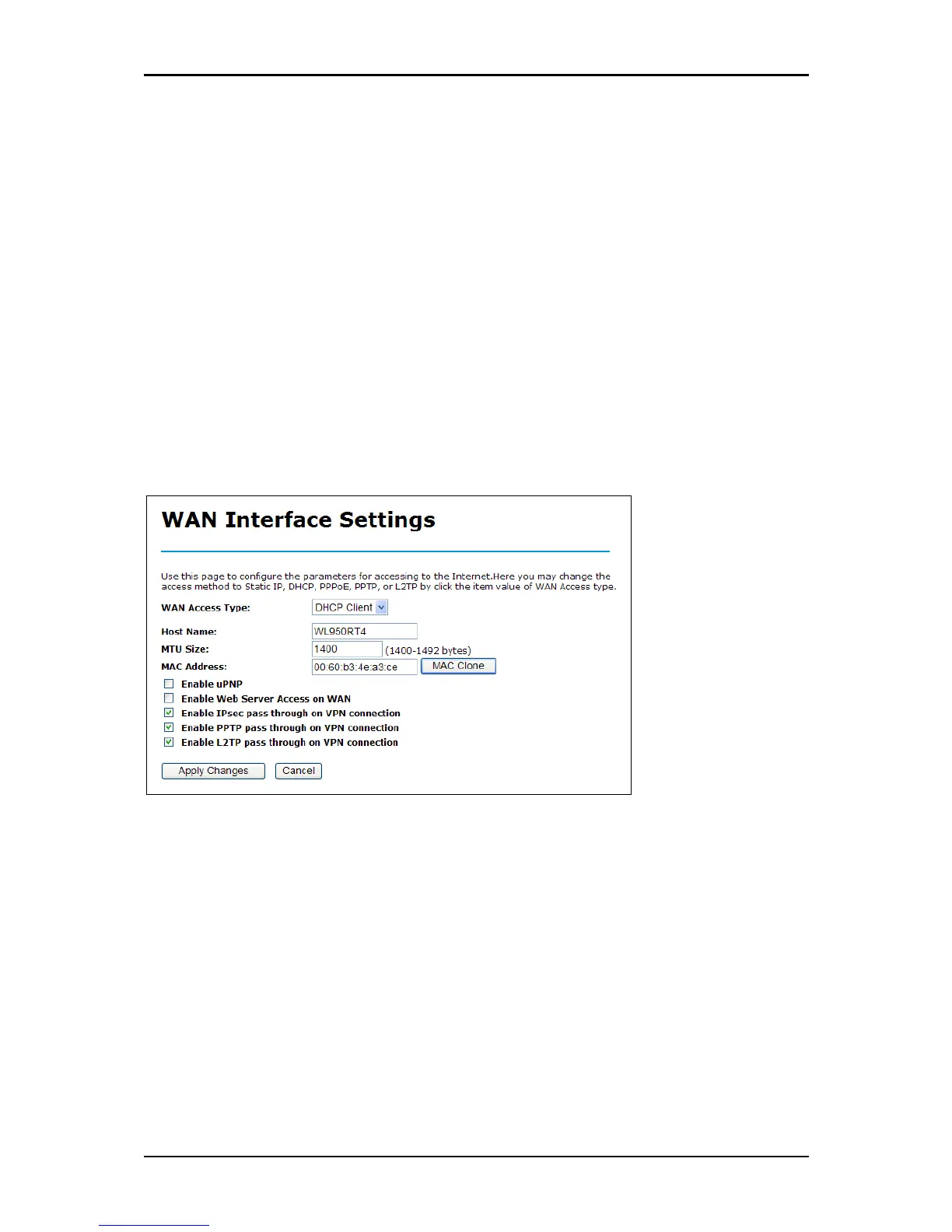User Manual
Advanced Menu
The Advanced Menu allows you to configure the router’s advanced features.
WAN
This section allows you to connect to your Internet Service Provider (ISP). There are a
total of 4 WAN types for you to choose: Static IP, DHCP Client, PPPoE, and PPTP.
DHCP Client (Default)
DHCP Client is the default WAN Access Type.
Host Name Enter the Host Name of DHCP Server.
MTU Size Change the MTU size that your ISP provided. The default value is 1400 and range is 1400 to 1492
bytes.
Enable uPnP You can select it according to your request.
Enable Web Server Access on WAN Allows you to access the Web Manager remotely.
Enable IPsec/PPTP/L2TP pass through on VPN connection Check the protocol used for your VPN
Page 26 of 57
