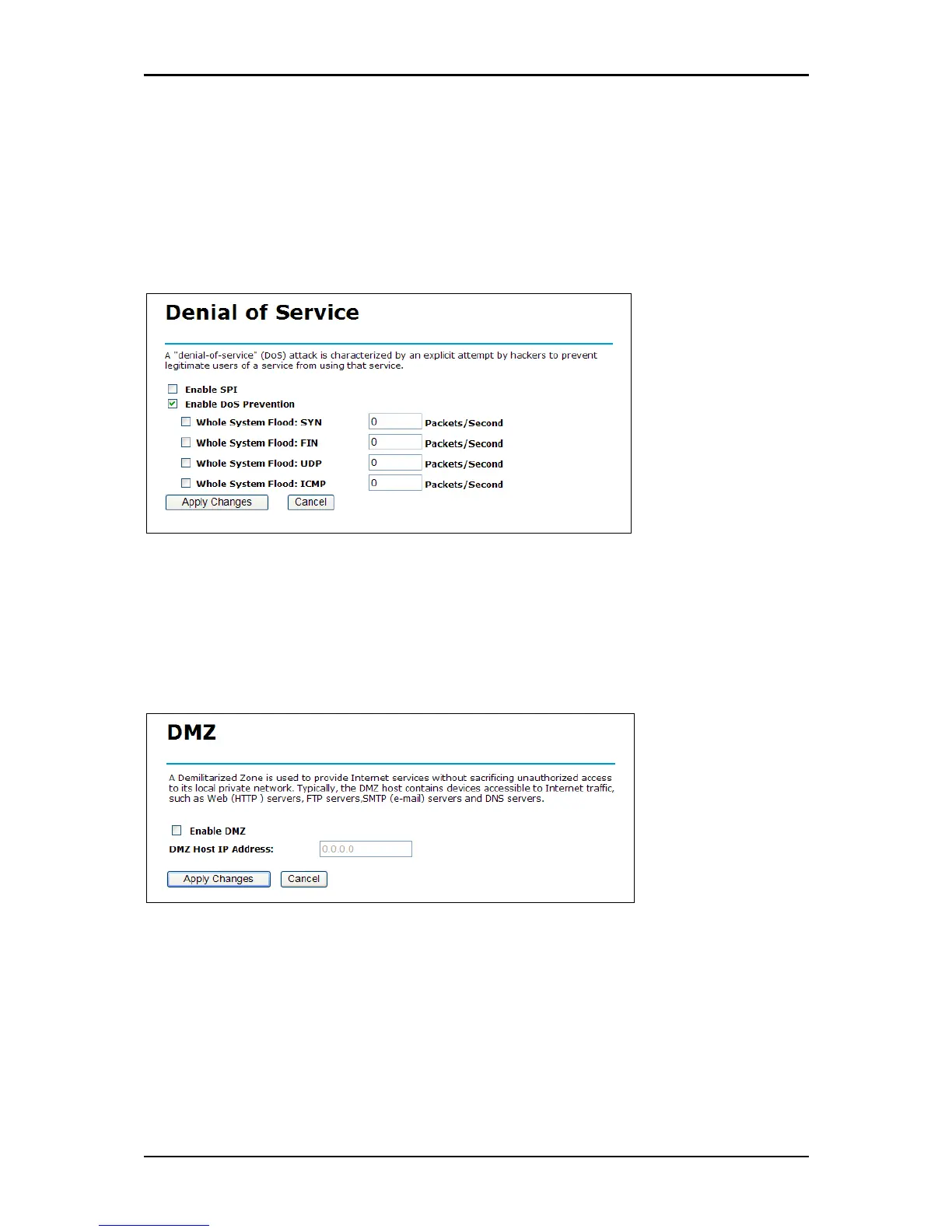User Manual
Denial of Service
The firewall must be active to protect against Denial of Service (DoS) attacks. A denial-of-
service attack is characterized by an explicit attempt by hackers to prevent legitimate
users of a service from using that service.
DMZ
The DMZ (Demilitarized Zone) provides a way for public servers such as Web (HTTP)
servers, FTP servers, SMTP (e-mail) servers, and DNS servers to be visible to the outside
world.
Select Enable DMZ to activate this setting. Clear this check box to disable it.
Enter the DMZ Host IP Address and click Apply Changes to save the settings. Click Cancel
to start configuring this part of the screen again.
Page 51 of 57
