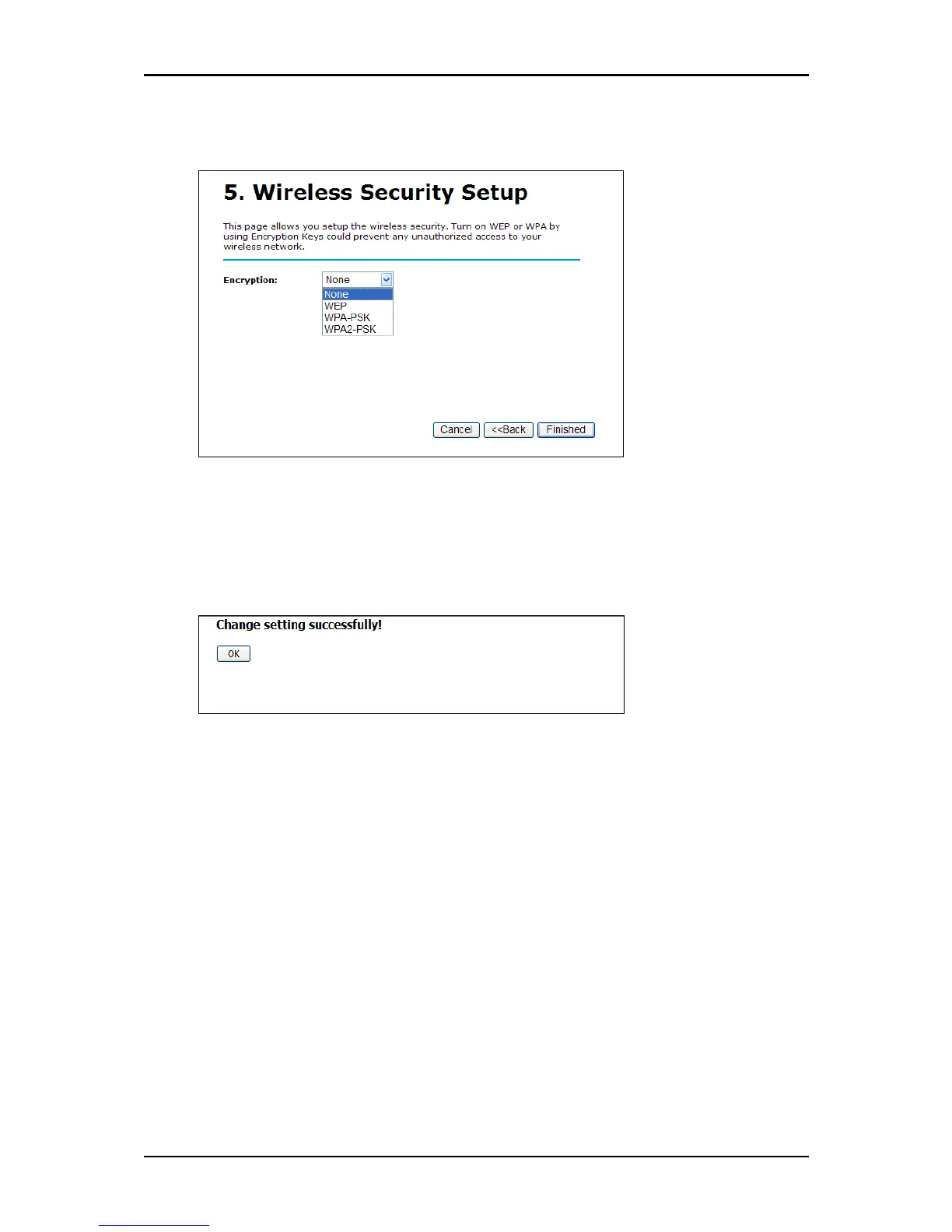User Manual
9. In Step 5, configure the Wireless Security settings, and then click Finished.
10. Click OK. After you click OK, the router will save the new settings and then try to
establish a connection with your Internet service provider.
To verify if your connection has been successful, click Home under the Basic Menu.
A WAN IP address will appear in the Connection Information pane.
Page 18 of 57
