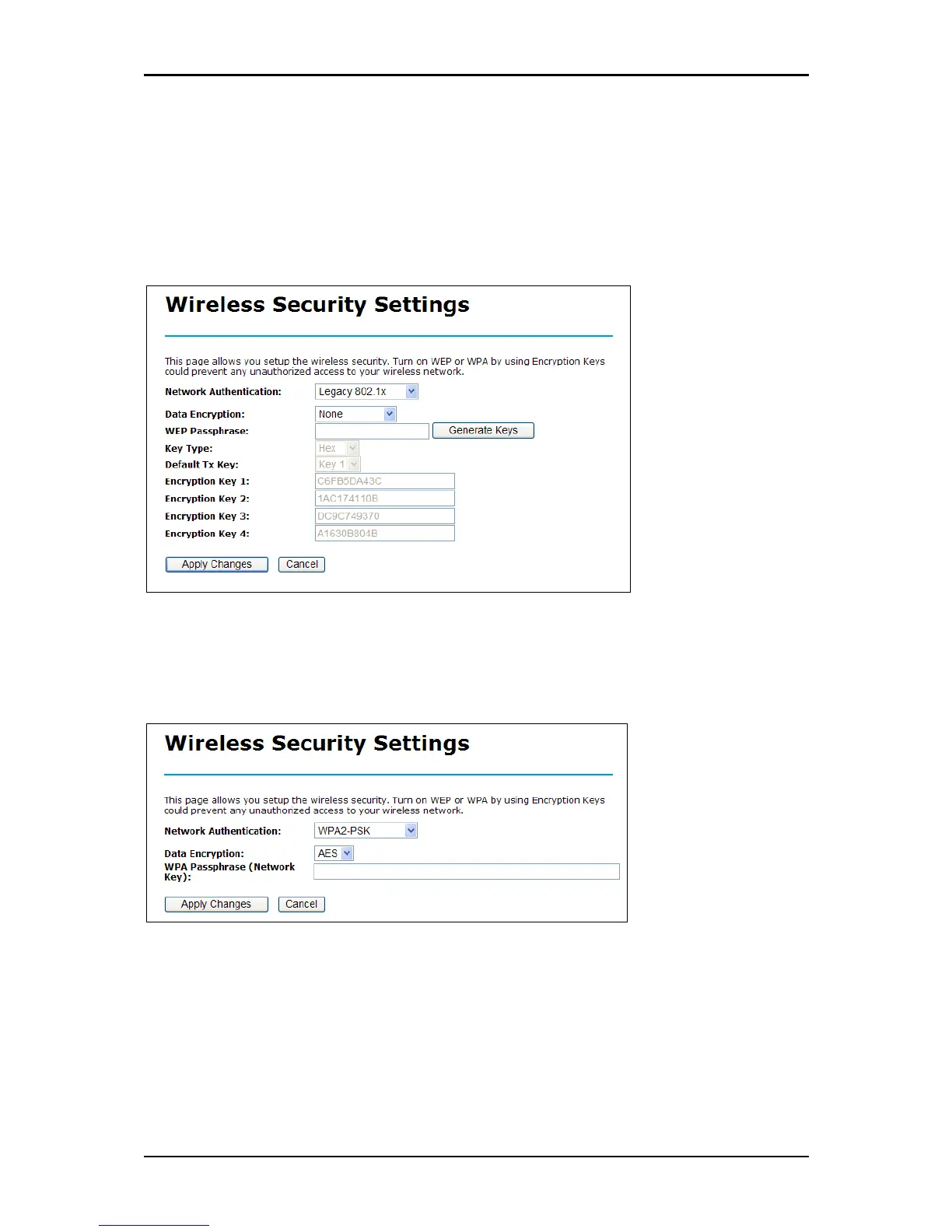User Manual
(supplicant). IEEE 802.1x is also used to perform generation and distribution of encryption keys from Access
Point (AP) to the station as part of or after the authentication process. A further factor here is dynamic
WEP, which is based on legacy RC4 WEP encryption and is available in this Access Point under the setting
for enabling IEEE 802.1x security in association with disabled Wired Equivalent Privacy (WEP) settings. There
are two options for the key length, i.e. 64 and 128bits. The longer the key length, the greater security it
will offer.
WPA-PSK/WPA2-PSK
WPA-PSK/WPA2-PSK requires a user-defined passphrase to authenticate the wireless
connection.
Network Authentication Select WPA-PSK or WPA2-PSK
Data Encryption If network authentication is WPA-PSK, then the data encryption value is TKIP. If network
authentication is WPA2-PSK, then the WPA2 cipher default value is AES.
WPA Passphrase (Network Key) Type the pre-shared key using 8 to 63 characters
Page 36 of 57
