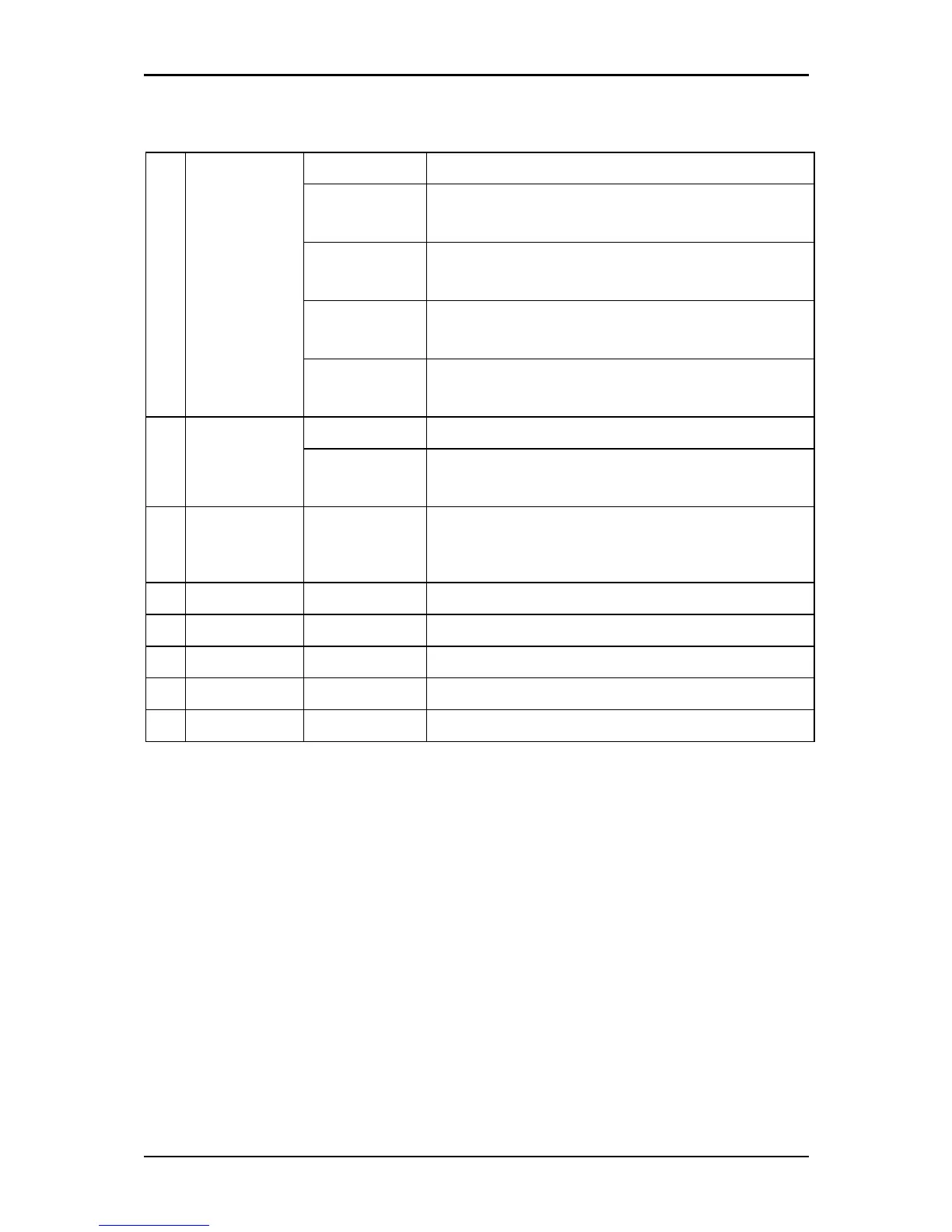User Manual
Off No Ethernet connection
Steady light
(Green)
Connected to an active Ethernet device at 100 Mbps
Blinking light
(Green)
Transmitting/Receiving data at 100 Mbps
Steady light
(Orange)
Connected to an active Ethernet device at 10 Mbps
3 ETHERNET 1-4
Blinking light
(Orange)
Transmitting/Receiving data at 10 Mbps
Off Access point is disabled 4 WLAN
Blinking light
(Green)
Transmitting/Receiving data wirelessly
5 WPS To connect wireless automatically into the wireless network,
press for three seconds. (Wireless client hardware must be
WPS-enabled)
6 Antenna 1-3 Sending/receiving wireless signals
7 POWER Connecting the 12V 1A DC power adapter
8 RESET Press for 10 seconds to reset the router
9 WAN Connecting with a modem using an Ethernet cable
10 ETHERNET 1-4 Connecting with computers/devices using an Ethernet cable
Page 8 of 57
