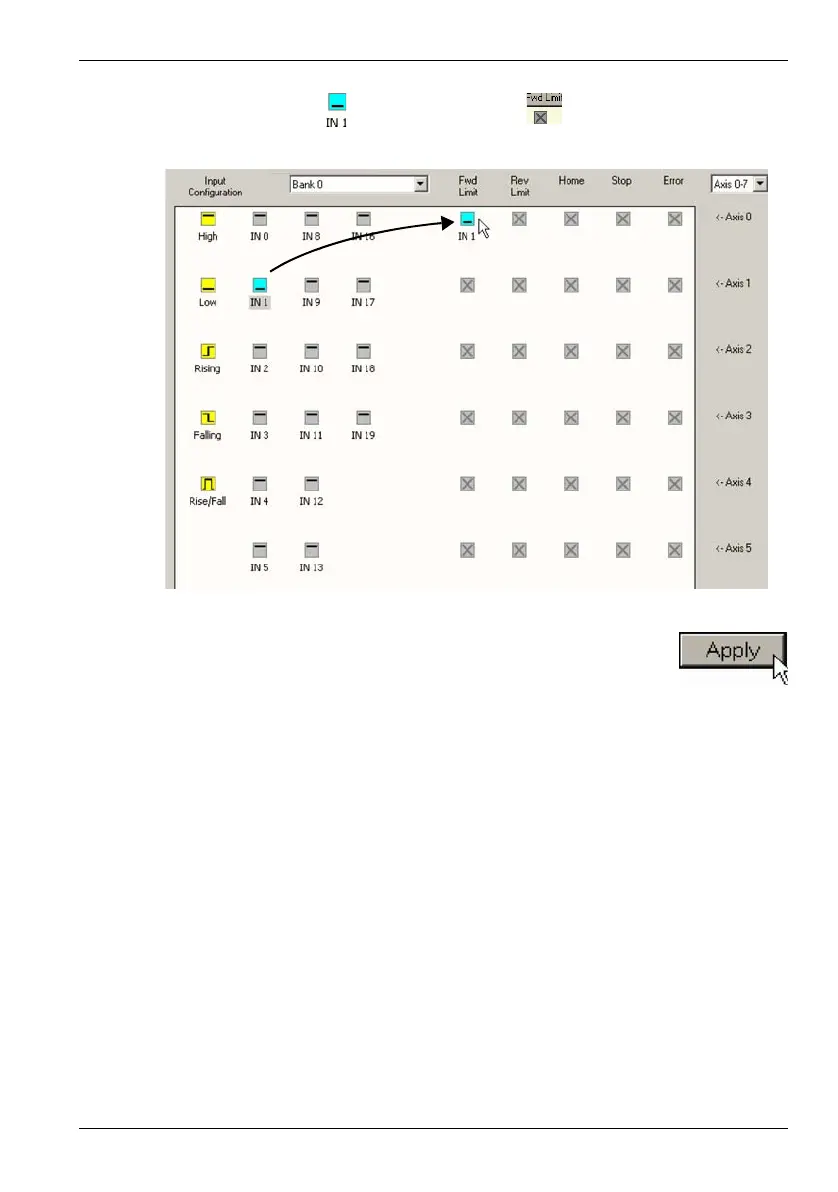MN1957 Operation 5-31
www.baldormotion.com
4. Now drag the IN1 icon onto the Fwd Limit icon .
This will setup IN1 as the Forward Limit input of axis 0.
5. Click Apply to send the changes to the NextMove ESB-2.
If required, multiple inputs can be configured before
clicking Apply.
5.10.2 Digital output configuration
The Digital Outputs tab allows you to define how each digital output will operate and if it is to
be configured as a drive enable output (see section 5.4.3). Remember to click Apply to send
the changes to the NextMove ESB-2.
Servo Systems Co. • 115 Main Road • P.O. Box 97 • Montville, NJ,
07045-0097 • (973) 335-1007 • Toll Free: (800) 922-1103
Fax: (973) 335-1661 • www.servosystems.com