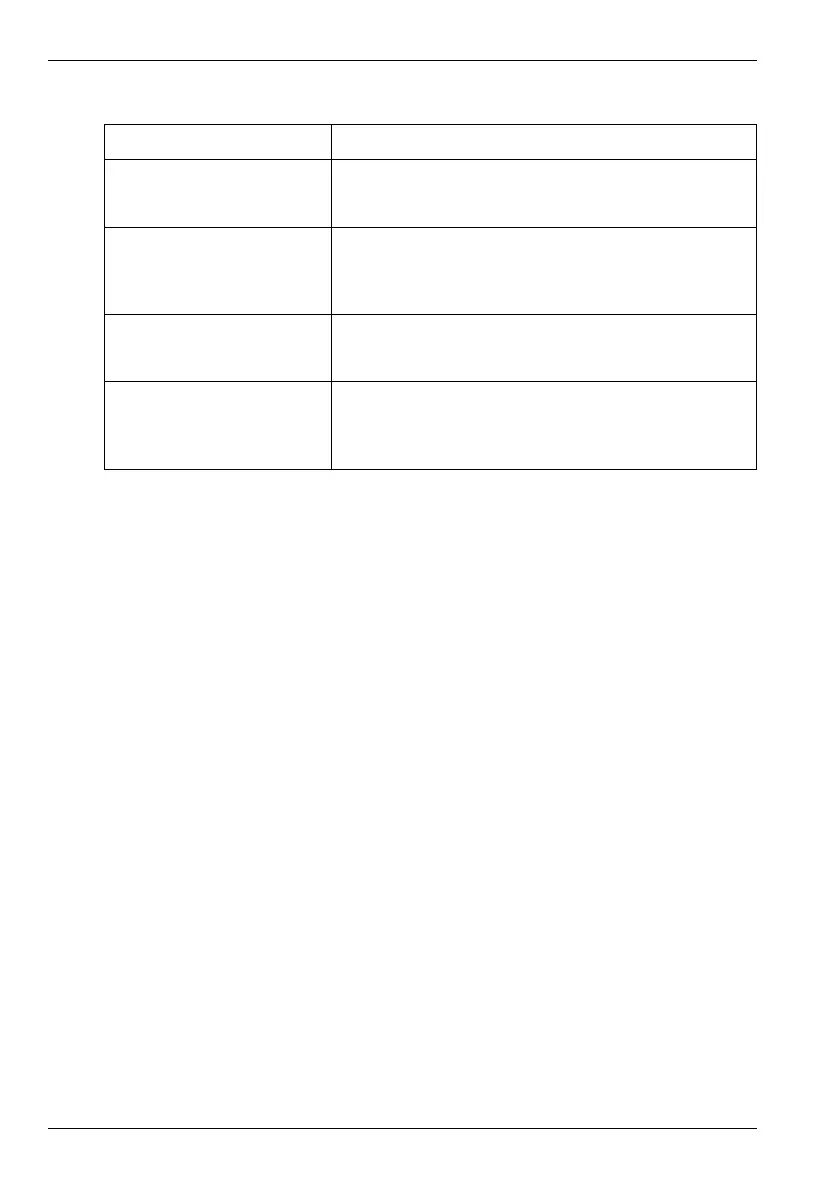6-6 Troubleshooting MN1957
www.baldormotion.com
6.2.4 Mint WorkBench
Symptom Check
The Spy window does not
update
The system refresh has been disabled. Go to the Tools,
Options menu item, select the System tab and then
choose a System Refresh Rate (500 ms is recommended).
Firmware download fails Confirm that you have the correct version of firmware.
Attempting to download certain older versions of firmware
(intended for models without USB), will cause the
download to fail. Download the latest version of firmware.
Cannot communicate with the
controller after downloading
firmware.
After firmware download, always power cycle the controller
(remove 24 V power and then reconnect).
Mint WorkBench loses contact
with NextMove ESB-2 while
connected using USB
Check that the NextMove ESB-2 is powered.
Check that a “USB Motion Controller” device is listed in
Windows Device Manager. If not, there could be a problem
with the PC's USB interface.
Servo Systems Co. • 115 Main Road • P.O. Box 97 • Montville, NJ,
07045-0097 • (973) 335-1007 • Toll Free: (800) 922-1103
Fax: (973) 335-1661 • www.servosystems.com