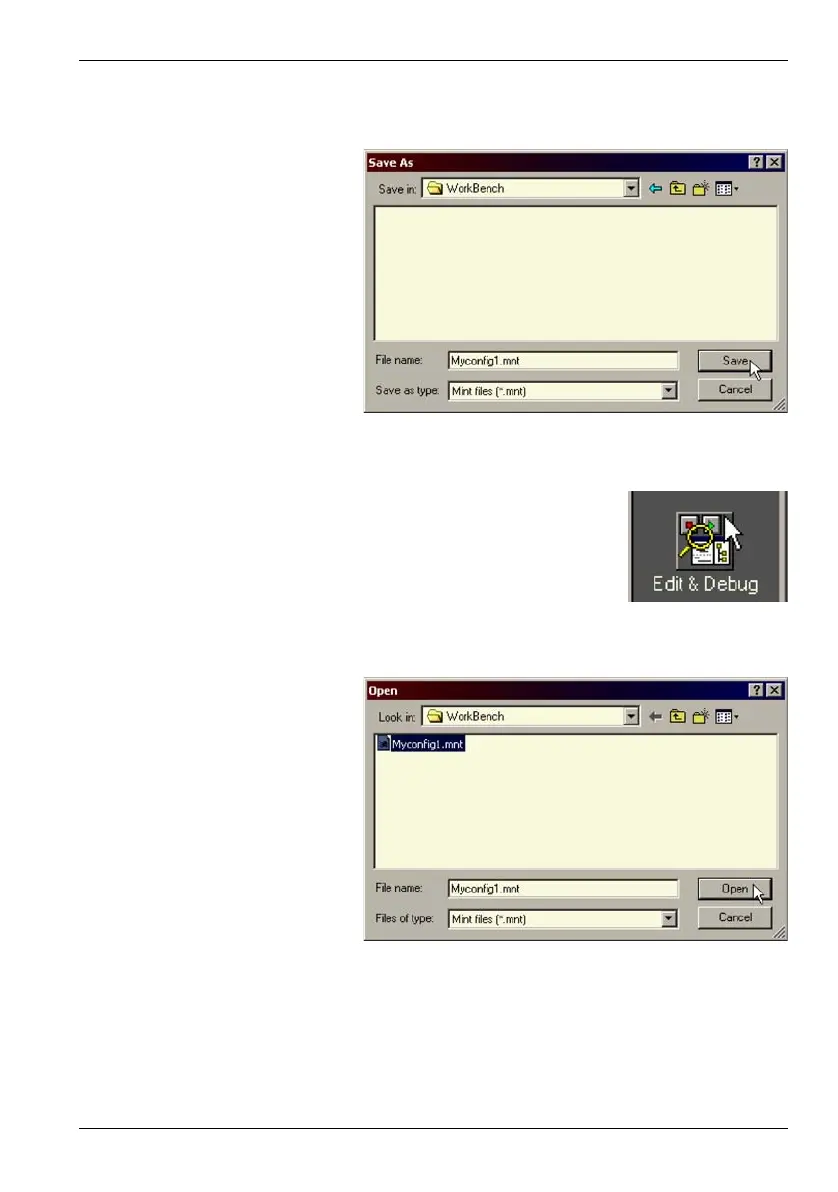MN1957 Operation 5-33
www.baldormotion.com
4. On the main menu, choose File, Save File. Locate a folder, enter a filename and click
Save.
5.11.1 Loading saved information
1. In the Toolbox, click the Edit & Debug icon.
2. On the main menu, choose File, Open File... .
Locate the file and click Open.
A Startup block should be included in every Mint program, so that whenever a program is
loaded and run the NextMove ESB-2 will be correctly configured. Remember that every
drive/motor combination has a different response. If the same program is used on a
different NextMove ESB-2 installation, the Startup block will need to be changed.
Servo Systems Co. • 115 Main Road • P.O. Box 97 • Montville, NJ,
07045-0097 • (973) 335-1007 • Toll Free: (800) 922-1103
Fax: (973) 335-1661 • www.servosystems.com