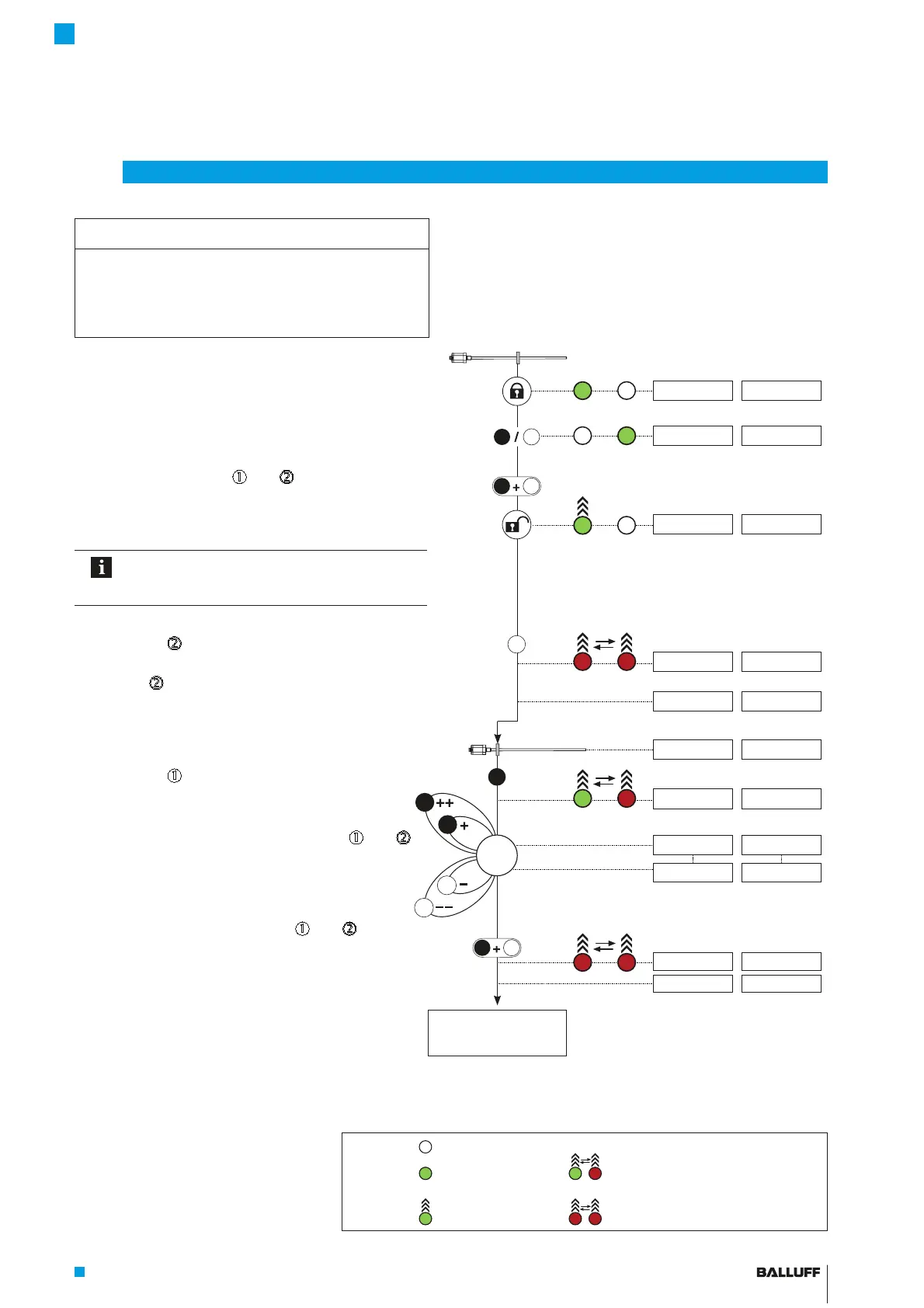NOTICE!
Interference in function
Adjustment while the system is running may result in
malfunctions.
Ź Stop the system before performing adjustment.
LED display Displayed values (example)
LED1 LED2 At 0 to 10 V At 4 to 20 mA
Initial situation:
– Transducer with magnet within measuring range
5.39 V 9.15 mA
1. Activate buttons
Ź Hold down any button for at least 3s.
> 3 s
2
1
5.39 V 9.15 mA
Ź Release button.
< 1 s
Ź Within 1s, hold down
n
and
d
simultaneously for at
least 3s.
> 3 s
1
2
Output indicates error value.
10.50 V 3.60 mA
Buttons are activated.
If an error or an interruption occurs while
activating the buttons, allow a wait time of 12s
before retrying.
2. Select adjustment
Ź Hold down
d
for at least 2s.
> 2s
2
Indication for "Adjustment" is displayed.
2.00V 6.00 mA
Ź Release
d
.
Current position value is displayed.
5.39 V 9.15 mA
3. Adjust start value
Ź Bring magnet to start position.
1.04 V 4.82 mA
Ź Hold down
n
for at least 2s.
> 2s
1
Indication for "Adjust start value" is displayed.
0.00 V 4.00 mA
Ź Adjust start value.
The start value can be changed using
n
and
d
1)
.
The gradient of the output remains constant
(seepage16).
1.04 V 4.82 mA
1.00 V 4.40 mA
Ź Exit calibration procedure: Press
n
and
d
for no
more than 2s.
< 2s
1
2
Indication for "Adjustment" is displayed.
2.00V 6.00 mA
Set position value is saved.
1.00 V 4.40 mA
Adjust end value
(see page 20)
1) Briefly press button: Current value is increased or
decreased by approx. 1 mV or 1PA.
If a button is held down longer than 1s, the step
interval is increased.
LED legend:
LED not on
LED green LED 1 and LED 2 flashing green-red in alternation
LED flashing green LED 1 and LED 2 flashing red-red in alternation
1
2
1
2
8
Calibration using adjustment
BTL7-A/C/E/G_ _ _-M_ _ _ _-A/B/Y/Z(8)-S32/S115/S135/S140/KA_ _/FA_ _
Micropulse Transducer - Rod Style