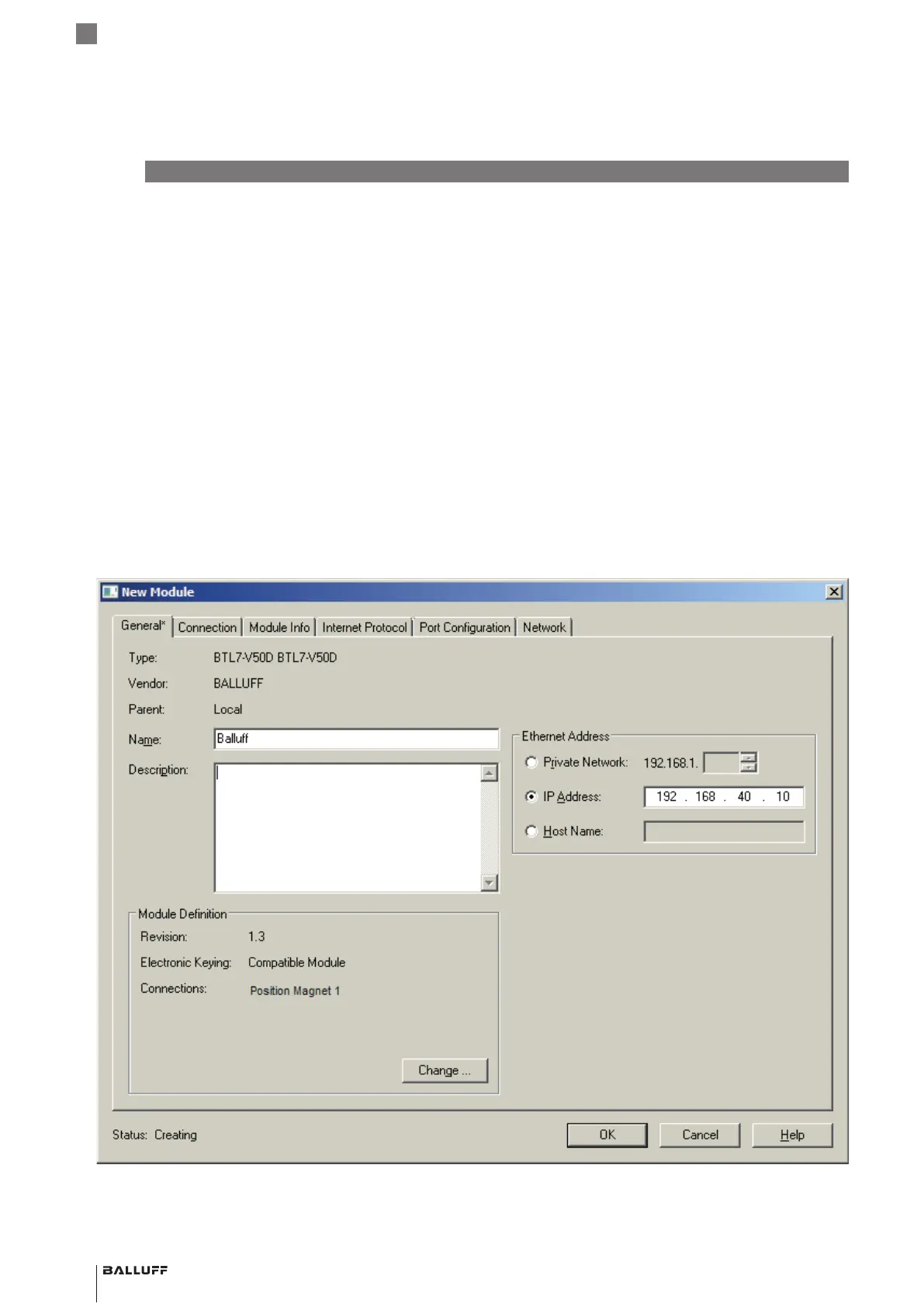20 english
6
Start-up and operation on a Rockwell RSLogix controller
Start-up of a BTL7-V50D-… with five magnets is shown as
an example. The measurement direction should be
reversed, i.e. the maximum position value on the
connector side of the sensor.
6.1 Installing the EDS file
The EDS must be installed so that the parameters of the
BTL can be accessed. This file is available at
www.balluff.com. For this, call up Tools > EDS Hardware
Installation Tool and select the EDS File(s) tab. Then install
the EDS file following the program instructions.
6.2 Adding the BTL7-V50D-… to the project
Search for the parameterized EtherNet/IP bus in the I/O
configuration directory in the Controller Organizer.
Select New Module with the right mouse button. BTL7-
V50D is selected in the list. The New Module dialog
appears, which can subsequently be retrieved by double
clicking the BTL symbol.
BTL7-V50D-…
Configuration Manual