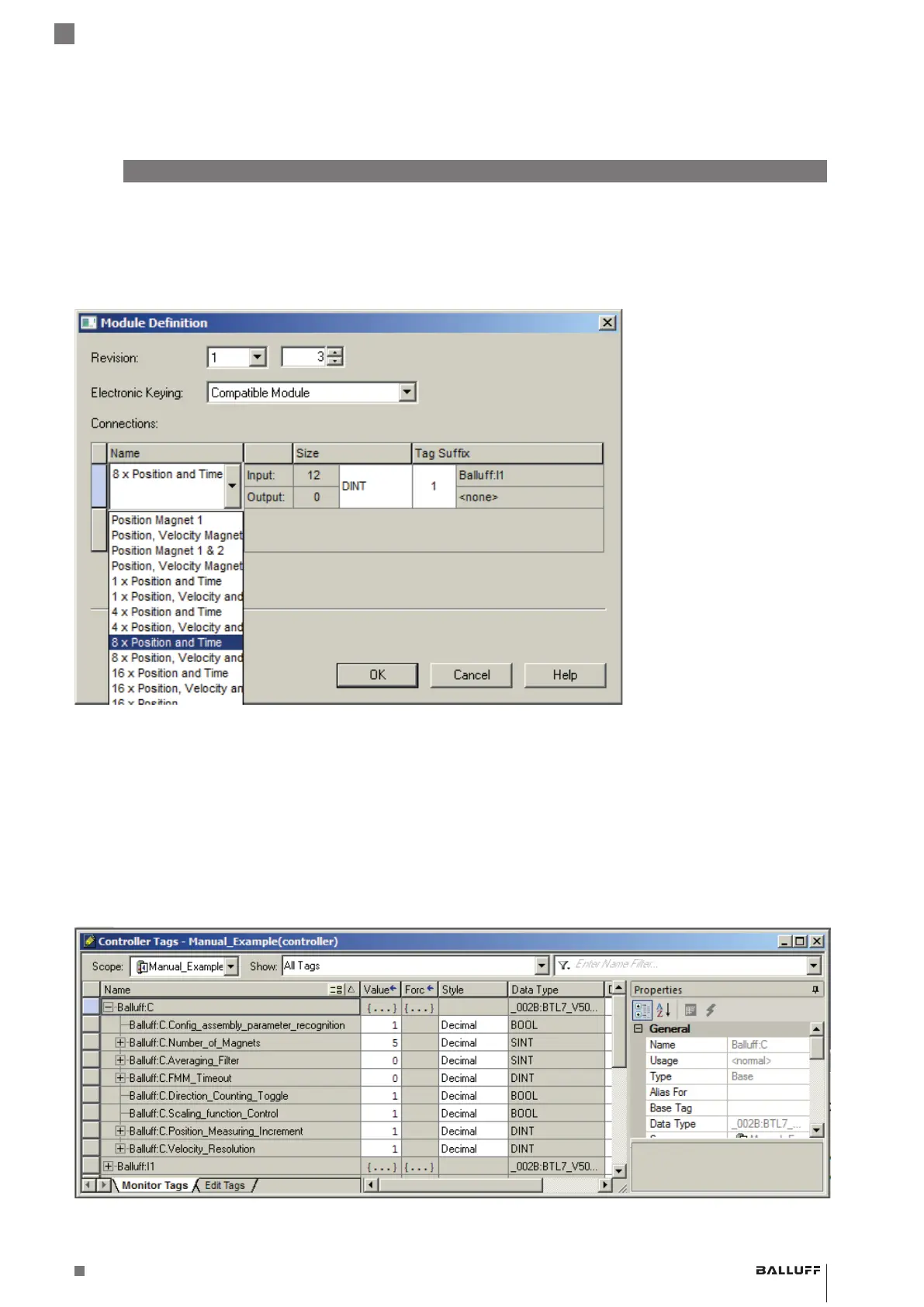www.balluff.com 21english
The output data is normally recognized by the program as
SINT, i.e. BYTE.
Change is therefore clicked on in the
Module Definition field. The required I/O format can be
selected by clicking on the field under Name. The data
type should be changed to DINT.
6
Start-up and operation on a Rockwell RSLogix controller (continued)
Five magnets should be used in our example. The I/O-
Assembly 8xPosition and Time is selected so that all
positions and time information are transmitted. Three of
the eight possible magnets are not evaluated.
6.3 Configuration of the BTL7-V50D-…
If the BTL has been added to the project, configurations
can be made in the Controller Tags table under <Device
name>.C. The meaning of the individual parameters is
explained in chapter5.3 Parameterization using the
Config-Assembly on page16.
Config-Assembly is active in the example (Config_
assembly_parameter_recognition = 1). Five magnets are
parameterized (Number_of_Magnets = 5) and the direction of
measurement is reversed (Direction _Counting_Toggle = 1).
BTL7-V50D-…
Configuration Manual