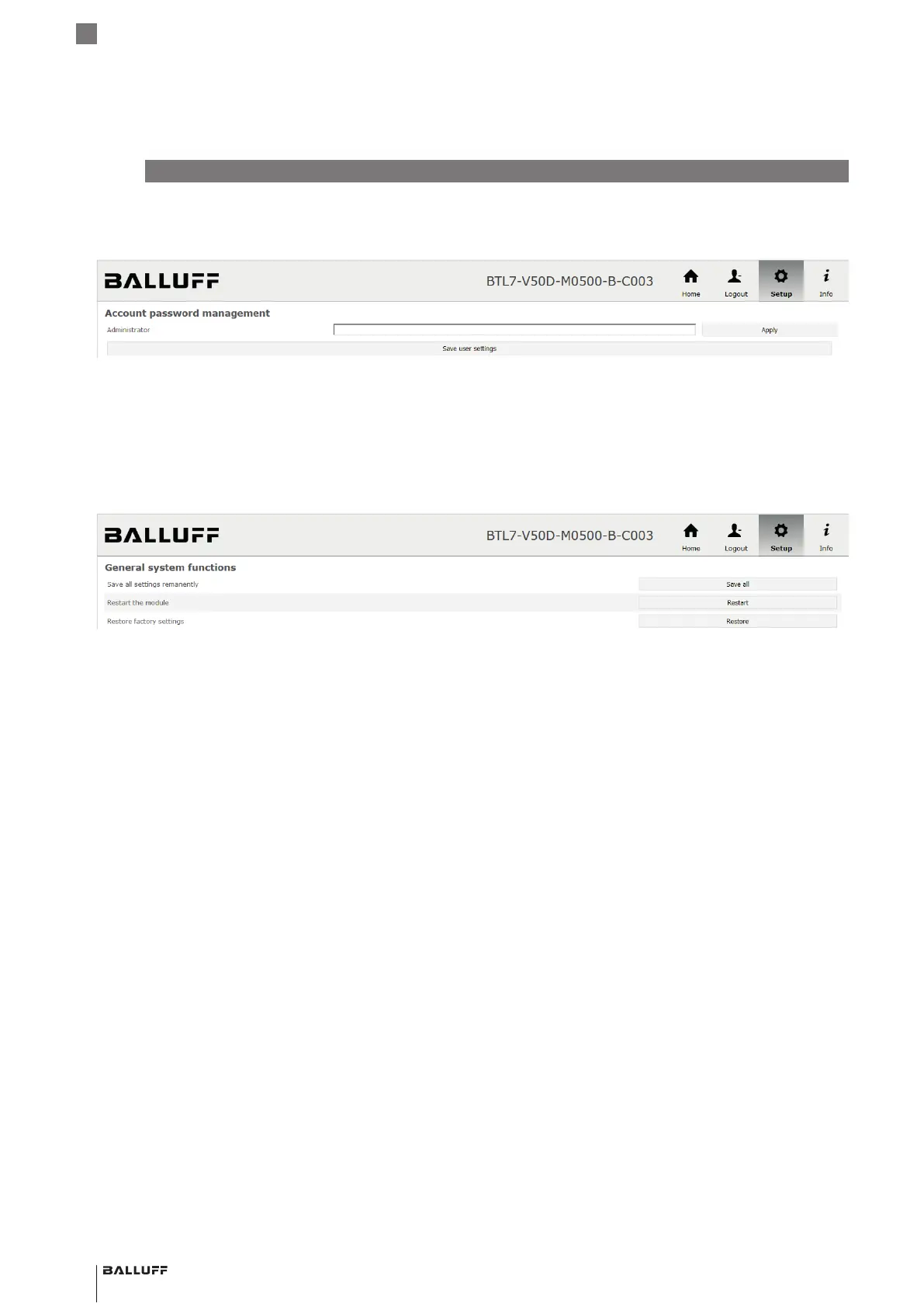30 english
7.2.4 Account Password Management
The password for access to the settings can be changed
in this menu. Login must take place first, as described in
chapter 7.1 Login and changes to settings on page26.
7.2.5 General System Functions
In this menu, Save all (Save all settings remanently) can be
used to remanently save the settings made in the other
menus.
The sensor is immediately restarted with
reStart (Restart
the Module). The communication with the controller and
the web browser is thereby immediately interrupted. The
page may need to be reloaded manually.
reStore (Restore factory settings) resets all settings to the
original status.
7.3 Info
There is a brief support on the individual functions of the
web server in this menu.
7
Web server (continued)
BTL7-V50D-…
Configuration Manual