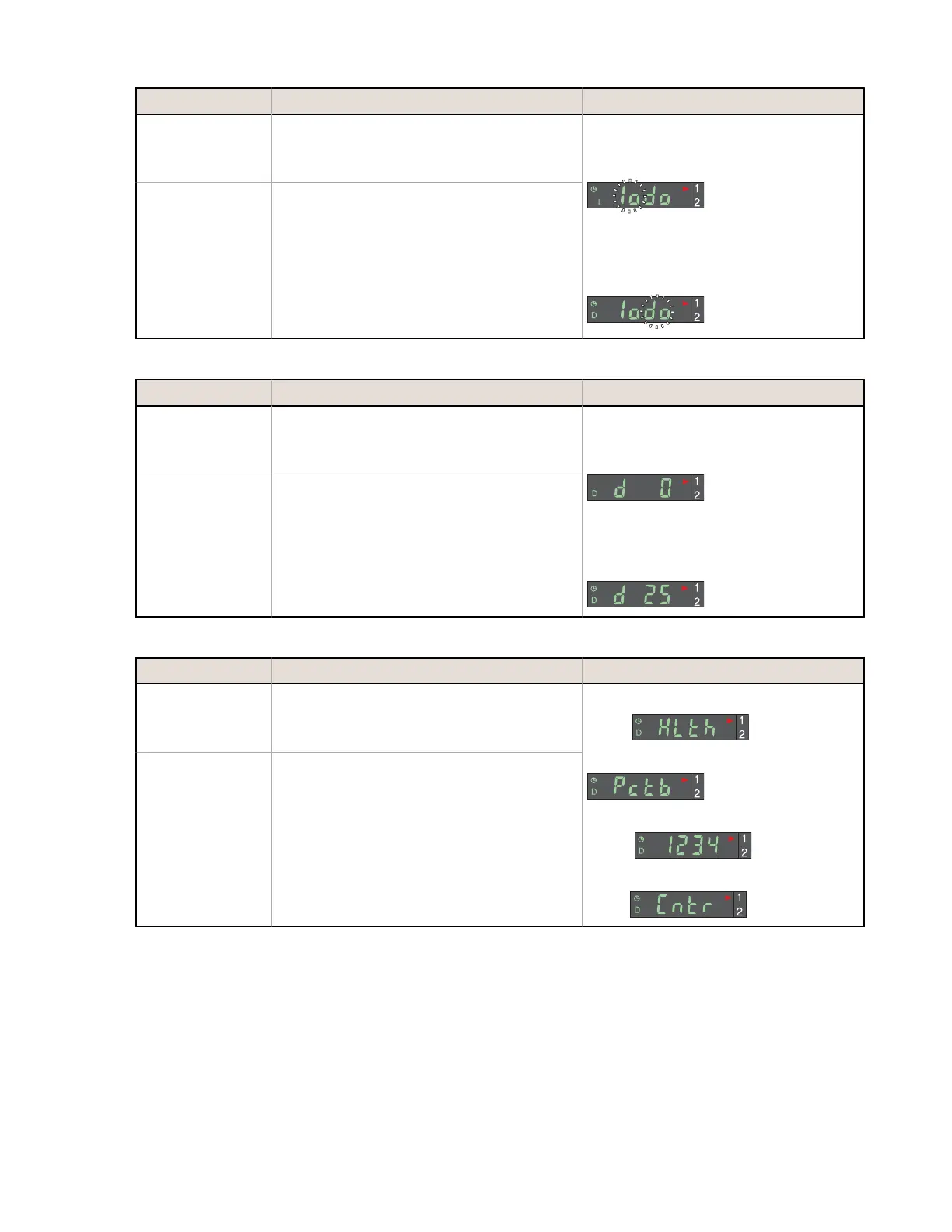Method Action Result
Push Button
Click Dynamic (+) to toggle between selections
Click Static (-) to save selection and advance
to “Dynamic Event Stretcher (DES)”
Light Operate:
• Display flashes “lo”
• L icon ON
Dark Operate:
• Display flashes “do”
• D icon ON
Remote Input
Double-pulse remote line to toggle between
selections
Single-pulse the remote line to save selection
and advance to “Dynamic Event Stretcher
(DES)”
4. Select dynamic event stretcher (DES).
Method
Action Result
Push Button
Click Dynamic (+) to toggle between selections
Click Static (-) to save selection and advance
to “Display Mode”
OFF (No DES):
• “d 0”
• Clock icon OFF
25%, 33%, 50%, or 100% DES:
• “d 25,” “d 33,” “d 50,” “d 100,”
• Clock icon ON
Remote Input
Double-pulse remote line to toggle between
selections
Single-pulse the remote line to save selection
and advance to “Display Mode”
5. Select display mode.
Method
Action Result
Push Button
Click Dynamic (+) to toggle between selections
Click Static (-) to save selection and advance
to "Power/Speed"
Health Mode:
“HLth”
Percentage Blocked: “Pctb”
Signal Level:
“1234”
Counter Mode:
“Cntr”
Remote Input
Double-pulse remote line to toggle between
selections
Single-pulse the remote line to save selection
and advance to “Power/Speed"
6. Select the speed and power combination.
D10 Expert Series - Small Object Counter
P/N 146132 Rev. D www.bannerengineering.com - Tel: +1-763-544-3164 5
