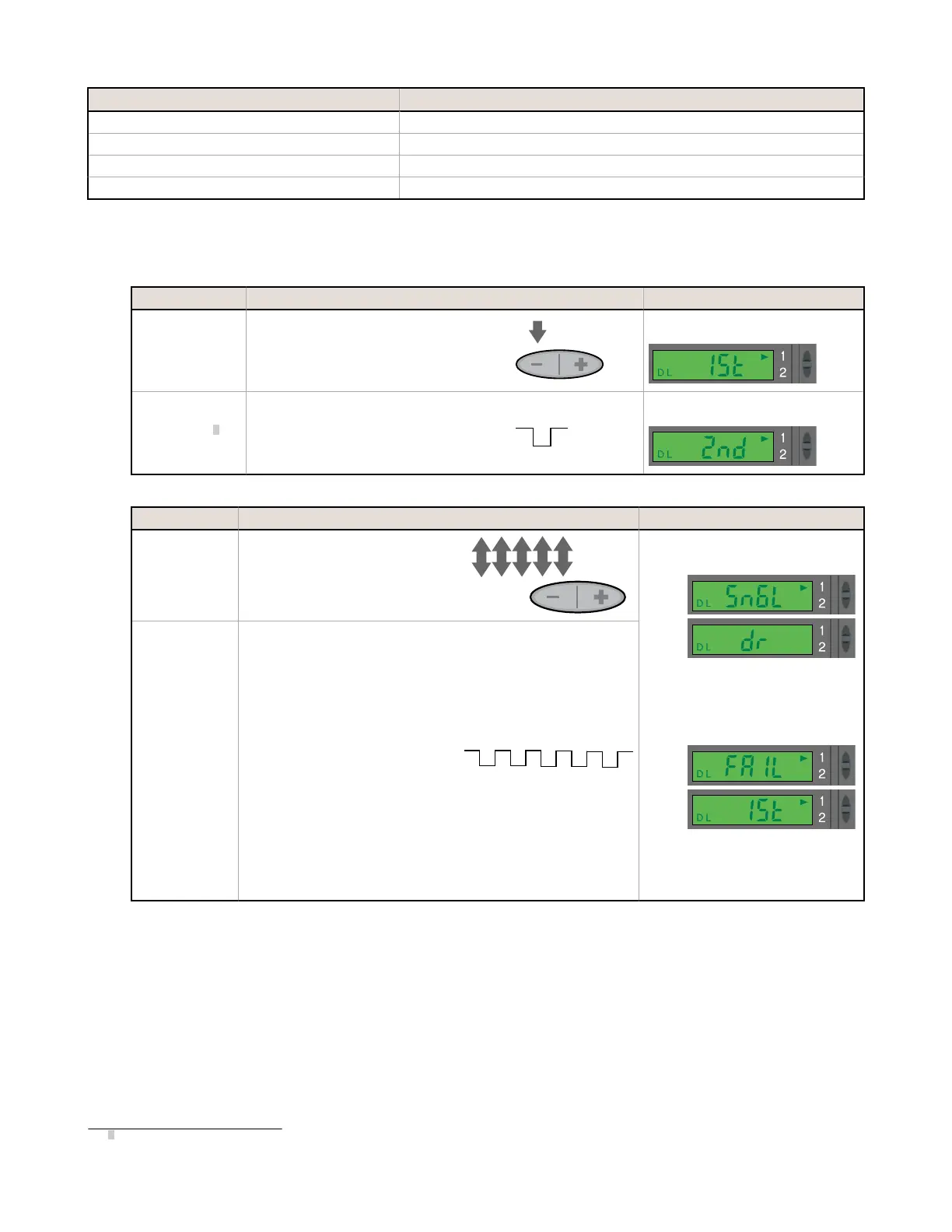Mode Threshold Offset (counts above taught signal value)
Super High-Speed 30
High-Speed 22
High-Power 9
Super High-Power 6
Figure 12. Dark Set Threshold Offset
1. Access the Set Mode.
Method Action Result
Push Button Press and hold the Static button > 2 seconds
• Display flashes “1St”
• Arrow icon turns red
Remote Input
6
Single-pulse the remote line
• Display flashes “2nd”
• Arrow icon turns red
2. Set the Output OFF condition.
Method
Action Result
Push Button
a. Present the Output OFF condition
b. Five-click the Static button
Threshold Condition Accepted
• Display flashes “Sn6l,” then "dr"
twice
• Sensor returns to RUN mode with
new settings
• Arrow icon turns green
Threshold Condition Unacceptable
• Display flashes “FAIL” and
returns to “1St”
• Arrow icon remains red
• After 60 seconds, the sensor
returns to RUN mode (the Arrow
icon turns green) without
changing settings
Remote Input
a. Present the Output OFF condition
b. Five-pulse the remote line
Manual Adjust
Manual Adjust is used during Run mode and is accomplished using the push buttons only. Its behavior depends on whether a switching
threshold or a sensing window is used.
Switching Threshold:
• Fine-tunes sensing sensitivity
• Press “+” to increase; press “-” to decrease
Sensing Window:
• Adjusts sensing window size (tolerance) for the single-point target condition
• Press “+” to increase; press “-” to decrease
6
0.04 seconds ≤ T ≤ 0.8 seconds
D10 Expert
™
- Analog and Discrete Outputs
P/N 65448 Rev. G www.bannerengineering.com - Tel: +1-763-544-3164 9
