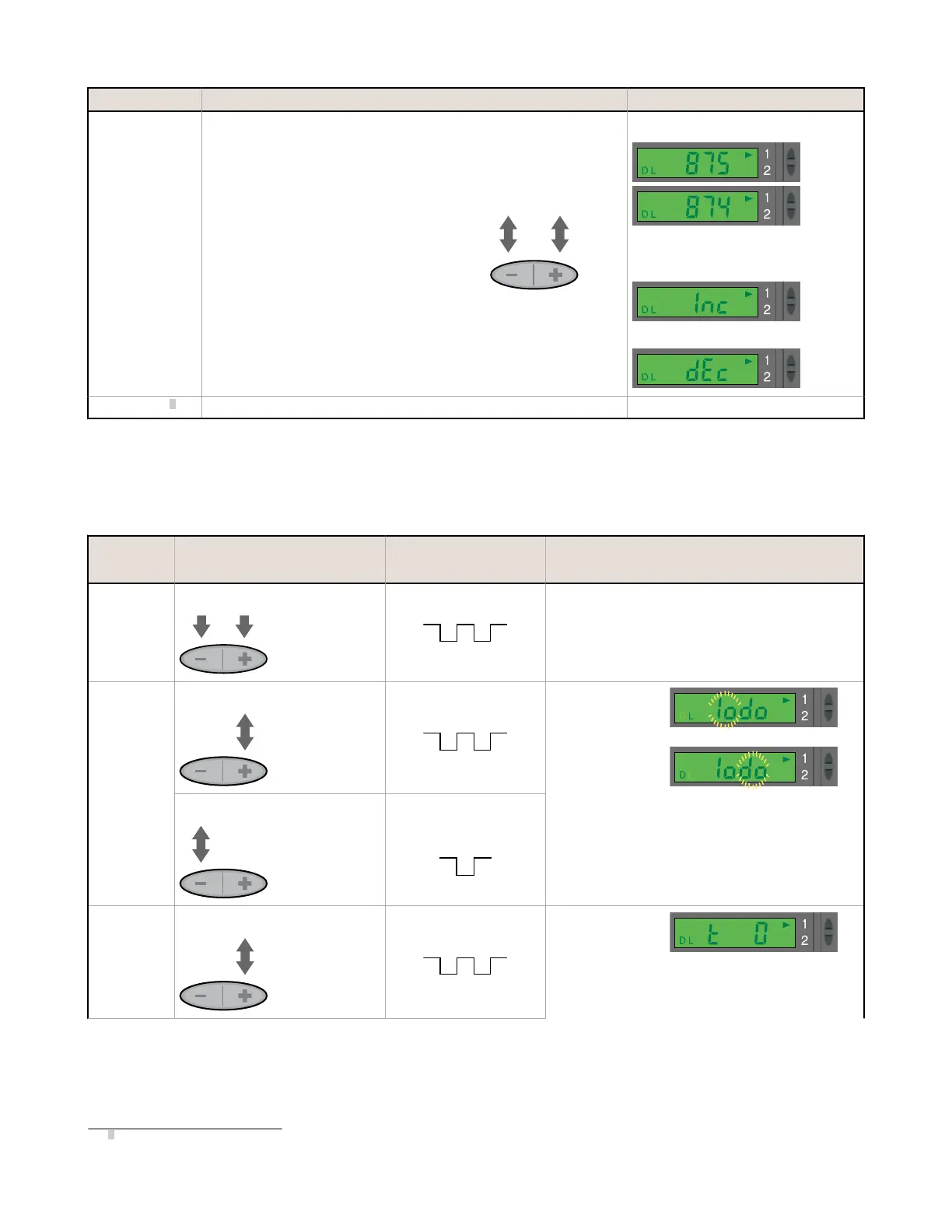Method Action Result
Push Button Click "+" to increase, or click "-" to decrease.
Display briefly flashes the threshold setpoint
value as it is being changed
OR
Display flashes"inc" or "dEc" as the window
size is adjusted
or
Remote Input
7
Not available with remote programming n/a
Sensor Setup
• Configures sensor display and operating parameters
• Changes are updated instantly
• Click Dynamic (+) or double-pulse remote line to select an option
• Click Static (-) or single-pulse remote line to advance
Push Button Remote
0.04 seconds ≤ T ≤ 0.8
seconds
Result
Access SETUP
Mode
Press and hold both buttons concurrently for
> 2 seconds.
Double-pulse the remote line.
Indicator Arrow Icon 1 ON Red
Select Light/
Dark Operate
Click Dynamic (+) to toggle between
selections.
Double-pulse remote line to
toggle between selections.
Light Operate
• Display flashes
"lo"
• L icon
Dark Operate
• Display flashes
"do"
• D icon
Click Static (-) to save selection and advance
to "OFF-Delay."
Single-pulse remote line to save
selection and advance to "OFF-
Delay."
Select OFF-
Delay Timing
Enable
Click Dynamic (+) to toggle between
selections.
Double-pulse remote line to
toggle between selections.
Off (No OFF-Delay)
• "t 0"
• Clock icon OFF
7
0.04 seconds ≤ T ≤ 0.8 seconds
D10 Expert
™
- Analog and Discrete Outputs
10 www.bannerengineering.com - Tel: +1-763-544-3164 P/N 65448 Rev. G
