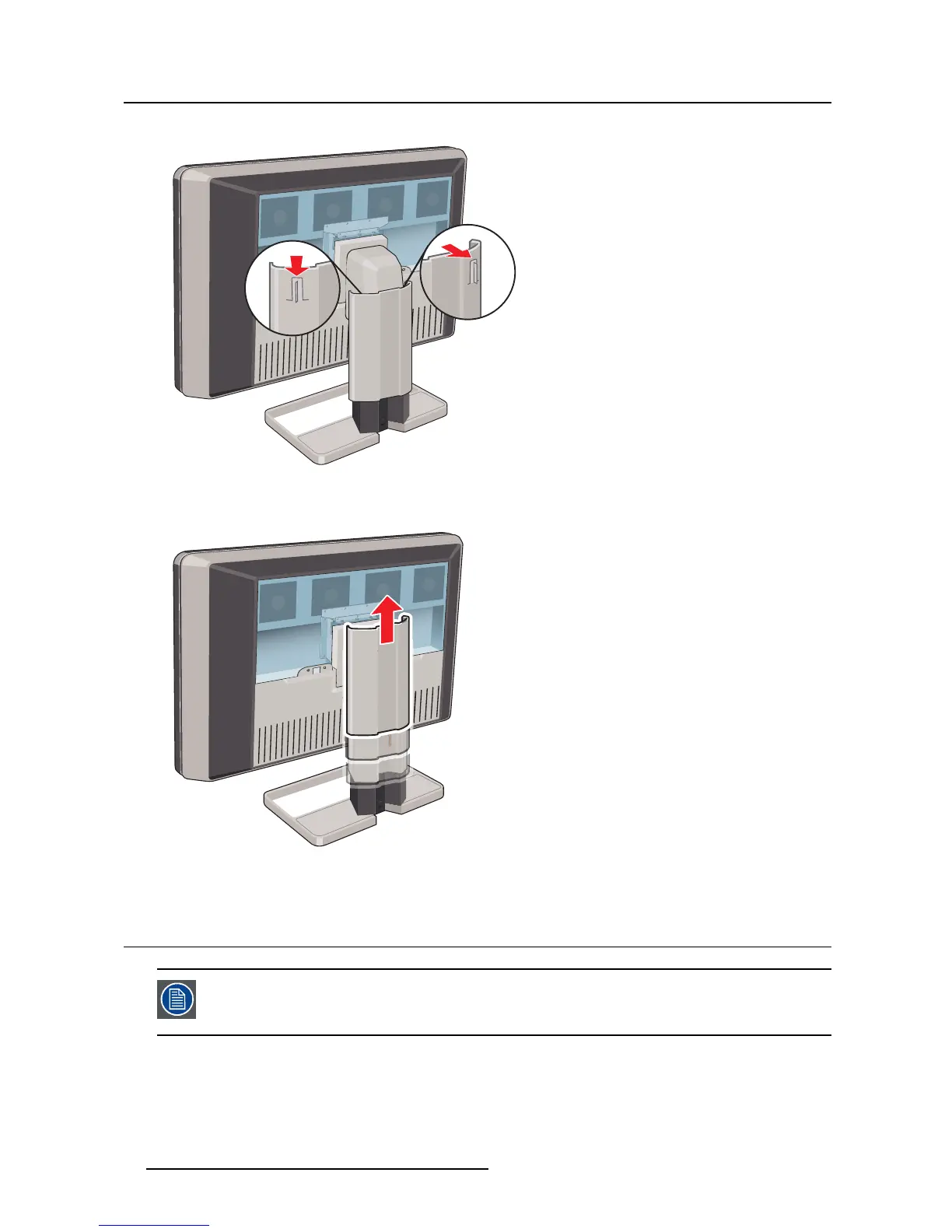3. Display installation
2. Slide the cover upwards while holding the clips pressed.
3.2 Unlockin g the heigh t mechani s m
In the factory, the height-positioning system in the display stand is locked with a r ed
hook to prevent damage during transportation. You’ll have to remove this hook before
adjusting your display height position.
To remove the hook:
1. Position the display with its rear side facing you.
2. While holding the display panel pushed down, pull out the red hook in the display stand.
8
K5902031 CORONIS FUSION 10MP 28/08/2013
