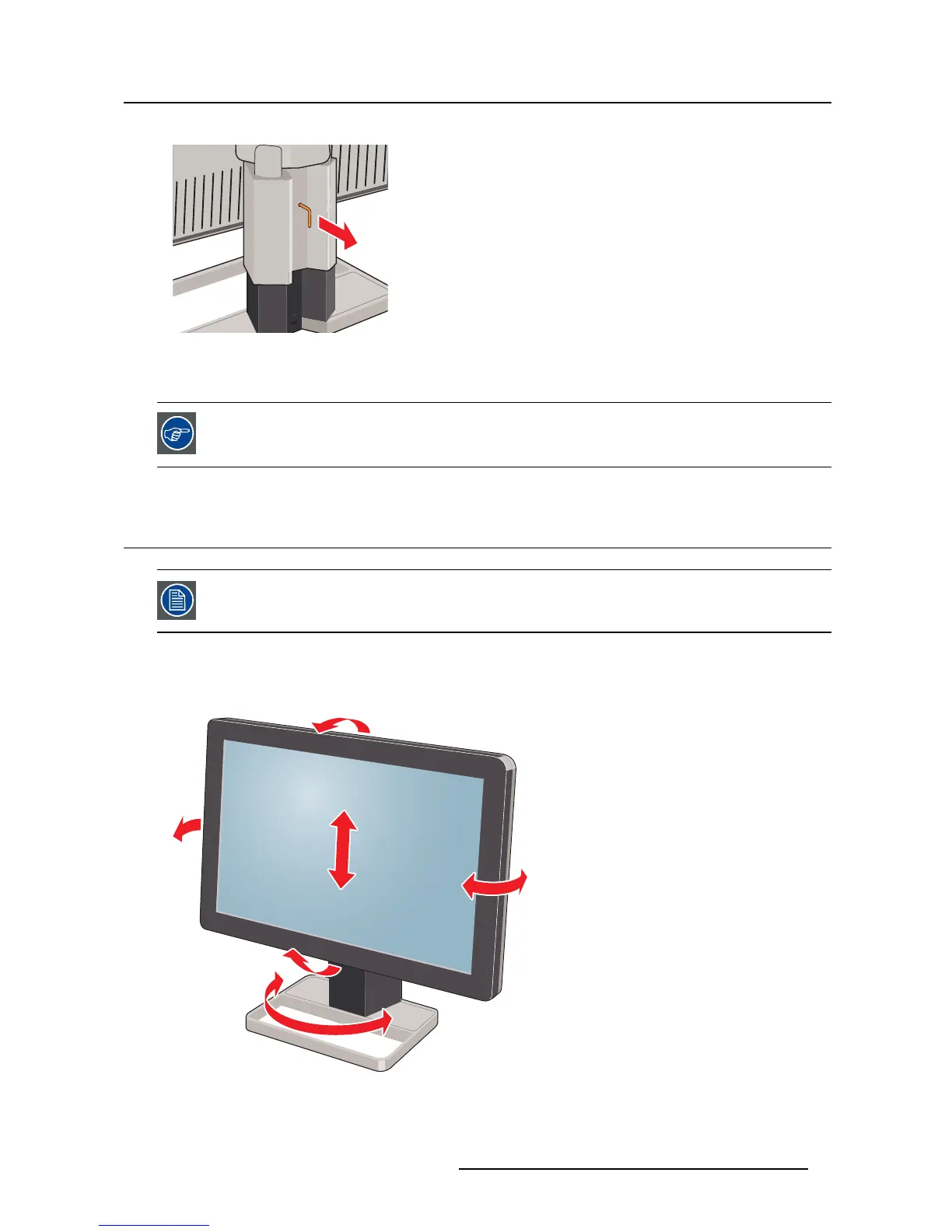3. Display installation
3. Keep the clip in the dedicated hole in case the display needs to be shipped later.
To retain the hook for possible future transportation, insert the s hort, red end of the
hook back into the s tand of your display.
3.3 Adjusting the display position
Now that the height-positioning system of your display is unloc
ked, you can adjust the
display position.
To adjust the display position
1. Tilt, swivel, raise and lower the display as desire
d.
K5902031 CORONIS FUSION 10MP 28/08/2013 9
