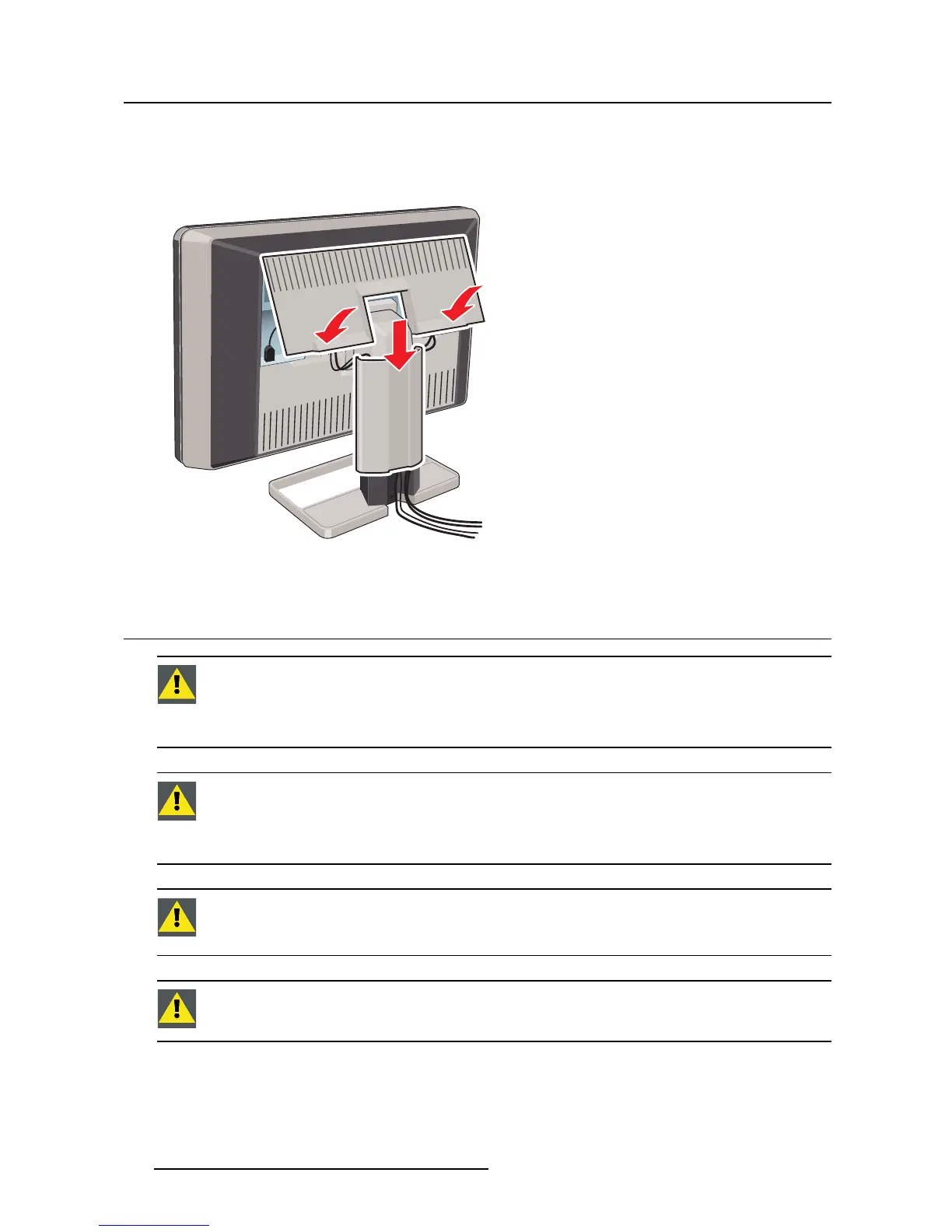3. Display installation
To re-attach the connector compartment cover
1. Slide the cover’s top in position and then push the cover’s bottom. You’ll hear a “click” sound of the
cover’s clips when the connector compartment cover is in position.
3.8 VESA-mount installation
WARNING: Never m ove a display attache d to an arm by pulling or pushing the display
itself. Instead, make sure that the arm is equipped with a VESA approved handle and
use this to move the display.
Please refer to the instruction manual of the arm for more information and instructions.
WARNING: Use an arm that is approved by VESA (according to the VESA 100 mm stan-
dard).
Use an arm that c an support the weight of the display. Refer to the technical s pecifica-
tions of this display for the a pplicable weight.
CAUTION: Use an arm that can support a weight of at least 20 kg (44.09 lbs). Failure to
do so could make the panel fall, causing serious injury to a child or adult, and serious
damage to the equipme nt.
CAUTION: You should mount the pan
el in landscape position. Portrait position is pos-
sible but not supported.
12 K5902031 CORONIS FUSION 10MP 28/08/2013
