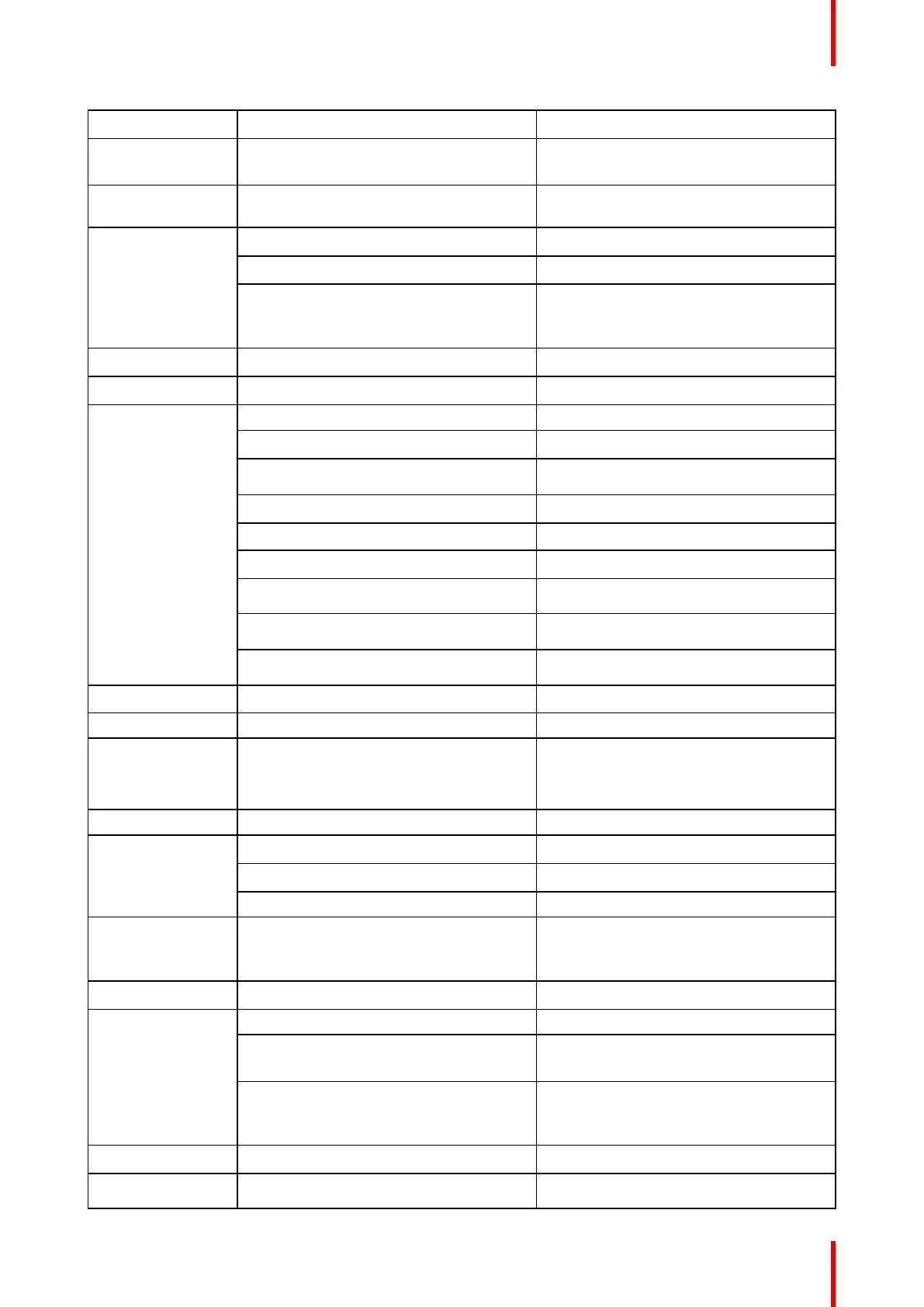147R5906112 /15 UDX
Option / Domain Setting Factory setting
Blend Files Note: All uploaded blend and black level
files will be deleted
ImageCapture Camera Camera disabled, all measurements reset
to 0
Connectors Signal range Auto
Color space Auto
EDID Default EDID for projector type
Note: All uploaded custom EDID files will
be deleted.
Convergence Electronic Convergence All values to zero
Display Display mode AutoStereo
Image features Contrast mid value
Brightness mid value
Saturation mid value
Sharpness mid value
Gamma mid value, auto
Digital Shift and Zoom Disabled, set to mid values
Cropping Off
Aspect Ratio 16:9
Scaling Fill Aspect ratio
Orientation Orientation Table, Front
RealColor
TM
P7 P7 Realcolor
TM
all set to native
Resolution Output Resolution 4K UHD (4K devices)
WQXGA (W devices)
WUXGA (U devices)
Source Source files Standard
3D Sync delay 0 µs
Swap eye Off
Dark time lowest value available
Test patterns Test Pattern Off, none selected,
Note: All uploaded custom test patterns
will be deleted
Uniformity DynaBlack Off
Warp Screen size 5120x3200 / 2560x1600
4 corner
Bow
Warp disabled, no warp
Warp files Disabled
Note: all uploaded warp files will be
deleted
Network Communication LAN, Automatic settings
Optics High Contrast Off
GUI – System Settings