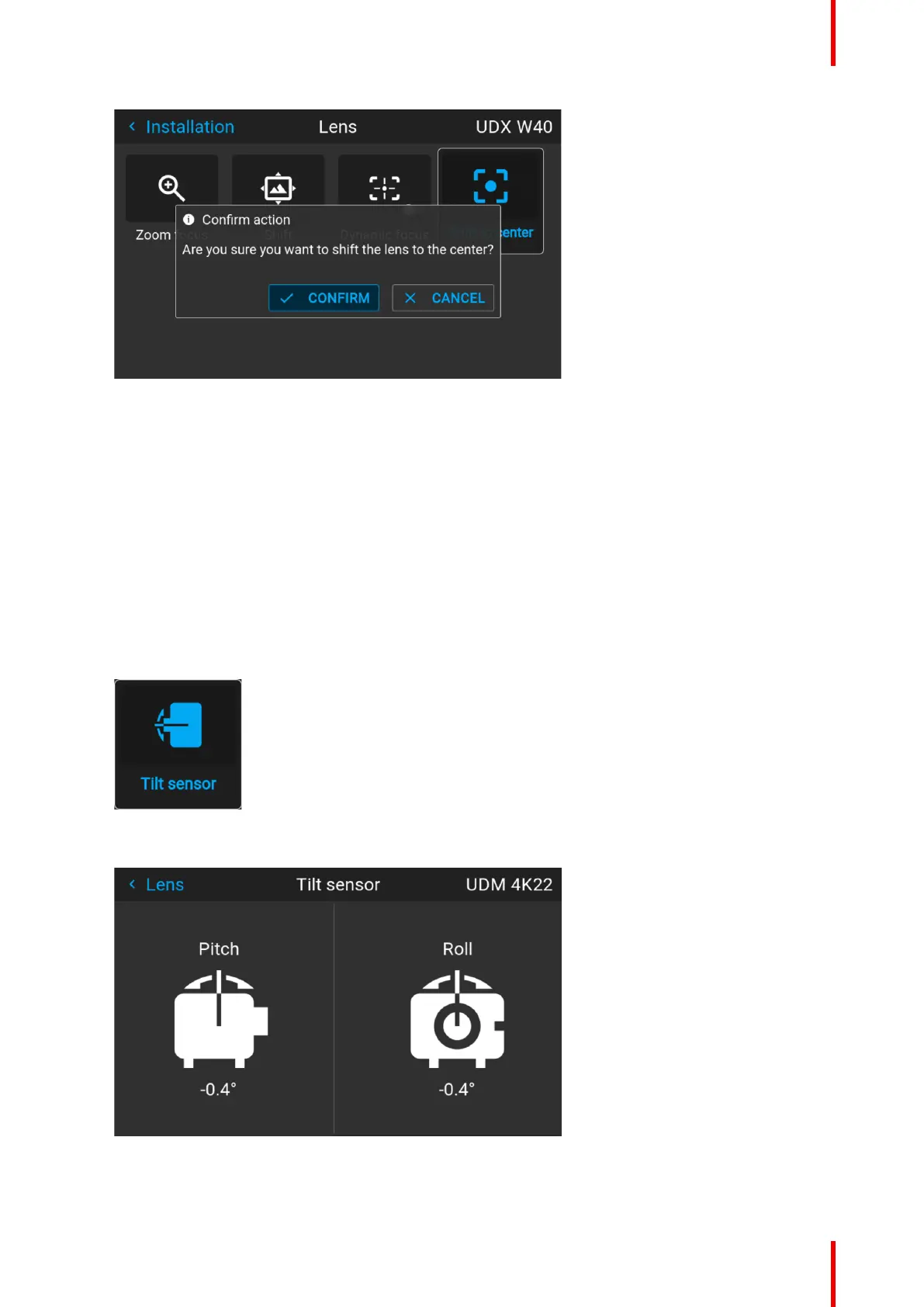83R5906112 /15 UDX
Image 8–9 Example of the Shift to center action
The lens will calibrate itself and return to the center position.
8.5 Configuring the lens, tilt sensor
When to use the tilt sensor menu
The projector has a built-in tilt sensor that detects the angle at which the projector is mounted. If you are in a
situation where you need to fine-tune the projector because you want to achieve a picture at a specific angle
(e. g. perfectly level, or a perfect fit in a multi-projector setup), you can use the tilt sensor menu as an aide
when adjusting the projector feet, rigging frame or other used mounting mechanisms.
How to read the tilt sensor values
1. In the main menu, select Installation → Lens → Tilt sensor.
Image 8–10 Lens menu, Tilt sensor
The Tilt sensor menu is displayed.
Image 8–11 Example of the tilt sensor menu
GUI – Installation