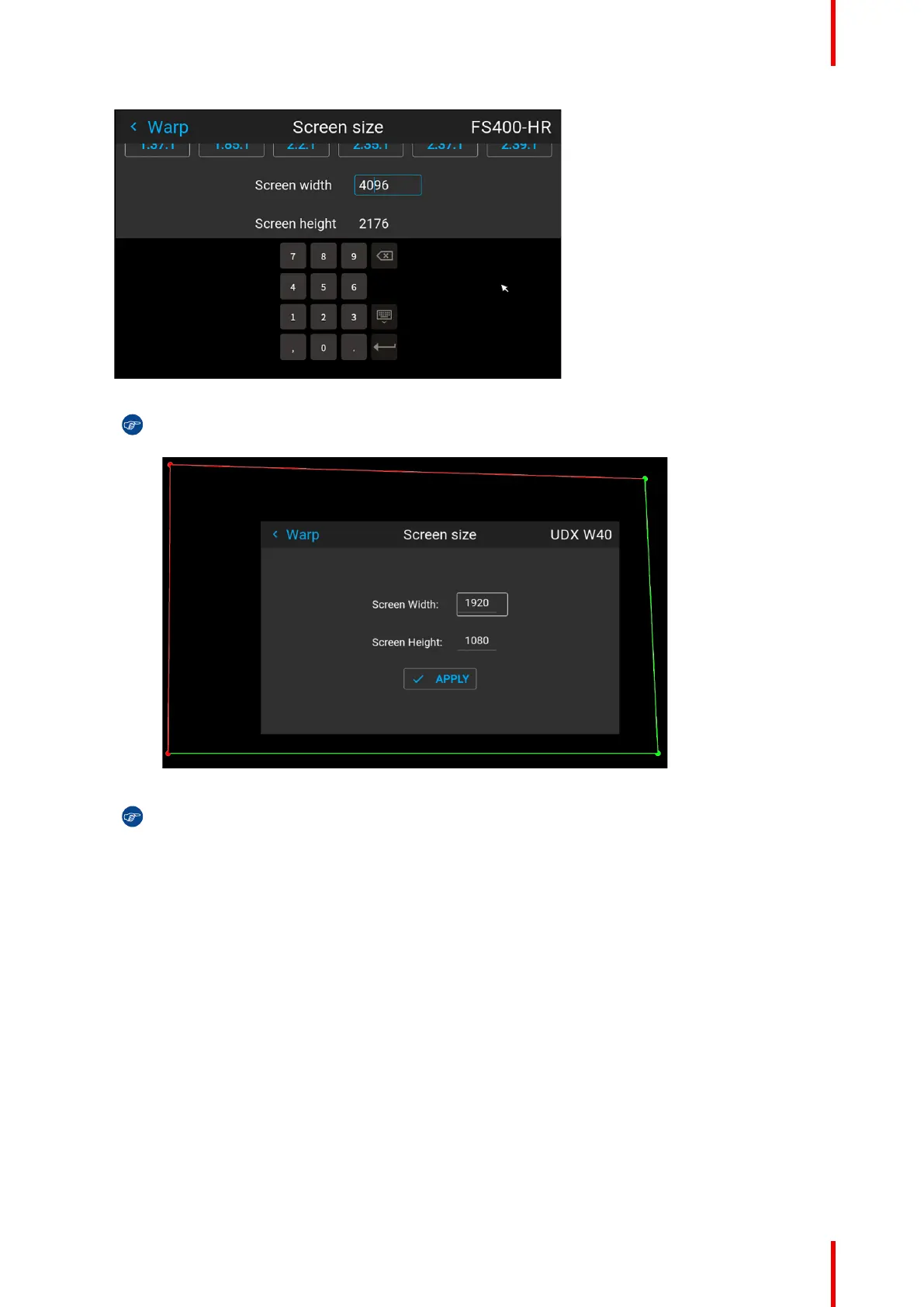93R5906112 /15 UDX
Image 8–35 Example of the Screen size menu, editing the screen width
Tip: A red border will be projected along with the current image. The border is a visual tool,
showing the result of the adjusted outline.
Image 8–36
Tip: The value can also be entered by the numeric keys on the remote control. Press * to delete
existing numbers, and enter the new value by the numeric keys.
4. Click Apply.
8.11.3 Warping – 4 corners adjustment
About 4 Corners adjustment
4 corner adjustment is typically used when the mechanical installation of the projector prevents it from pointing
perpendicularly at the screen. For example, you can overshoot the screen and use 4 corner adjustment to pull
your projected image corners back into the screen.
Some examples:
GUI – Installation