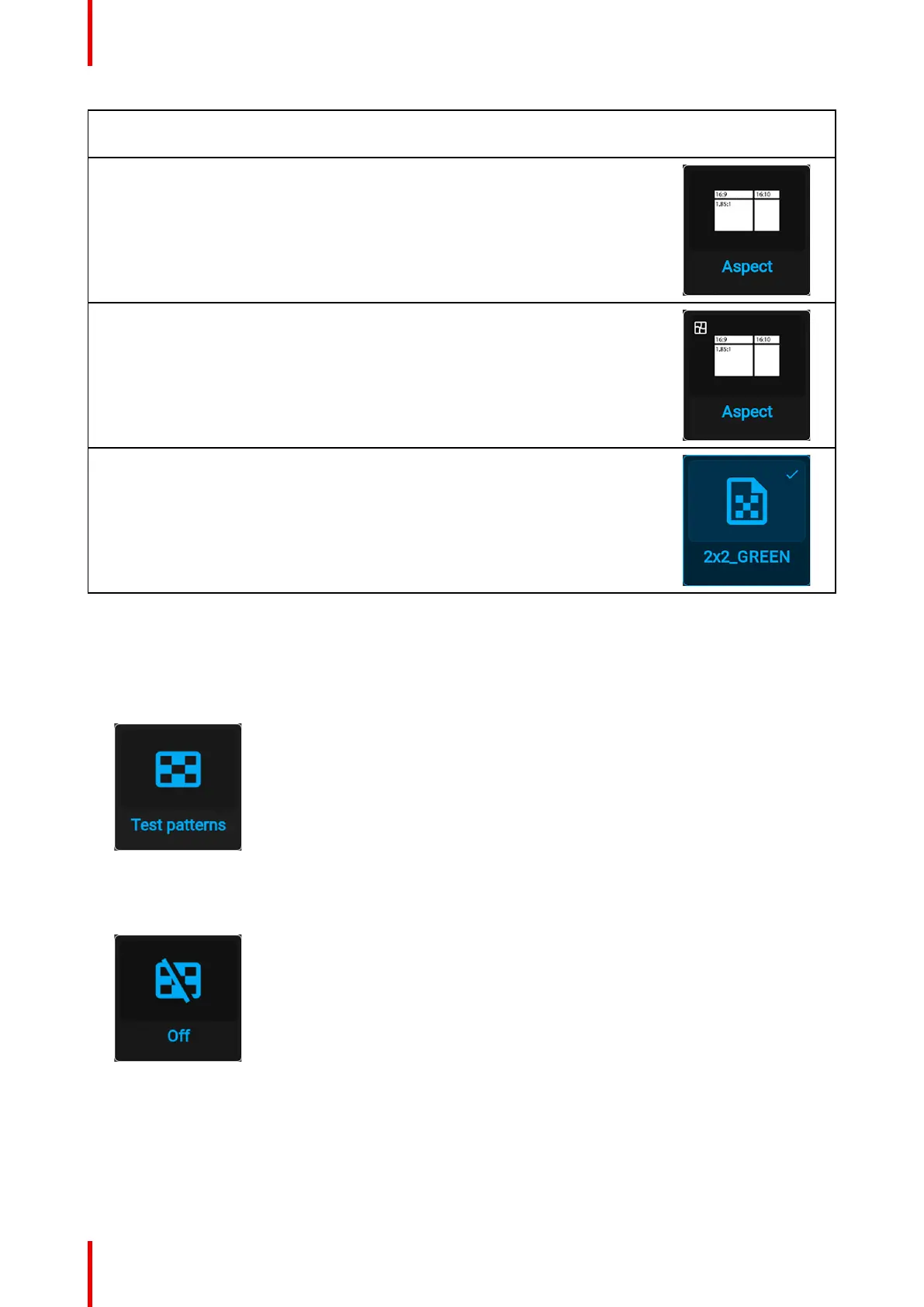R5906112 /15 UDX56
Type Explanation
Example of test
pattern icon
Standard
test
patterns
Standard test patterns. See previous list to see all test patterns
available for your device.
Warped test
patterns
Available from software 2.2 onward. Every test pattern will have a
“warped” variant available, symbolized with a “warp” symbol on the
top-left corner of the icon.
If active and configured, the warping will be applied to this test
pattern. If warping is not active, or not configured, this will be
identical to the standard test pattern.
Custom test
patterns
If uploaded via an external tool, you will find your custom uploaded
test patterns (and its warped variant) at the bottom of the list of
available patterns.
All custom uploaded test patterns will be marked with the default
“test pattern file” icon.
How to use test patterns
1. In the main menu, select Test Patterns.
or
Push the Test Patterns button on the RC.
Image 5–8 Main menu, Test patterns
2. In the Test pattern menu, select the desired test pattern from the list.
3. To turn the test pattern off, select off instead.
Image 5–9 Test patterns menu, test pattern off
GUI – Introduction